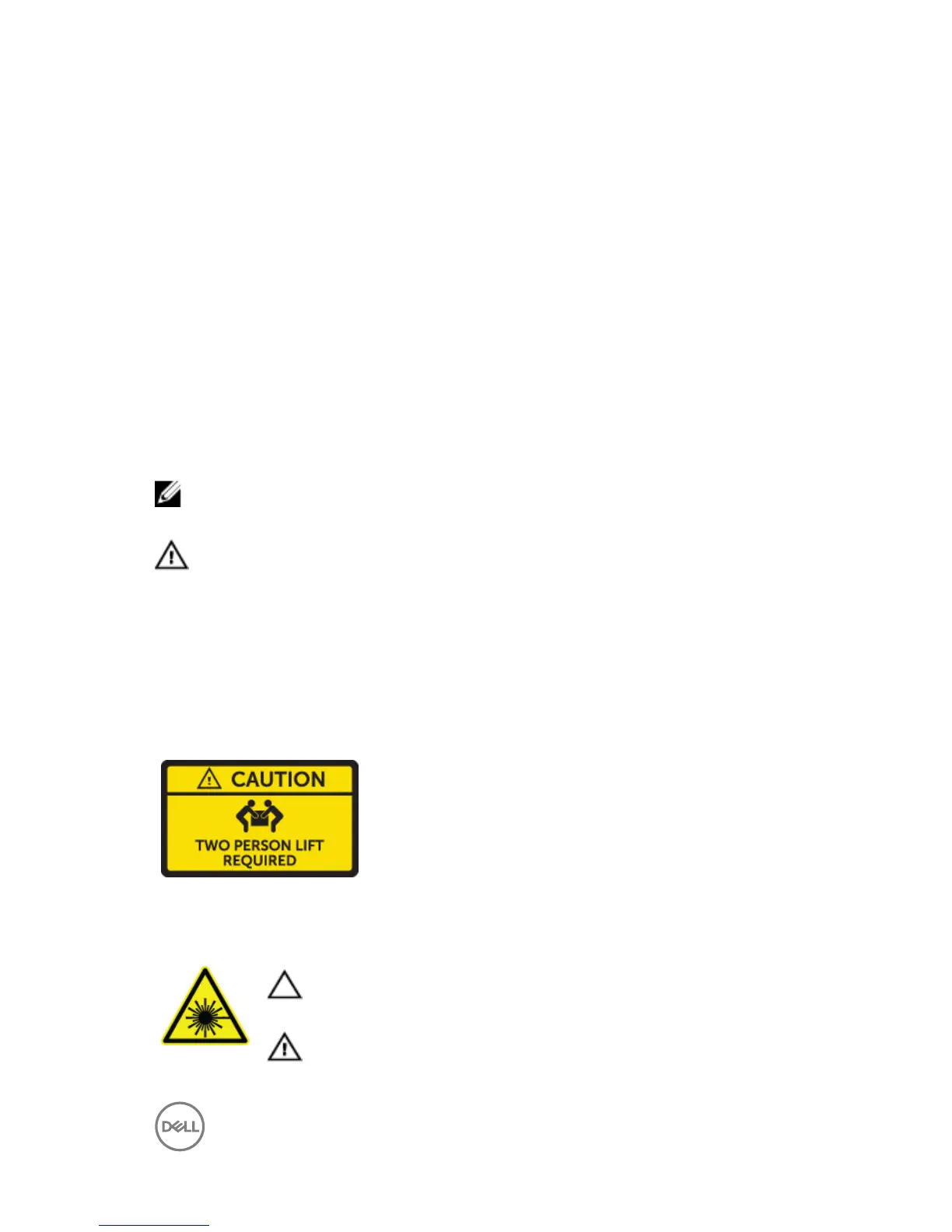Setting Up the Storage System
Consider the following best practices when setting up an SC5020 storage system.
• Dell recommends that you use a dedicated SAN network for data transmission
when using a Fibre Channel or iSCSI storage system.
• Always congure redundant data paths to provide alternate paths to and from the
host server should one of the data paths become disabled.
• Before connecting any cables between the storage system and host server or
expansion enclosure, physically label each port and connector.
• Always follow proper power-up and power-down procedures when cycling power
across the network. Verify that critical network components are on separate
power circuits.
NOTE: This product is intended for restricted access locations, such as a
dedicated equipment room or equipment closet.
WARNING: If installed in a closed or multi-unit rack assembly, the operating
ambient temperature of the rack environment may be greater than room
ambient temperature. Therefore, consideration should be given to installing
the equipment in an environment compatible with the maximum ambient
temperature (Tma) specied by the manufacturer.
Safety Warnings
Two person lift required
A fully congured SC5020 storage system weighs
approximately 43 kg (95 lb). Use appropriate lifting
methods when installing the storage system.
Laser Radiation for Fibre Channel Storage Systems
CAUTION
: Class I laser radiation when open, avoid exposure
to beam.
WARNING: Laser radiation, avoid direct exposure to beam.
3
