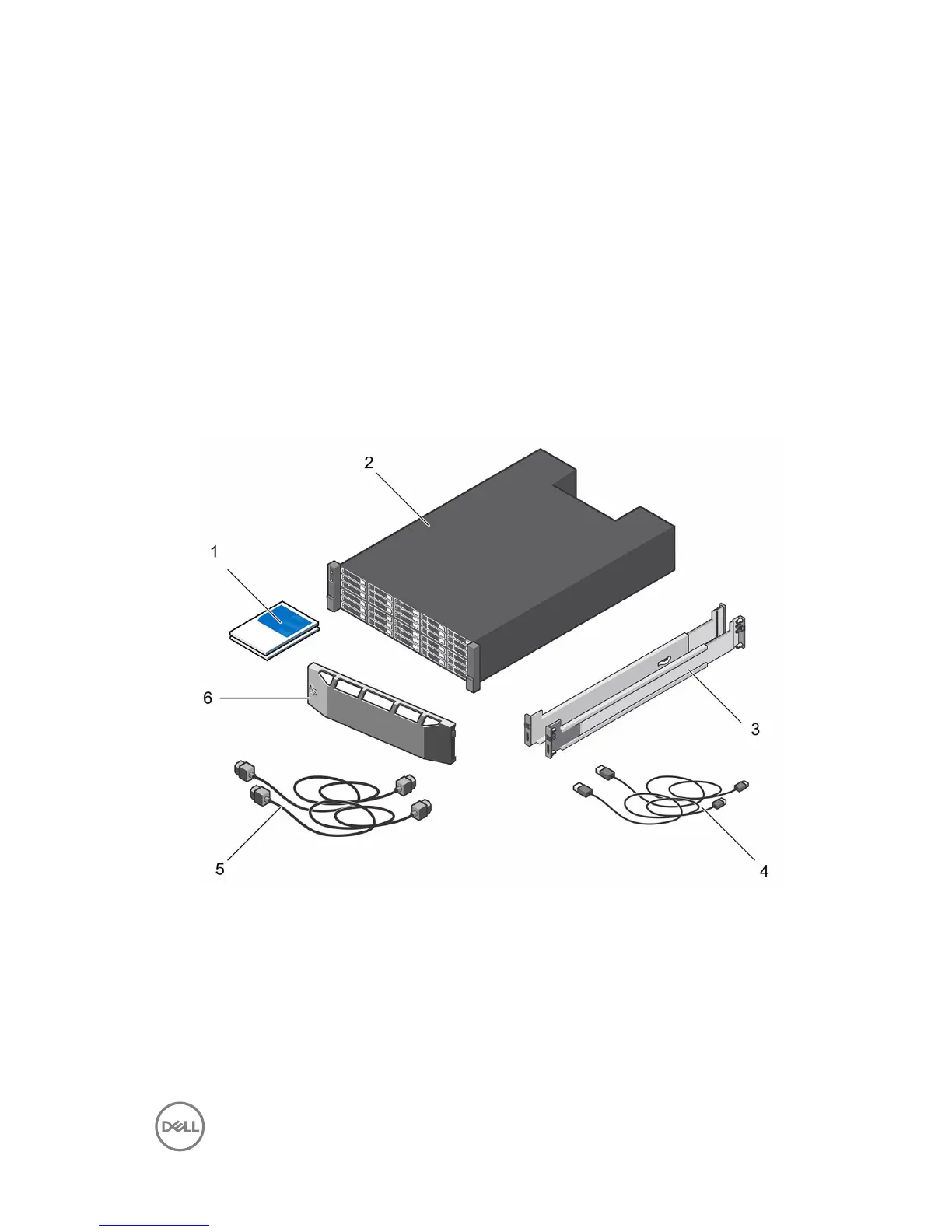Installation and Conguration
Before you begin installation, make sure that the site where you plan to install the
storage system has standard power from an independent source or a rack power
distribution unit with a UPS.
In addition, verify that there is a 3U space in the lower 20U of the rack to install the
storage system. If you plan to install the storage system above the lower 20U of a
rack, a customer-provided mechanical lift must be used to avoid injury.
Unpacking Storage Center Equipment
Unpack the storage system and identify the items in your shipment.
Figure 1. SC5020 Storage System Components
1.
Documentation 2. Storage system
3. Rack rails 4. USB cables (2)
5. Power cables (2) 6. Front bezel
5
