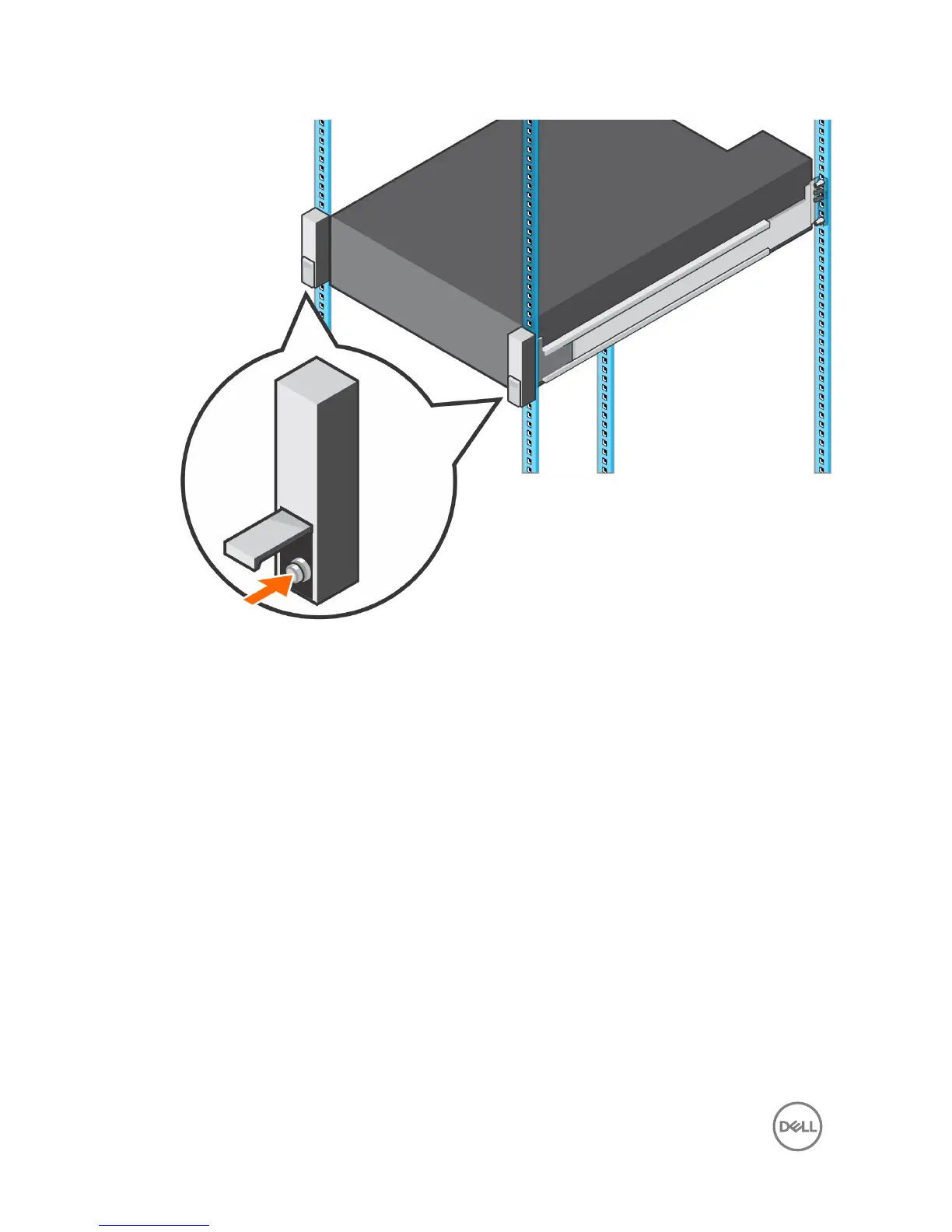Figure 4. Tighten the Screws
If the Storage Center system includes expansion enclosures, mount the expansion
enclosures in the rack. See the instructions included with the expansion enclosure for
detailed steps.
Installing the Front Bezel
Install the bezel on the front of the storage system.
1. Hook the right end of the bezel onto the storage system.
8