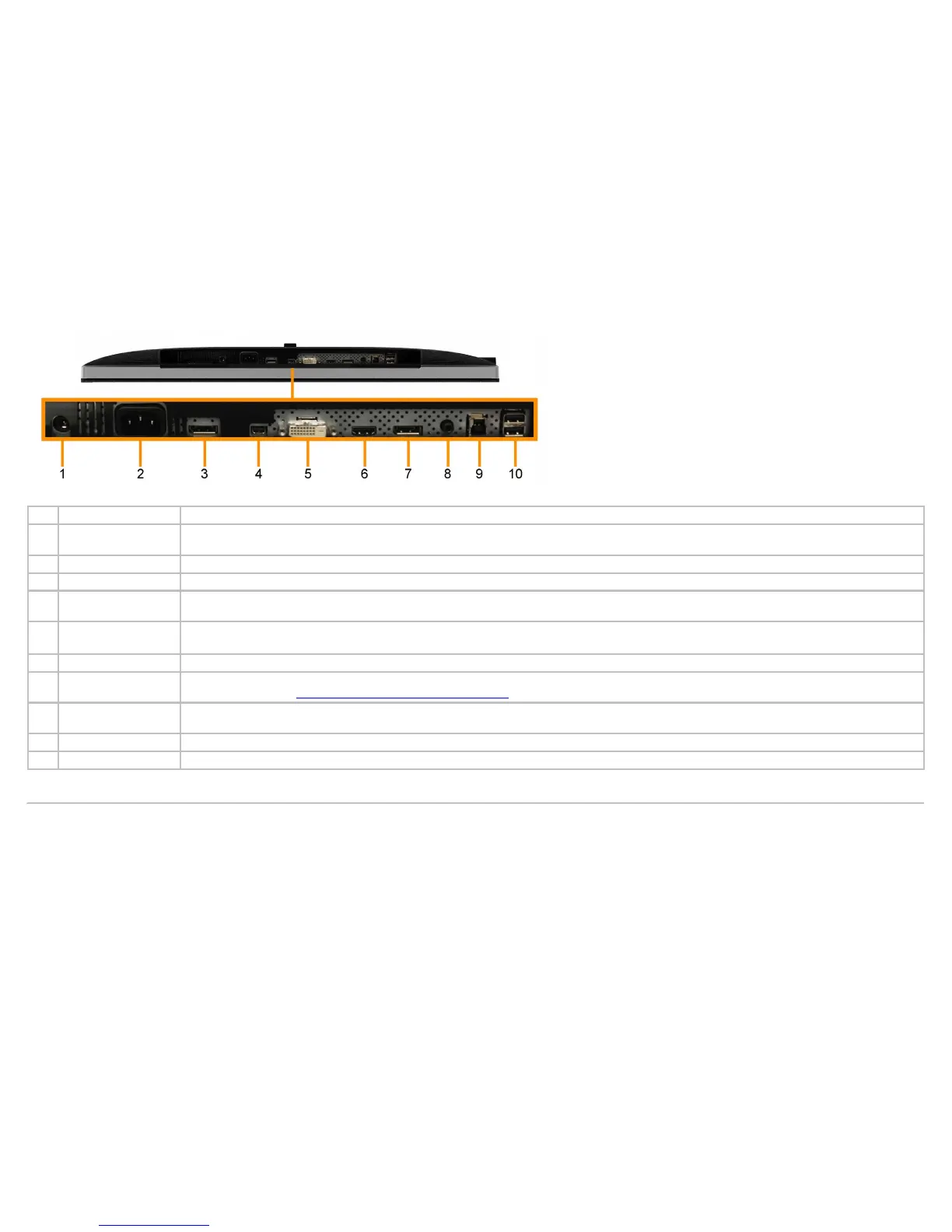Bottom View
Bottom view
Label Description Use
1 DC power connector for
Dell Soundbar
Connect the power cord for the soundbar (optional).
2 AC power cord connector Connect the power cable.
3 DisplayPort in connector Connect your computer with DP cable.
4 Mini DisplayPort in
connector
Connect your computer with Mini DP to DP cable.
5 DVI connector Connect your computer DVI (Dual link) cable.
Use only DVI dual-link cable provided in box or other certified dual-link DVI cable for this connection.
6 HDMI connector Connect your computer with HDMI cable.
7 DisplayPort out (MST)
connector
DisplayPort output for MST (Multi-Stream Transport) capable monitor. DP 1.1 monitor can only be connected as the last monitor in the MST chain. To enable MST, refer
to instruction on section "Connecting the Monitor for DP MST Function
".
8 Audio connector For HDMI 1.4 audio channel or DisplayPort 1.2 audio channel output.
Connect the audio channel output to the black connector. Support 2.0 channel output only.*
9 USB upstream port Connect the USB cable that comes with your monitor to the computer. Once this cable is connected, you can use the USB downstream connectors on the monitor.
10 USB downstream ports Connect your USB device. You can only use this connector after you have connected the USB cable to the computer and USB upstream connector on the monitor.
* Headphone usage is not supported for the audio line out connector.
