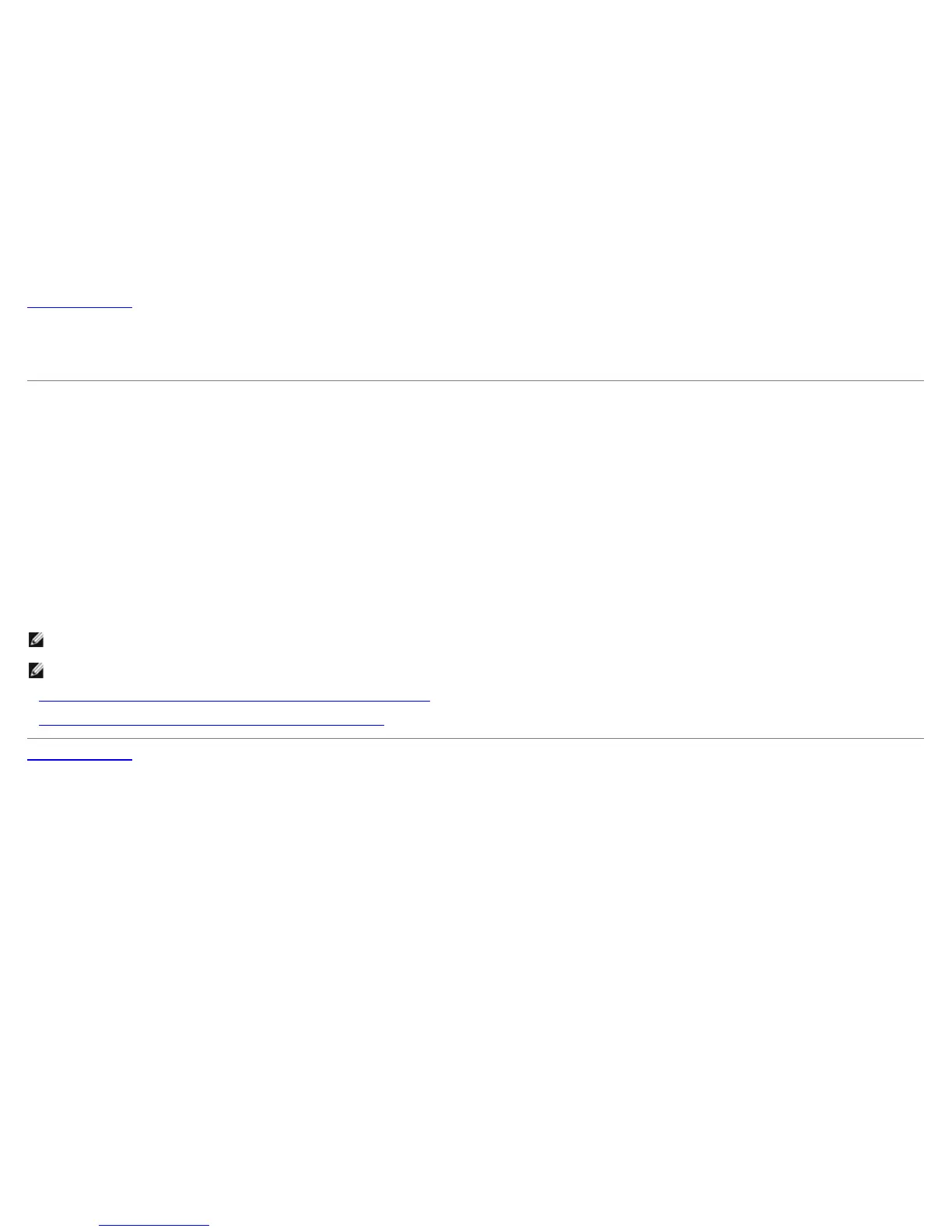Back to Contents Page
Setting Up Your Monitor
Dell™ U3014 Flat Panel Monitor
Setting the display resolution to 2560 x 1600 (maximum)
For maximum display performance with Microsoft
®
Windows
®
operating systems, set the display resolution to 2560 x 1600 pixels by performing the following steps:
In Windows Vista
®,
Windows
®
7 or Windows
®
8 / Windows
®
8.1:
1. For Windows
®
8 / Windows
®
8.1 only, select the Desktop tile to switch to classic desktop.
2. Right-click on the desktop and click Screen resolution.
3. Click the Dropdown list of the Screen resolution and select 2560 x 1600.
4. Click OK.
If you do not see the recommended resolution as an option, you may need to update your graphics driver. Please choose the scenario below that bestdescribes the computer system you are
using, and follow the given steps.
NOTE: If a tablet or DVD/Blu-Ray player is connected, the maximum output resolution may be limited to 1920 x 1080. In this case, please switch the video setting of the monitor OSD to 1:1
setting if the original tablet resolution is desired (Black bars may be inherent at the sides of the screen in this case).
NOTE: Depending on your graphics card, connections using HDMI may only support up to 2560 x 1600.
1: If you have a Dell™ desktop or a Dell™ portable computer with internet access.
2: If you have a non Dell™ desktop, portable computer, or graphics card.
Back to Contents Page