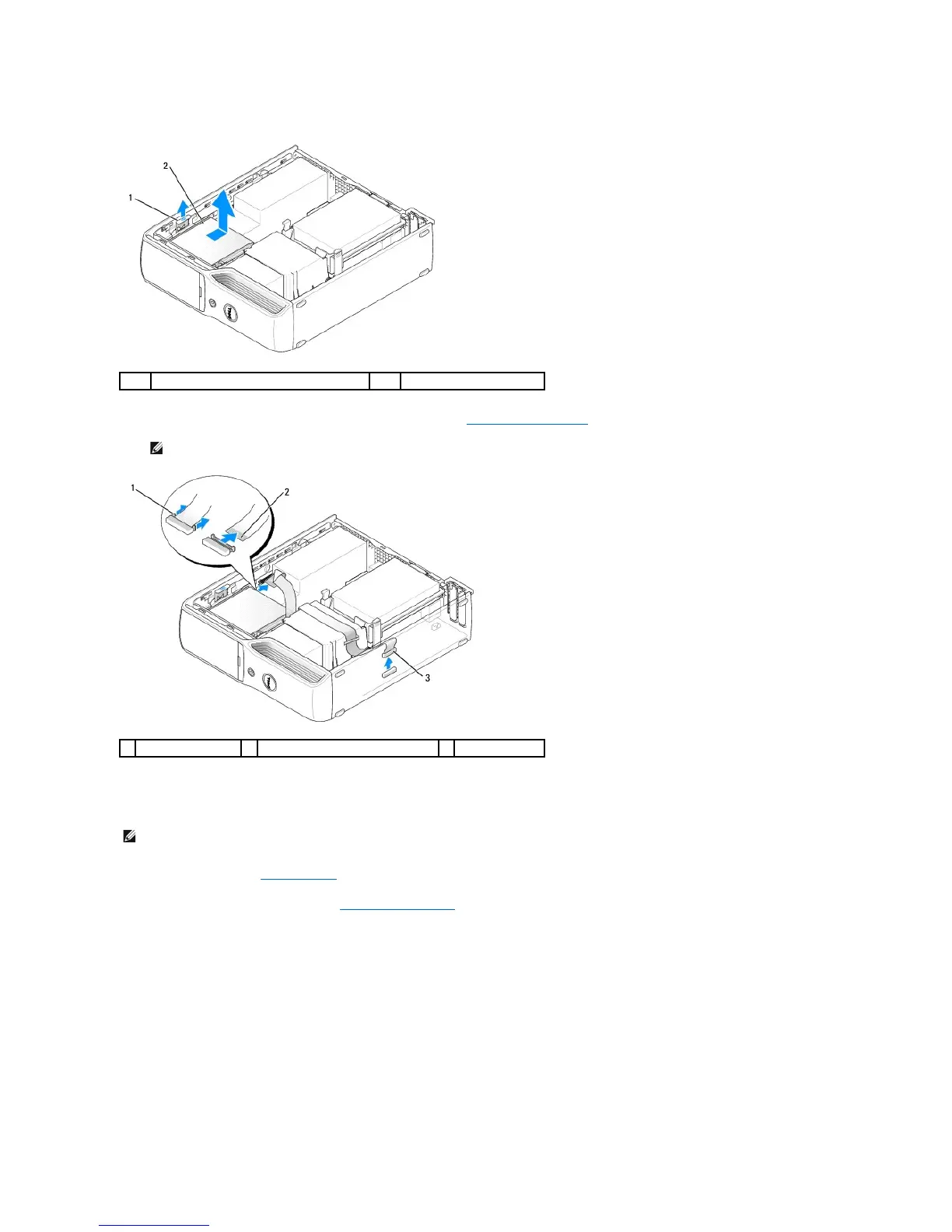4. Carefully, lift the drive away from the computer.
5. Disconnect the floppy drive interface cable from the system board (see System Board Components).
Installing a Floppy Drive
1. Follow the procedures in Before You Begin.
2. Remove the CD/DVD drive, if installed (see Removing a CD/DVD Drive).
3. Gently slide the floppy drive into place until you hear a click or feel the drive securely installed.
