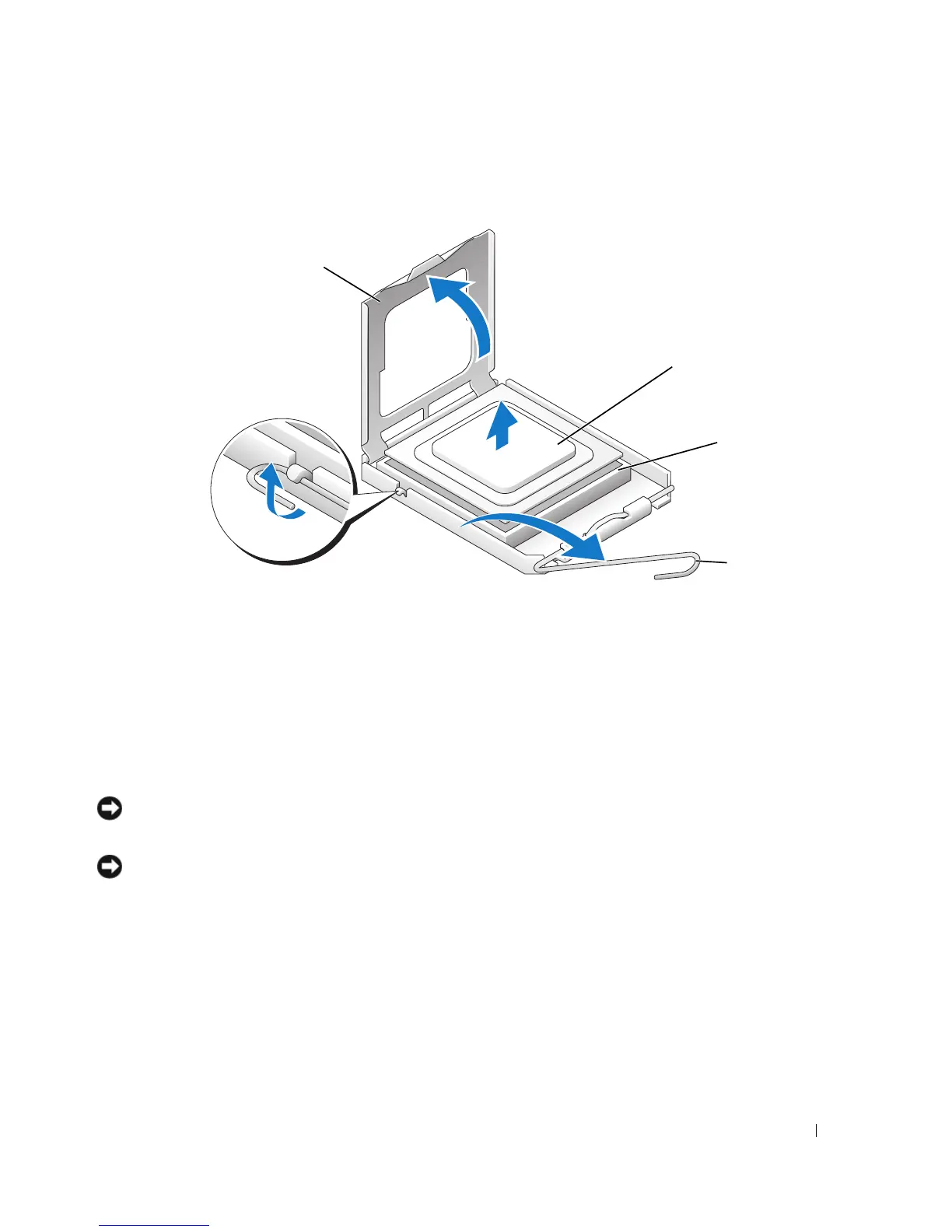Removing and Installing Parts 133
6
Lift the socket release lever and open the processor cover.
7
Remove the processor from the socket.
Leave the release lever extended in the release position so that the socket is ready for the new
processor.
Installing the Processor
NOTICE: Ground yourself by touching an unpainted metal surface on the back of the computer.
1
Unpack the new processor.
NOTICE: You must position the processor correctly in the socket to avoid permanent damage to the processor and
the computer when you turn on the computer.
2
If the release lever on the socket is not fully extended, move it to that position.
1 processor cover 2 processor 3 socket
4 socket release lever
1
2
3
4
