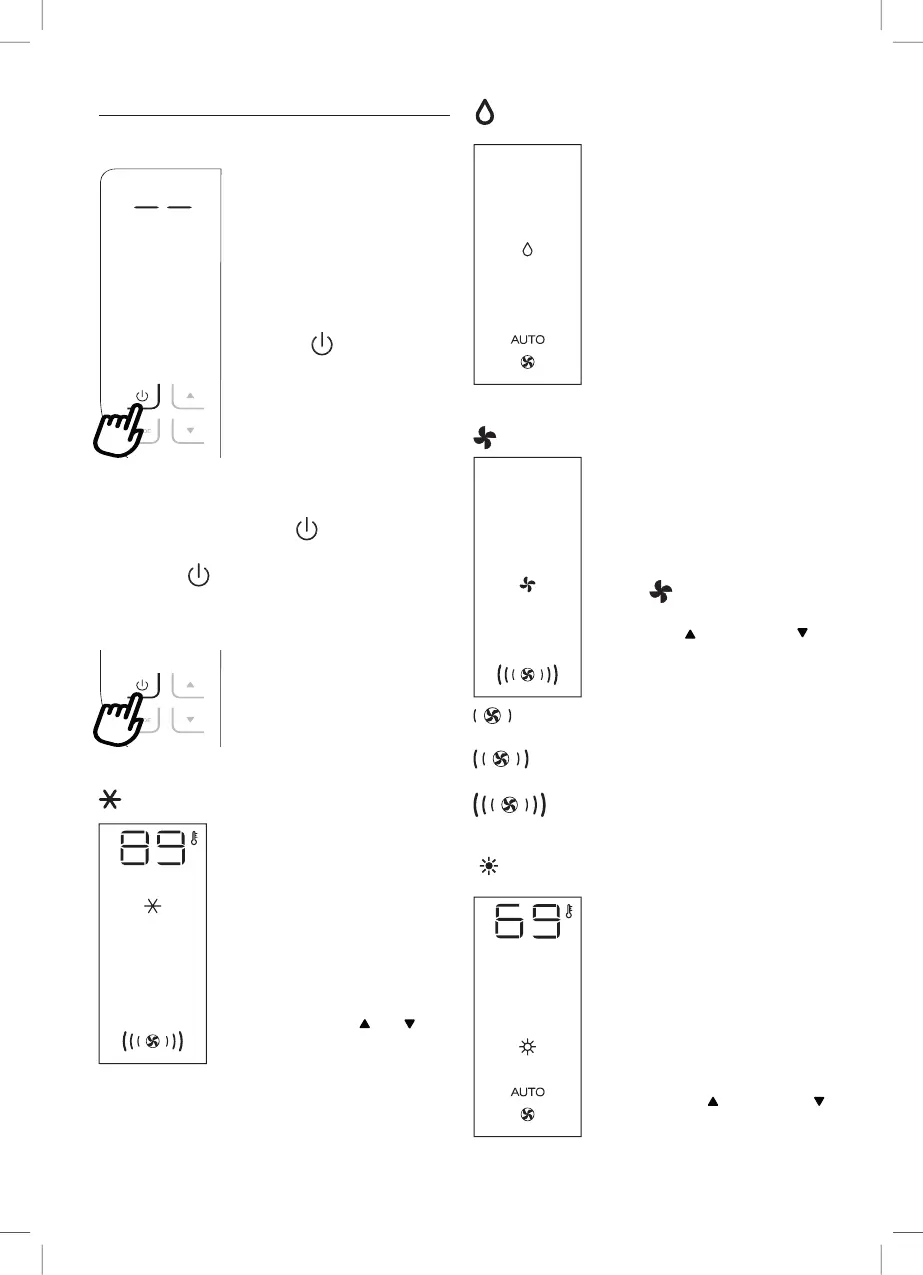8
OPERATING FROM THE CONTROL PANEL
TURNING THE APPLIANCE ON/OFF
Before plugging the appliance
check the cap on back of the unit
are correctly inserted on drain-
age hose A11.
Insertthepluginthesocet.
Two dashes appear on the display
indicating that the appliance is in
stand-by.
Touchthe
(C1)eytoturnon
theappliance.
When the appliance comes on, the
lastfunctionsetbeforeitwasshuto
isactivated.
NOTE:Afterfewsecondsofthecontrol
panelinactivity,itsbrightnesswillbe
automaticallyreducedandinthenextfewminutesitwillbe
furtherreduced.
Toturntheapplianceo,touchthe
ey.
Note:Neverturnotheairconditionerbysimplypullingthe
plug.Touchthe
eyinordertoputyourairconditionerin
stand-byandwaitafewminutesbeforepullingtheplug.Inthis
manner,theappliancecanperformtheoperatingstatuschecs.
MODES SELECTION
Toselectthedesiredoperatingmode,
touchrepeatedlytheMODEeyuntil
thedesiredfunctionisselected.
AIR CONDITIONING MODE
Thisisideal for hot and humid weather
whentheroomneedstobebothcooled
anddehumidied.
Tocorrectlysetthismode:
• Touch repeatedly the MODE ey until
the air conditioning symbol appears.
Thedisplaywillshowthedesiredtem-
perature.
• To change the temperature to be
reached, touch the
or ey.
Note: The most suitable temperatures,
duringthesummerrangefrom75to81°F.
However,settingthetemperaturesignicantlylowerthanthe
outdoortemperatureisnotrecommended.
Inconditioningmode,theairowcanbeselectedonlyfrom
theremotecontrol.
DEHUMIDIFYING MODE
Thisisidealforreducinghumidityinthe
room(spring and autumn, damp rooms,
rainyperiods,etc).Forthistypeofuse,the
appliancemustbesetupasforaircondi-
tionermode.Thatis,theairexhausthose
(B2)mustbettedtotheappliancetoal-
lowthehumiditytobedischargedoutside.
Tocorrectlysetthismode:
•Touch repeatedlythe MODE ey until
thedehumidifyingsymbolappears.
•The appliance automatically chooses
thebestairow.
FAN MODE
When using this mode, the air exhaust
hose(B2)doesnotneedtobeattachedto
theappliance.
Tocorrectlysetthismode:
•TouchrepeatedlytheMODEeyuntil
thefan
symbolappears.
•Selectthedesiredairowbytouching
theincrease
(C3)ordecrease
(C4)theeyincreased/decreasedbut-
ton.
Theairowsavailableare:
Minimum air ow: whenmaximumsilent
operationisdesired.
Medium air ow:whenthenoiselevelneeds
tobelowbutwithagoodcomfortlevel.
Maximum air ow:formaximumperformance.
HEATING MODE
Thisisidealinspringandautumnwhen
outdoortemperaturesarenotparticular-
ly severe.For this mode, the appliance
shouldbepreparedinthesamewayasfor
airconditioning,withtheairexhausthose
(B2)attached.
Tosetthismode:
• TouchrepeatedlytheMODEbutton
untiltheheatingsymbolisdisplayed.
• Touchincrease(C3)ordecrease
(C4)buttonstoadjustthedesired
temperature.
