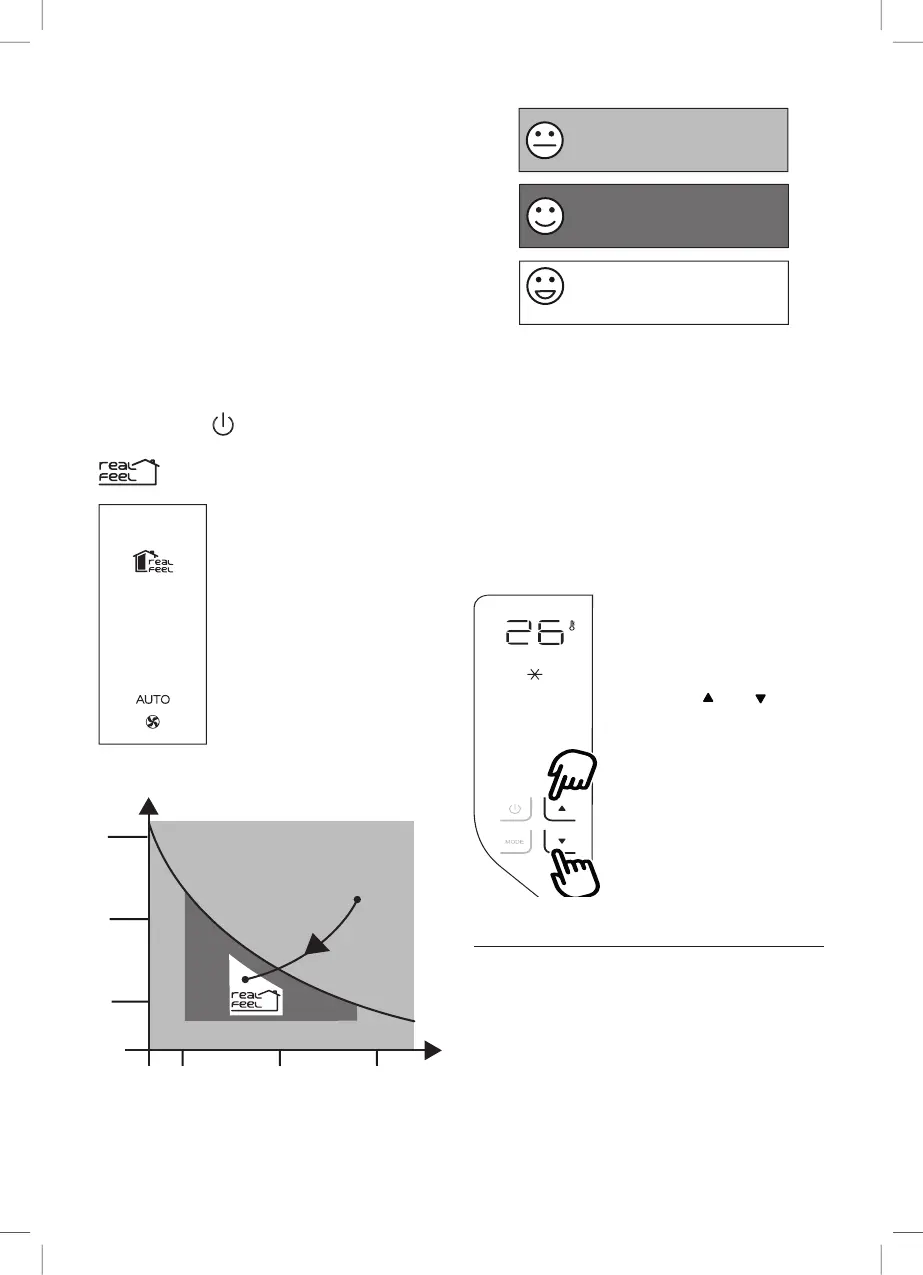9
Notes:
• Inthismode,theairowisselectedautomaticallybythe
applianceandcannotbesetmanually.
• Whenoperatinginverycoldrooms,theappliancedefreez-
esautomatically,momentarilyinterruptingnormalopera-
tion.Inthiscase,“Lt“appearsonthedisplay.Duringthis
operation,itisnormalforthenoisemadebytheappliance
tochange.
• Inthismode,youmayhavetowaitafewminutesbefore
theappliancestartsgivingouthotair.
• Inthismode,thefanmayoperateforshortperiods,even
thoughthesettemperaturehasalreadybeenreached.
• Itmayhappenthatthedisplayshows“HL”alarm.Inthis
case,emptytheinternalsafetytanfollowingtheinstruc-
tionsintheSection“EndofSeasonoperations”.Attheend,
pressagainthe
buttontorestoretheheatingfunction.
REAL FEEL FUNCTION
REAL FEEL is the innovative De’Longhi
technology that wors simultaneously
on temperature reduction and humidity
control,securingbestcomfortlevel.
Withtraditionalsystems,duringworing
time, optimal comfort conditions may
be reached but not secured over time.
With REAL FEEL, once optimal comfort
is reached,PAC automatically modulates
compressoractionandairow,toeepit
overtime.
Toactivatethefunction,touchrepeatedly
theMODEeyuntiltheRealsymbolappears.
Afterapprox.1minute,theREALFEELsymbol(C16)changescolor
whenapproachingthebestcomfortlevel(seefollowingdiagram).
Perfect!
• Thewell-beingfeelingisa subjective condition: for this
reason,dierent people may judge dierentlythesame
environmentalconditions.
• Inparticularlysevereenvironmentalconditions(largesize
oftheenvironment,hightemperatureorhumidityoutside,
poorinsulationoftheroom,toomanyofpeopleorstrong
heatloadintheroom,strongexposuretothesun...)this
devicemaynotbeabletoreachthebestcomfortlevel.
SELECT THE TEMPERATURE SCALE
Thetemperaturecanbedisplayedin
°Cor°F.
To change the temperature unit of
measure touch both the increase/
decreaseeysandforabout
10sec.
OPERATING FROM THE REMOTE CONTROL
INSERTING OR REPLACING THE BATTERIES
• Removethecoverontherearoftheremotecontrol;
• InsertorreplacethebatterieswithtwonewR03“AAA”1.5V
batteries,insertingthemcorrectly(seetheinstructionsin-
sidethebatterycompartment);
• Replacethecover.
If the remote control unit is replaced or discarded, the batteries
must be removed and disposed of in accordance with current
legislation as they are harmful to the environment. Do not mix
old and new batteries.
HUMIDITY
TEMPERATURE
HIGH
MEDIUM
LOW
HIGH
MEDIUM
LOW
Operating curve
ORANGE LIGHT: Room conditions far
fromoptimallevel.
GREEN LIGHT: Most people feel good
roomconditions,nearoptimallevel.
BLUE LIGHT: Bestcomfortlevel.
