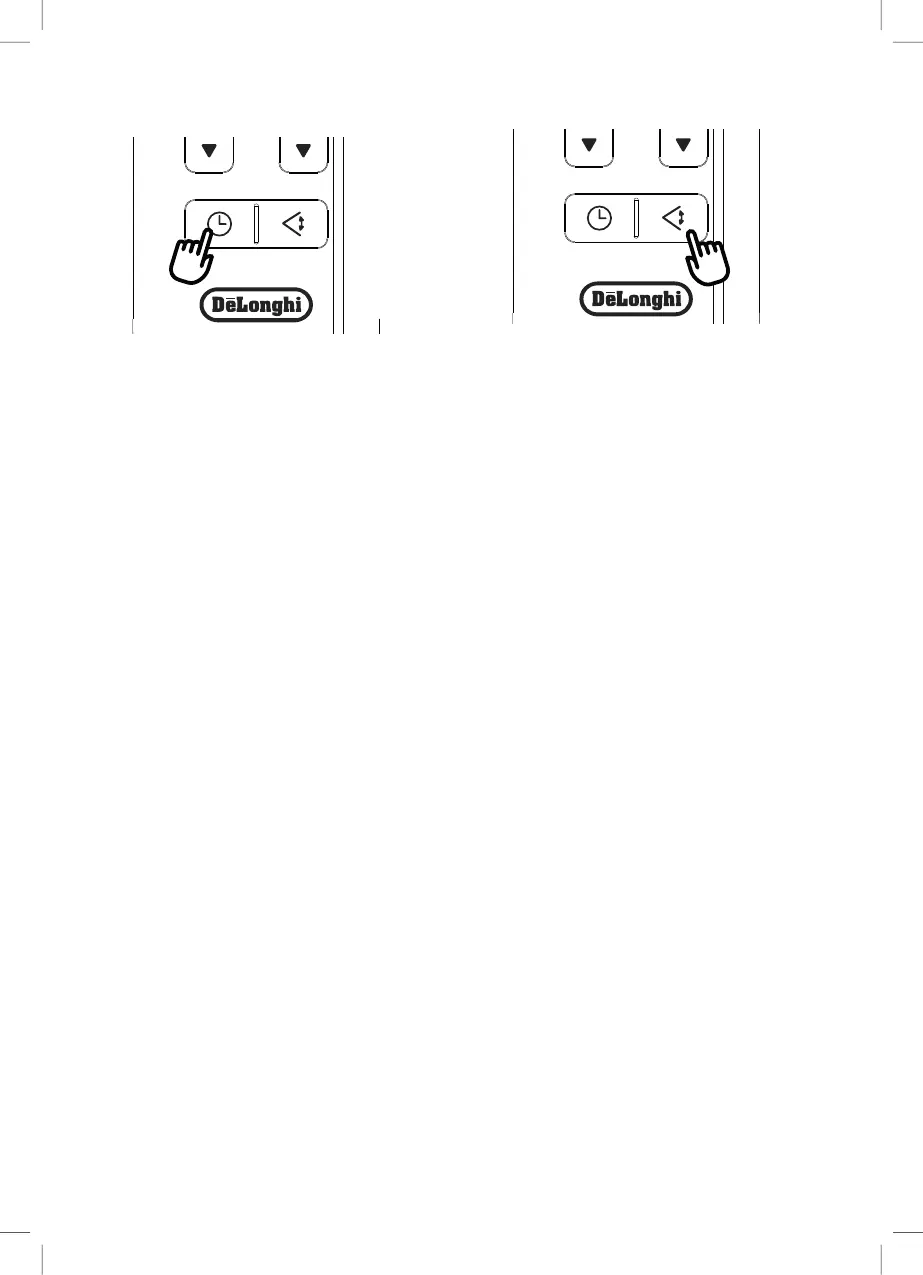11
SETTING THE TIMER
Thetimerallowsforthedelayedstartuporshutdownofthe
appliance.Thisfunctionwillpreventwastingelectricitybyopti-
misingtheoperatingperiods.
How to program delayed shut down
• Whiletheapplianceisoninanyoperatingmode,delayed
shutdowncanbeprogrammed.
• Pressthetimerey(D5):thetimersymbol(C7)andhours
(C6)lightup.
• Pressthetimereyuntilthedesirednumbersofhoursto
shutdownappearsonthedisplay(1,2,4,6,8,12hours).
Afewsecondsafterthetimerisset,thesettingisacquired,the
displayshowstheoperatingmodeandthetimersymbolstayslit.
Oncethesettimeiselapsed,theairconditionergoesintostandby.
Tocancelthetimerprogram,pressthetimerey(D5)twice.The
timersymbol(C7)willgoo.
Note: Oncethetimerhasbeenactivated,bypressingthetimer
eyonlyonetime,theremaininghourstoshutdownwillbe
displayed.
How to program delayed start up
• Plugintheapplianceandsettostandby.
• Pressthetimerey(D5):thetimersymbol(C7)andhours
(C6)lightup.
• Pressthetimereyuntilthedesirednumbersofhoursto
startupappears(1,2,4,6,8,12hours).
Whenthesettimeiselapsed,theappliancewillstarttooperate
inthesameoperatingmodethatwas
previouslyset.
Tocancelthetimerprogram,touchthetimerey(D5)twice.
Thetimersymbol(C7)willgoo.
NOTE: Oncethetimerhasbeenactivated,bypressingthetimer
eyonlyonetime,theremaininghourstothestartupwillbe
displayed.
SWING FUNCTION
TheSWINGbutton(D4)movestheap,evenlydistributingthe
airintotheroom.
WhentheSWINGbuttonispressed,theapwillbegintomove
forwardsandbacwardsalternatively.
Ifpressedagain,theapwillbelocedintoitscurrentposition.
Whenthebuttonis next pressed,the ap will start tomove
forwardsandbacwardsagain.
Notes: inordertoavoiddamagingtheinternalmechanisms,the
apmustnotbemovedmanually.
Notes:
• Thisequipmenthasbeentestedandfoundtocomplywith
thelimitsforaClassBdigitaldevice,pursuanttopart15of
theFCCRules.Theselimitsaredesignedtoprovidereasona-
bleprotectionagainstharmfulinterferenceinaresidential
installation.
• Thisequipmentgenerates,usesandcanradiateradiofre-
quencyenergyand,ifnotinstalledandusedinaccordance
withthe instructions,maycauseharmfulinterferenceto
radio communications. However, there is no guarantee
thatinterferencewillnotoccurinaparticularinstallation.
Ifthisequipmentdoescauseharmfulinterferencetoradio
ortelevisionreception,whichcanbedeterminedbyturn-
ingtheequipmentoandon,theuserisencouragedtotry
tocorrecttheinterferencebyoneormoreofthefollowing
measures:
-Reorientorrelocatethereceivingantenna.
-
Increase the separation between the equipment and
receiver.
- Connecttheequipmentintoanoutletonacircuitdier-
entfromthattowhichthereceiverisconnected.
- Consultthedealeroranexperiencedradio/TVtechnician
forhelp.
Changes or modications not expresslyapproved by the
partyresponsibleforcompliancecouldvoidtheuser’sau-
thoritytooperatetheequipment.
• ThisdevicecomplieswithPart15oftheFCCRules.Oper-
