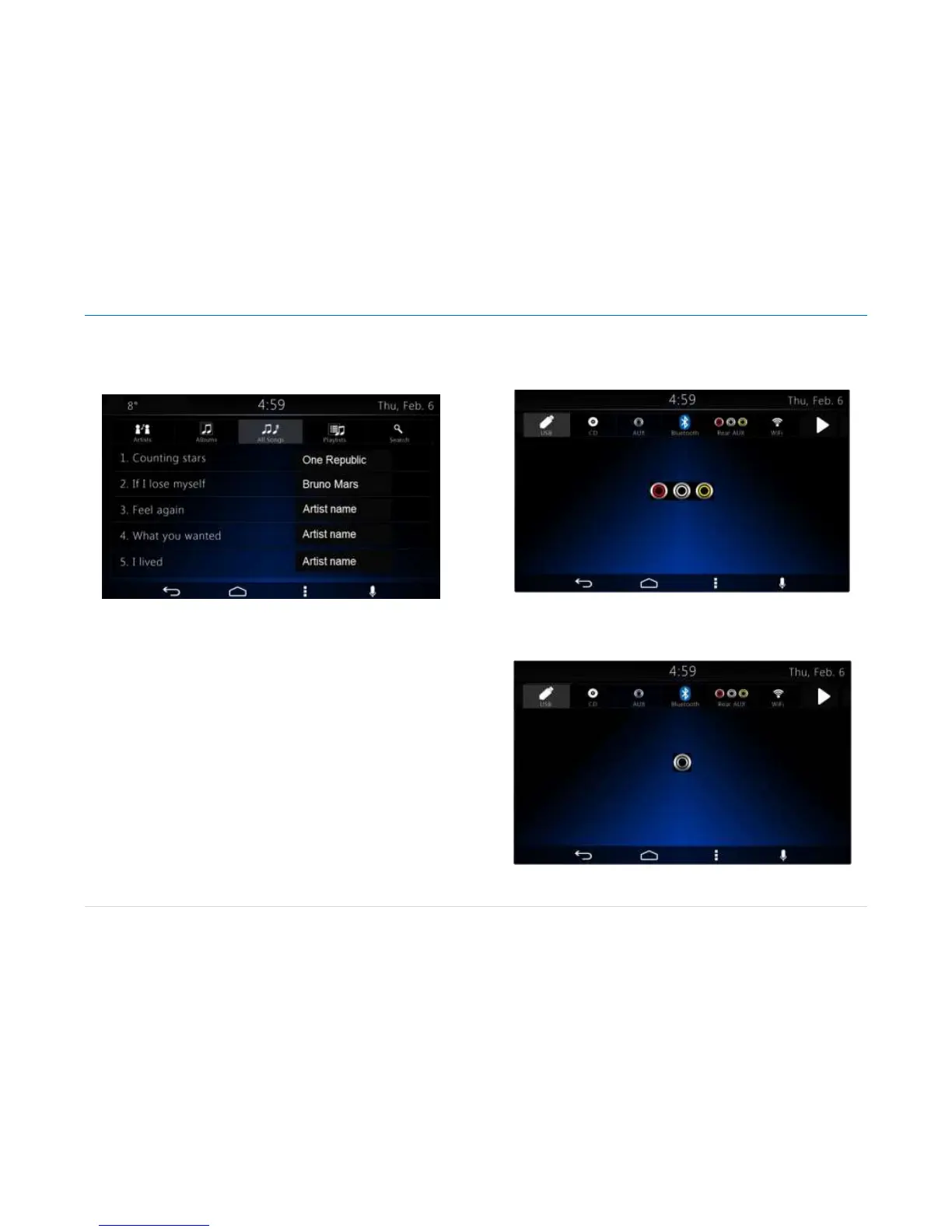Owner´s Manual DEA601 Radio
15 | P a g e
All Songs
The all songs view screen follows the distribution and styling as the Figure
27 illustrates.
Figure 27: The all songs view.
Once the All Songs view is selected the system displays the list of the
contained songs. Each item of the list present the Song name and the Artist
name. The system displays up to 5 songs per screen. In the case there are
more than 5 songs, the remaining songs are distributed in bottom
subsequent screens.
All songs in the list work as a softkey button selector. Once a song is
selected, the system plays the selection.
Playlists
The system present the playlists contained in the connected device. The
system display the playlists distributed as albums.
The Views Button is not available for the next Media sources:
Aux
Rear Aux
Wi-Fi
CD
In the case the Rear Aux media source is selected, the user interface shall
follow the distribution and styling of the Figure 28.
Figure 28: The Rear Aux Media source screen.
In the case the Aux media source is selected, the user interface shall follow
the distribution and styling of the Figure 29.
Figure 29: The Aux Media source screen.