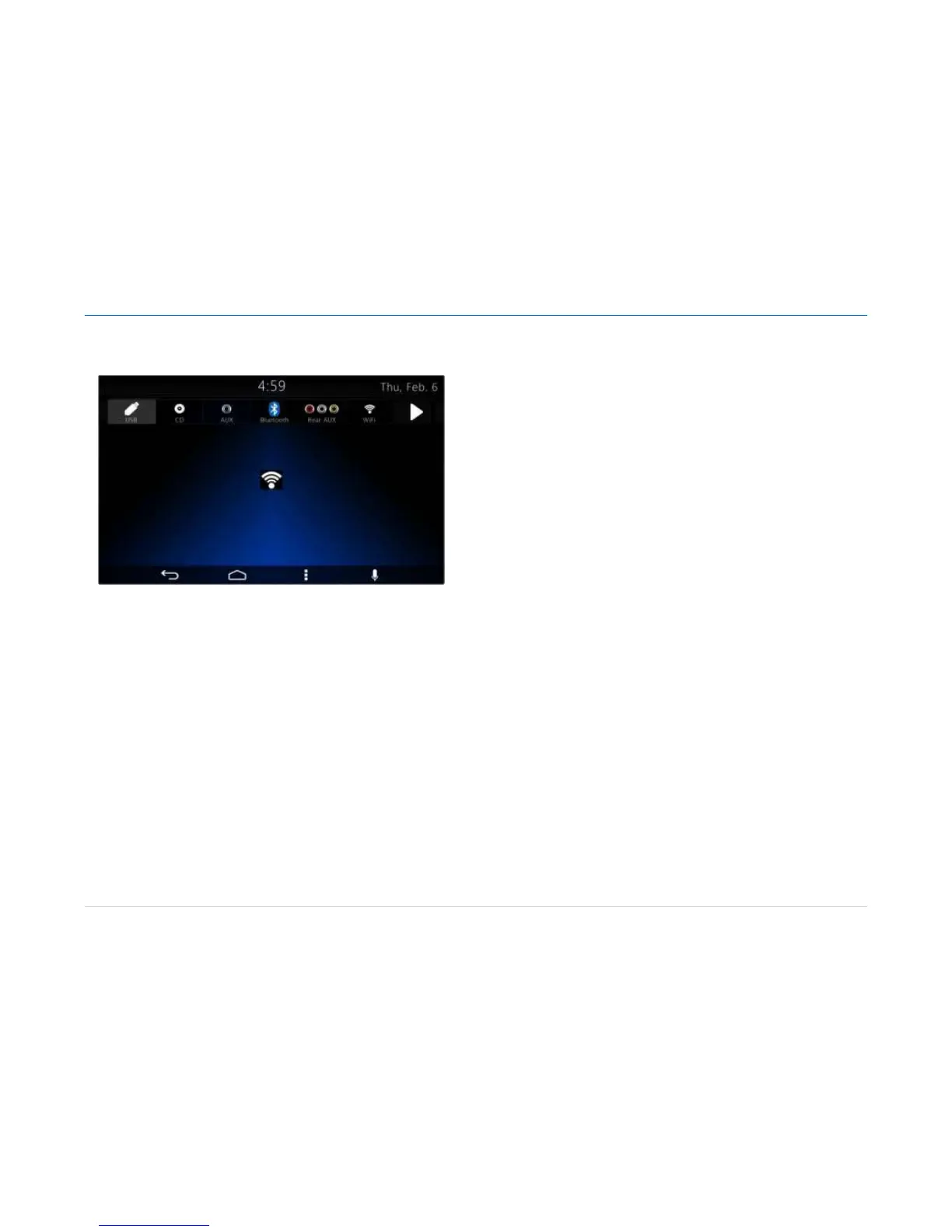Owner´s Manual DEA601 Radio
16 | P a g e
In the case the Wi-Fi media source is selected, the user interface shall follow
the distribution and styling of the Figure 30.
Figure 30: The Wi-Fi Media source screen.
USB
Playing from a USB
The USB port is in the front of the Radio.
Five volts DC power is limited to one amp from this port. Devices such as
iPad that require greater current will not charge from this port.
1. Connect the USB
2. The USB Source media is automatically selected and plays the
media content of the USB device if no other app of higher priority is
in use (I.E. phone call, video, reverse mute….).
3. To control and browse the selected media source refer to sections
Media Sources and Media Audio Control Softkey for further
information.
Drives
The USB MP3 players and USB drives connected must comply with the USB
Mass Storage specification:
MS-Dos partition only.
Class specification (USB MSC) and supports formats of FAT32,
FAT16, NTFS, and HFS+.
Hard disk drives may be played, but they are not supported.
The radio will not be able to play back write-protected music.
MTP players are not supported.
The following guidelines must be met when creating MP3 files; otherwise the
files might not play:
For MP3 Files
Bit rates: 32, 40, 48, 56, 64, 80, 96, 112, 124, 160, 192, 224, 256,
320 kbps for MPEG-1 Audio Layer 3.
Sampling frequencies: 32, 44.1 and 48 kHz for MPEG-1 Audio
Layer 3.
Maximum number of folders: Eight folders with 255 files per folder.
Maximum of 1,000 files on a disc.
M3u and pls playlist versions supported.
Recorded on a CD-R or CD-RW with a maximum capacity of 700
MB.
For Unprotected WMA Files
Versions: 1, 2, 7, 8, 9 and 9.1.
Bit rates: 32 - 320 kbps.
Sampling frequencies: 32 - 48 kHz.
Error Messages
If an “UNSUPPORTED” message is displayed, it could be for one of the
following reasons:
When a MTP Player or a USB device with unsupported format or
partition is connected.
When the device is damaged.
When the connected device was not connected as mass storage
device.
If “NO MUSIC” message is displayed, it could be because there are not MP3
or unprotected WMA files that can be played.
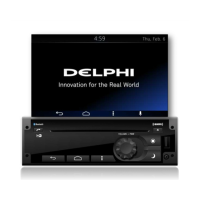