Owner´s Manual DEA601 Radio
59 | P a g e
Balance
Speed Dependent Volume
4/2 Speakers Configuration
Seek Sensitivity
Figure 117: The System audio screen Part I.
The system presents the System Audio user interface following the
distribution and styling of the Figure 118 & Figure 119.
Figure 118: The System audio screen Part II.
Figure 119: The System audio screen Part III.
The Manual Equalization and the Auto Equalization options work as
softkeys.
The Fade and Balance configuration options are presented in a bar selector
manner.
While the radio is configured to 2 speakers, the Fade option is unavailable.
Manual Equalization
In the case the Manual Equalization option is selected, the system displays
the next configurable options: Figure 120 as reference.
Bass
Middle
Treble
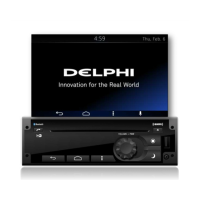
