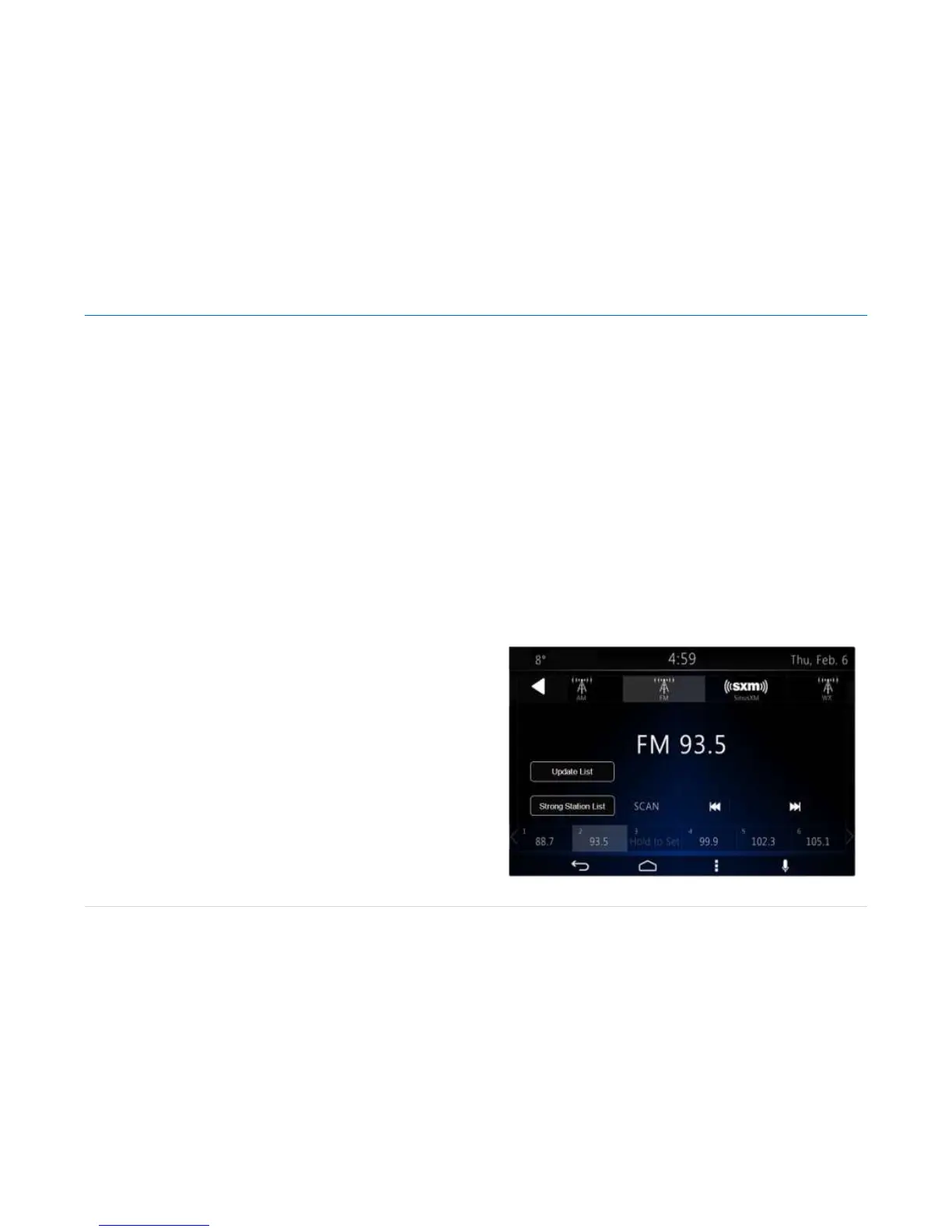Owner´s Manual DEA601 Radio
19 | P a g e
Front auxiliary mode will not be available if no device is connected to the
auxiliary input jack on the front of the receiver.
Bluetooth Player
If your connected device supports this feature, it can be used as an audio
source input to the radio, allowing you to enjoy the music files stored on your
phone.
This feature is recommended to be used with the device default player.
Functionality cannot be warranted, when a third party player is used in the
connected device. The radio can be out of synchrony if the user alters or
command the player within the phone.
Playing Bluetooth Audio
1. Pair device to Smart display. Refer to Bluetooth Settings for further
information.
2. To control and browse the selected media source refer to sections
Media Sources and Media Audio Control Softkey for further information.
Notes:
Note 1: Repeat and random functions will only be shown if the cell phone
supports these feature.
Note 2: The contacts shown on the radio display will depend on the
information received by the radio from the phone device used.
Note 3: Functions may differ depending on the phone.
Please consult your cell phone user guide regarding how to enable it.
Note 4: Some phones will make the radio display BT AUDIO PAUSE while
audio is available. This is normal on phones that do not have full
compatibility with this radio Bluetooth remote control commands.
Note 5: Some devices will disconnect Bluetooth when a transfer is
performed.
Rear Auxiliary
The DEA601 is not safety product.
The cameras and the rear auxiliary inputs are provided for driver
conveniences only.
The purpose of this stereo input is to connect the audio output of an external
source or a sound channel from a safety system. When the source is an
external Navigation audio input the system detects activation of the
navigation system and the Rear Aux is set automatically, if no other source
with higher priority is active (I.E. phone call, video, reverse mute….).
During this Mode, the Radio streams the audio from the Navigation system
on the speakers (Stereo Signal). This operation is available under the next
conditions:
With Ignition ON and System ON: the radio shall change to REAR
AUX IN mode.
If the Navigation audio is deactivated, then the radio shall switch to the last
source (if available) if not, the radio shall return to the last tuner mode.
Radio Sources
The system displays the 4 Radio sources into the next to the right
subsequent tab-bar as illustrated on Figure 31.
AM
FM
Sirius XM
WX
Figure 31: Audio App Tuner Sources.
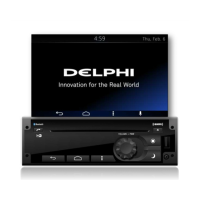