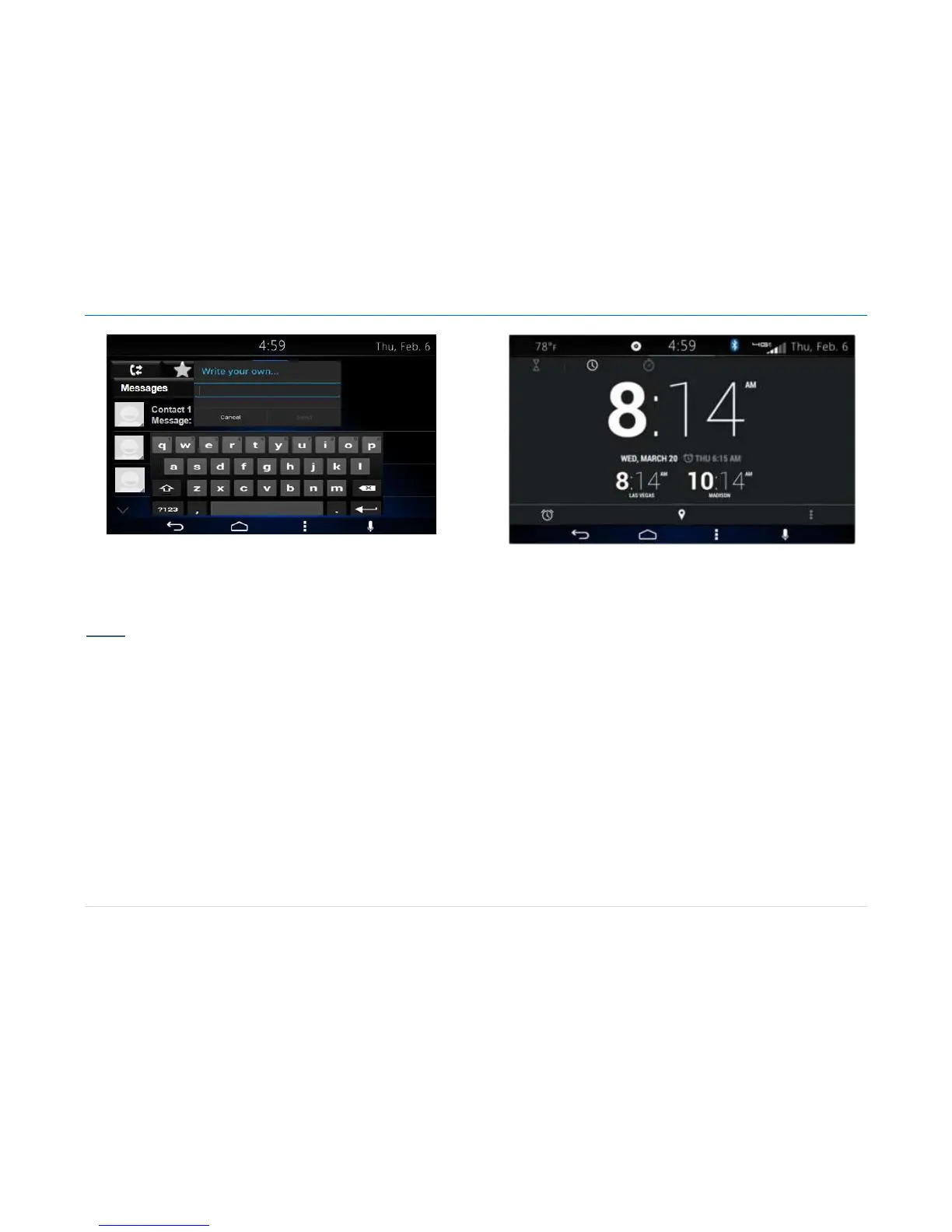Owner´s Manual DEA601 Radio
33 | P a g e
Figure 64 Message editor
While the vehicle is in motion (parking brake is not set or vehicle speed is
more than 5 km/h), the Personalize option is disabled.
Apps
Only authorized Applications can be installed on the system. Contact
your dealer for further information.
Clock
The Clock App presents the following screen. Figure 65 as reference.
Figure 65: Clock screen
In the case the alarm icon is selected, the system presents the following
Screen. Figure 66 as reference. Following options are presented.
Alarm list
Alarm On/Off control
Alarm sound settings
New alarm