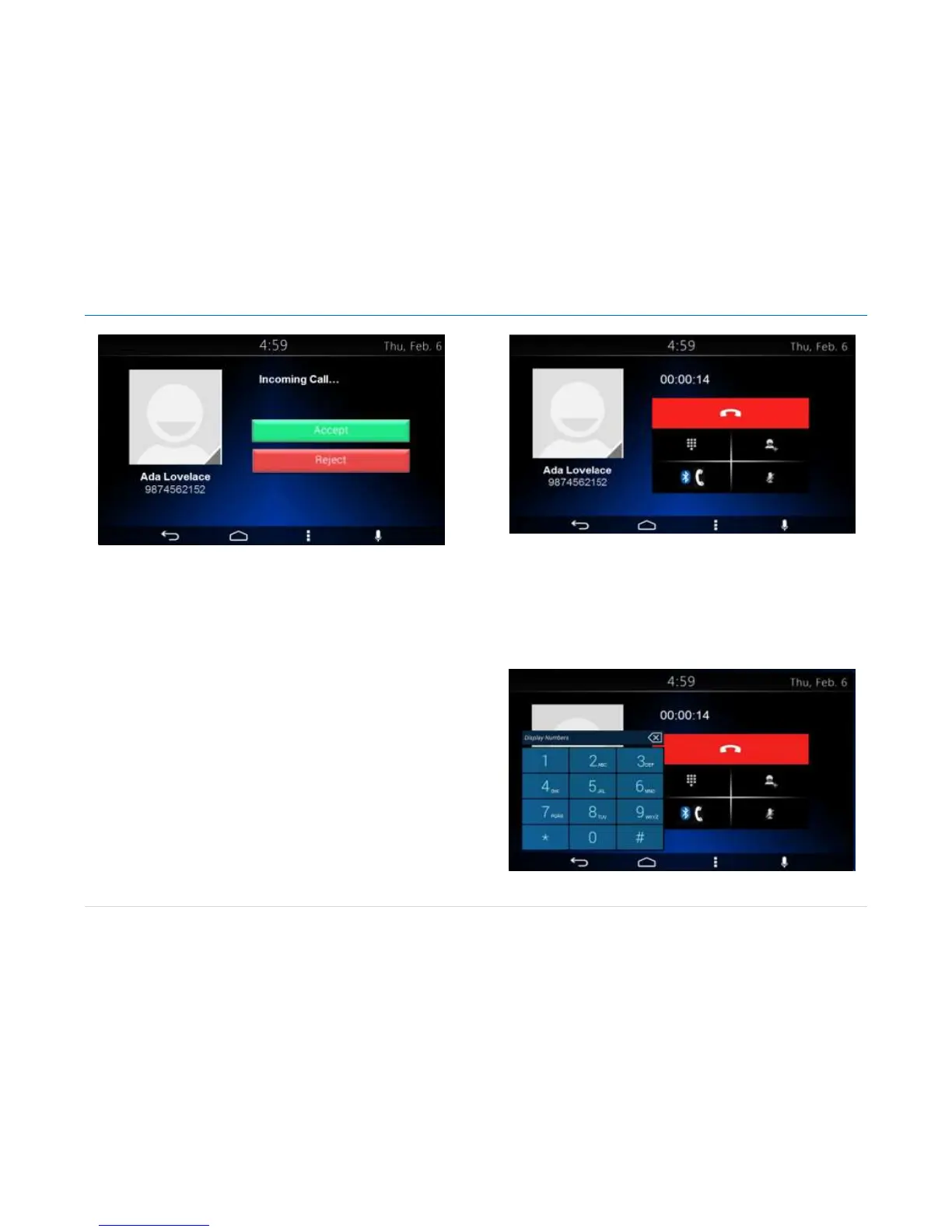Owner´s Manual DEA601 Radio
31 | P a g e
Figure 59: The incoming call screen.
In the case the system detect the selection of the Reject softkey the system
cancel the incoming call.
In the case the system detects the selection of the Accept softkey the
system allow the incoming call. Audio is distributed through Radio to Vehicle
speakers.
In the case the system detects the selection of the Accept softkey the
system display the current call screen presenting the next information and
softkey selectors.
Contact photo (if available)
Contact name
Contact number
Hang On softkey selector
Mute softkey selector
Keyboard activation softkey selector
Second call
Transfer call
The current call screen is displayed Figure 60 as reference.
Figure 60: The current call screen.
In the case the system detects the selection of the Hang On softkey the
system terminate the call.
If the Mute softkey is selected, the system disables the microphones.
If the system detects the selection of the Keyboard activation softkey; a pop-
up numeric keyboard is displayed. Figure 61 as a reference.
Figure 61: The pop-up numeric keyboard screen.
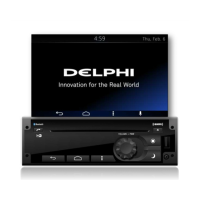