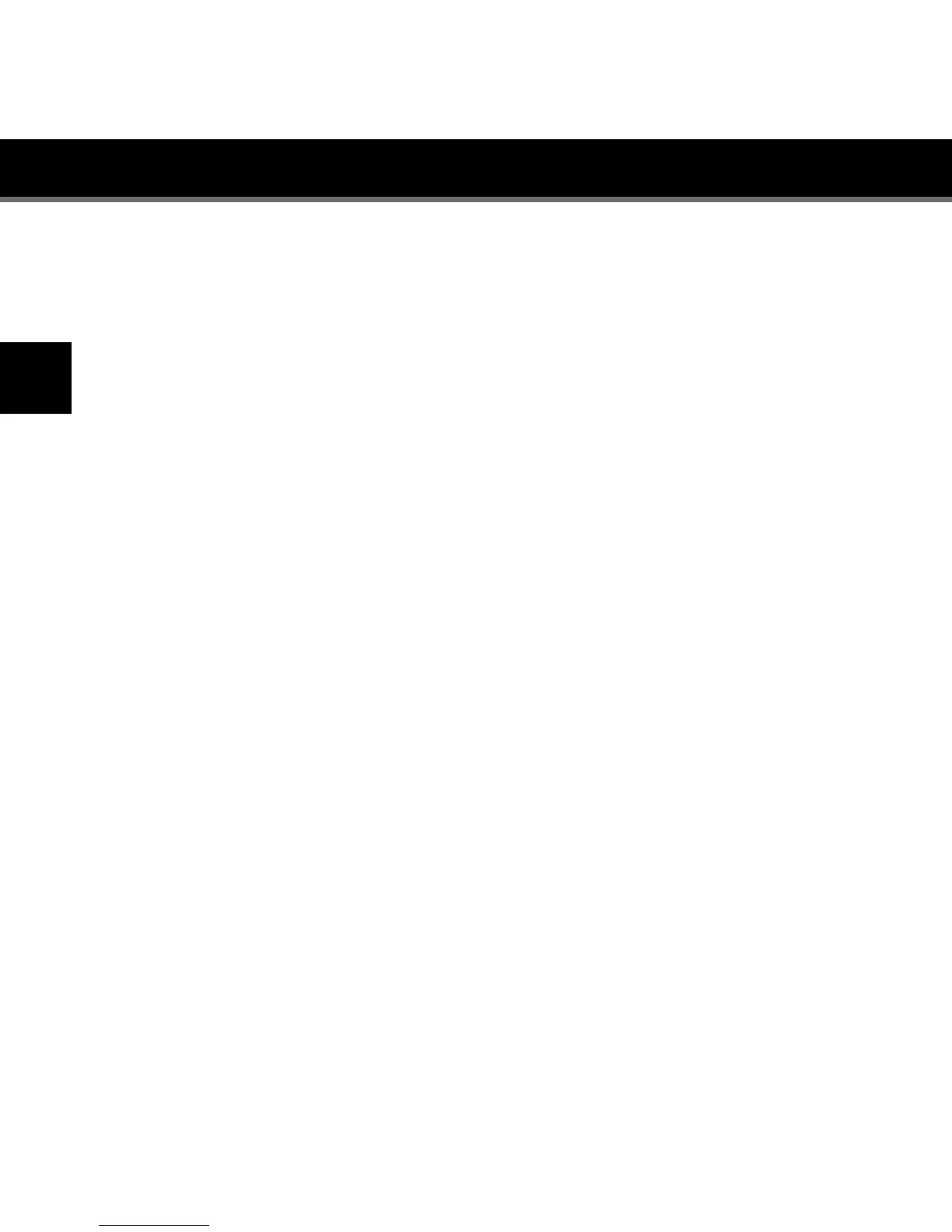Getting Started
6
to attach the antenna to the four tabs on the back of the Delphi Premium
Sound System. Or you can extend the entire 20’ cable away from the
system to improve reception.To reattach the top cover, line up all tabs and
then slide the cover toward the front of the unit until a click is heard. Make
certain that all tabs are engaged and the rear of the panel is aligned with the
rear cover.
Installing the Radio Cradle
Before installing the cradles, be sure to choose the proper cradle from the
options that are included in the package. The receiver name is printed on
the bottom of each cradle insert.
Insert your satellite receiver (which is sold separately) into the cradle. Slide
the receiver down into the cradle so that the radio lines up with the slots
on the receiver and the connector is completely seated. The receiver can be
removed by reversing this process.