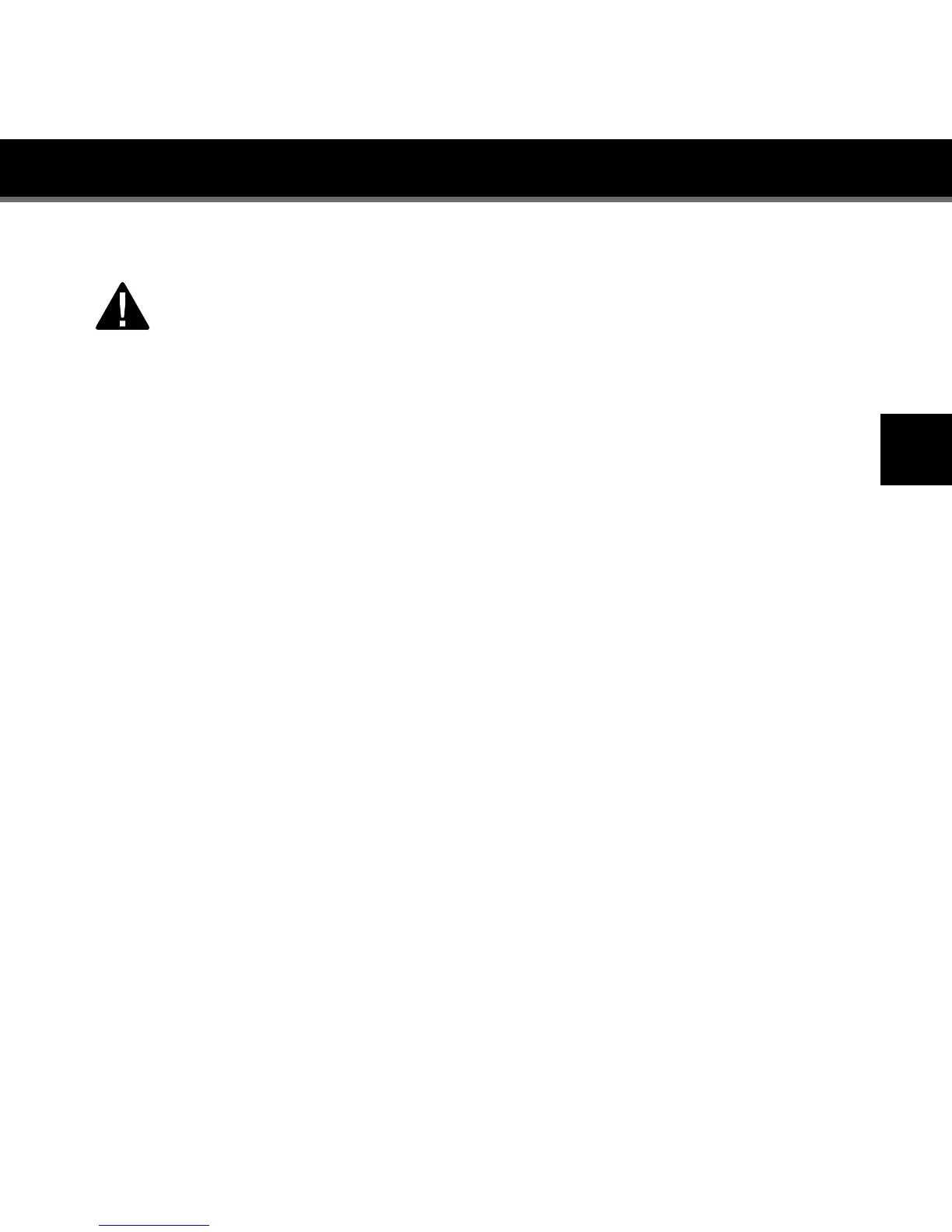19
Setting Up the Antenna
Caution: Do not set anything on top of the Premium Sound System
as it may reduce antenna signal reception.
Positioning the Antenna
When outdoors with a view of the southern sky, or in an area of repeater
coverage, or when receiving a strong signal indoors, you can conveniently
leave the antenna under the top cover and secure the wires under the cover.
1. Remove the antenna cable storage cover as described in “Setting Up the
System,” wind the antenna around the two cable hooks, leaving several
inches of cable free, and replace the cover.
2. Fold the antenna down flat against its base.
3. Use the “Antenna Aiming” screen as described in “Optimizing Antenna
Position/Signal” to optimize the antenna tilt angle and position.
If you are unable to receive a signal, then position the antenna as described
in one of the next two sections.