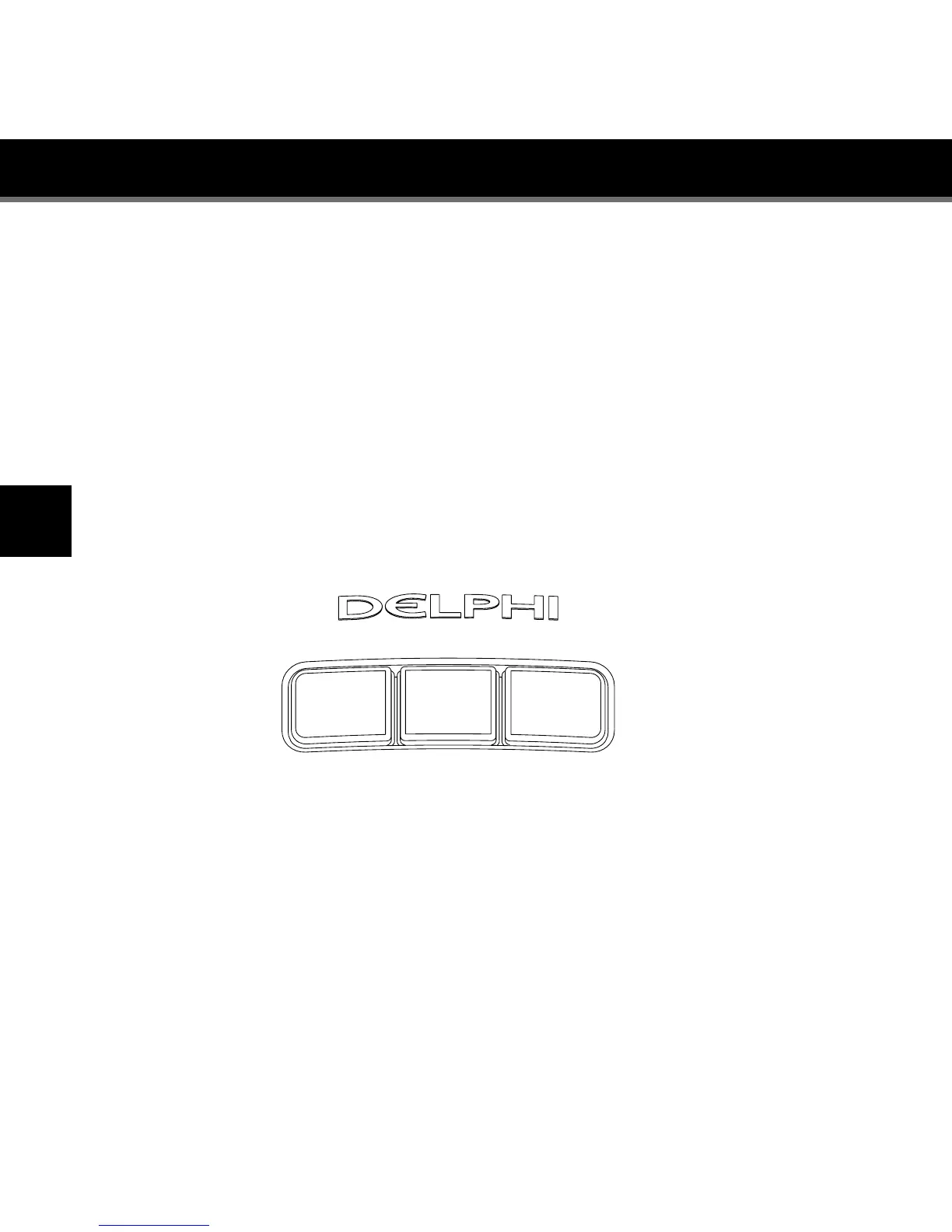Using the Delphi Premium Sound System
24
Unique Delphi Premium Sound System features
include the following:
Volume
Volume can be adjusted using the push buttons on the Delphi Premium
Sound System. In addition, when the receiver is connected to the Delphi
Premium Sound System, the + and - controls on the receiver’s remote
control can also be used to increase (+) and decrease (-) volume.
Note that the “Line Out Level” cannot be reset while the receiver is in the
Delphi Premium Sound System. The volume control should be used to
control the audio output instead. If the line out setting is adjusted while in
a car cradle or home stand and the receiver is later reconnected to the
Delphi Premium Sound System, it will automatically return to the prior
setting the next time it is used in a vehicle adaptor or home adaptor.