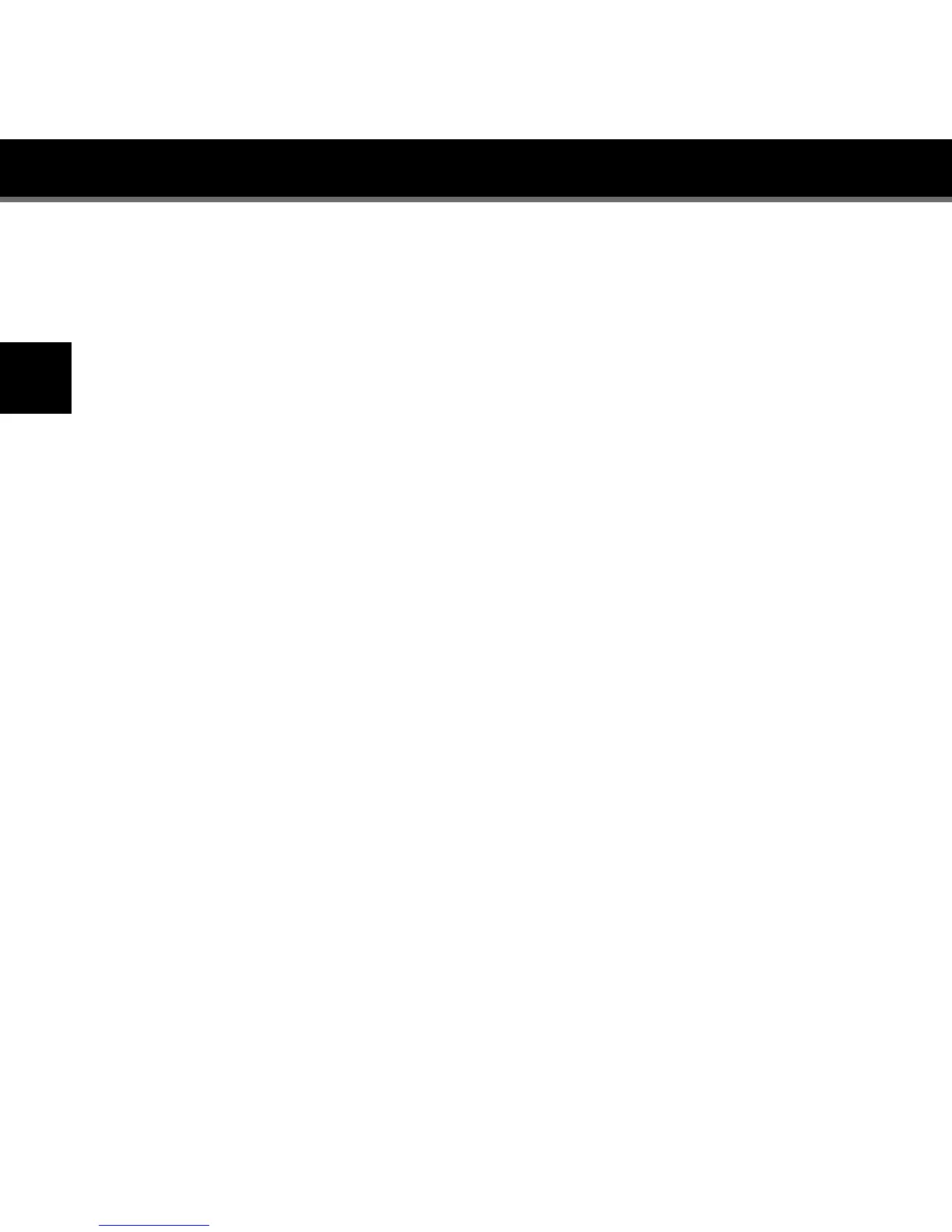Getting Started
10
Using MyFi
®
with Delphi Premium Sound System
Special note for MyFi receivers: If you have purchased the MyFi unit, you
must turn on the MyFi switch located in the battery compartment of the
Premium Sound System. Sliding this switch to “2” position will make
the Premium Sound System compatible with MyFi radios.
For all other radios this switch should be in “1” position and the Premium
Sound System should operate normally.
1) What happens if the Premium Sound System is not switched to correct
mode to position 2 (while a MyFi is plugged in)?
Volume and base boost buttons on the Premium Sound System will not
change the volume level.
2) What happens if the MyFi switch is in the “2” position and we use
the MyFi?
Volume can be changed both on the MyFi unit and using the buttons on
the Delphi Premium Sound System.