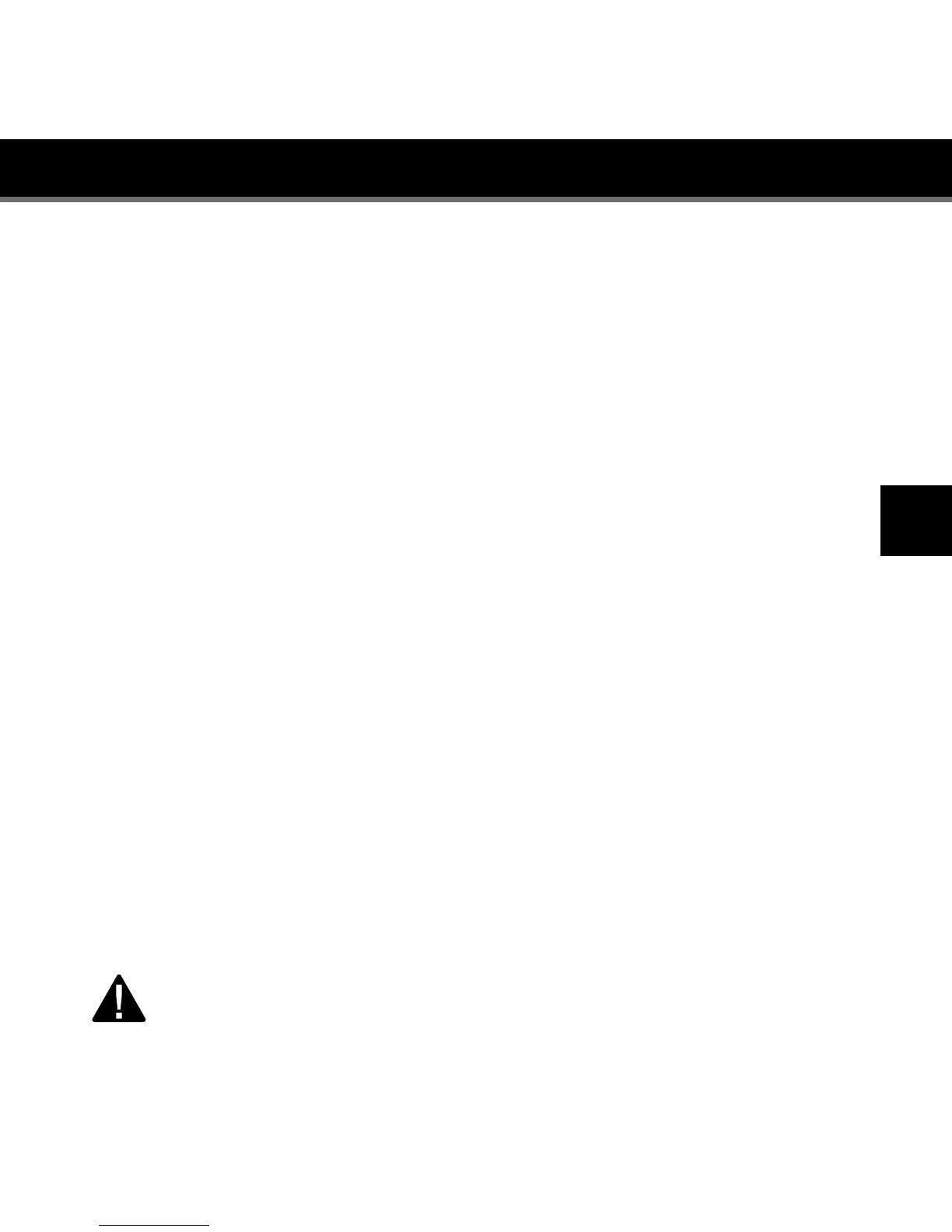25
Using the Delphi Premium Sound System
Bass Boost
Delphi Premium Sound System is equipped with Maxx Bass technology.
To turn on the additional bass press the BASS Boost (see illustration at left).
Additional Bass & Treble adjustment in the satellite radio: If your attached
satellite radio has built-in EQ settings, bass and treble can be adjusted by
pressing the “Menu” button, selecting “Bass + Treble,” and then setting
them in the same manner as other menu functions.
This feature only appears and only applies when the receiver is seated in
the Delphi Premium Sound System. If the receiver is removed and used in a
vehicle adaptor or home adaptor, the bass and treble settings out of the
receiver will be “flat” or “zero” since the audio signal will be processed by
the vehicle or home audio systems. When the receiver is returned to the
Delphi Premium Sound System, it will return to the previously used bass
and treble settings.
Headphones
The Delphi Premium Sound System has a headphone jack located in the
rear of the unit. Many popular styles and types of headphones or earbuds
can be used as long as their plugs and/or adaptors fit the industry standard
3.5 mm diameter stereo jack.
Warning: Hearing damage from loud noise is almost undetectable
until it is too late. Your hearing can adapt to higher volumes of