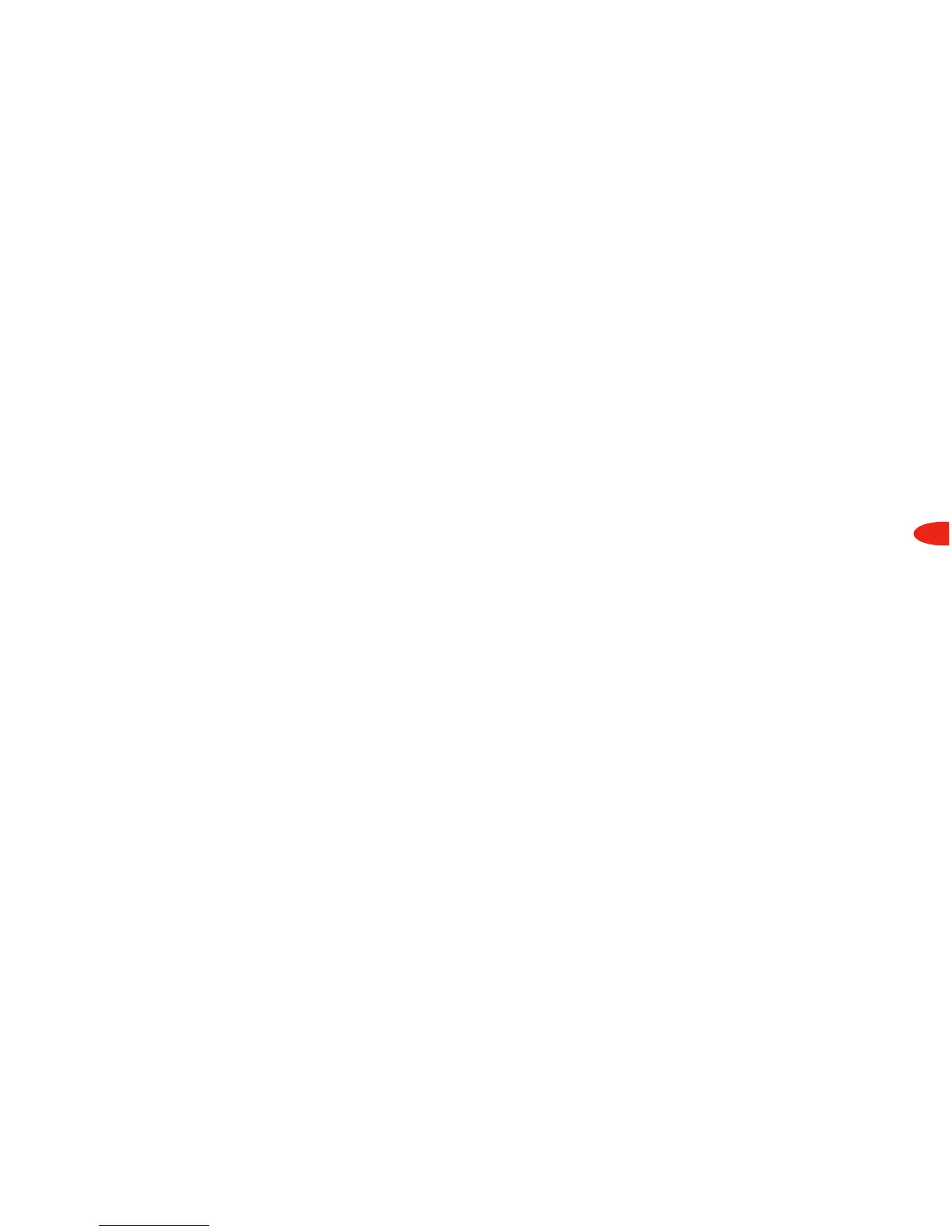9
Basic Operations
Direct Entry
1. Press the “preset/direct” button
until the “Direct” icon appears in
the display.
2. Press the number keys correspon-
ding to the channel number. For
example, for channel 31, press “3”
followed by “1.”
Using Presets
There are 30 presets in all: each bank
(A, B, and C) holds 10 presets. Press
the “preset/direct” button to select
the proper bank.
To set a channel preset:
1. Tune to the desired channel.
2. Press the “preset/direct” button
until the proper “Preset” icon
appears in the display.
3. Press and hold the number key
that corresponds to the preset you
would like to set. SKYFi2 beeps
when the channel is stored.
To select a stored preset:
1. Press the “preset/direct” button
until the proper “Preset” icon
appears in the display.
2. Press one of the number keys.
SKYFi2 will tune to that channel.