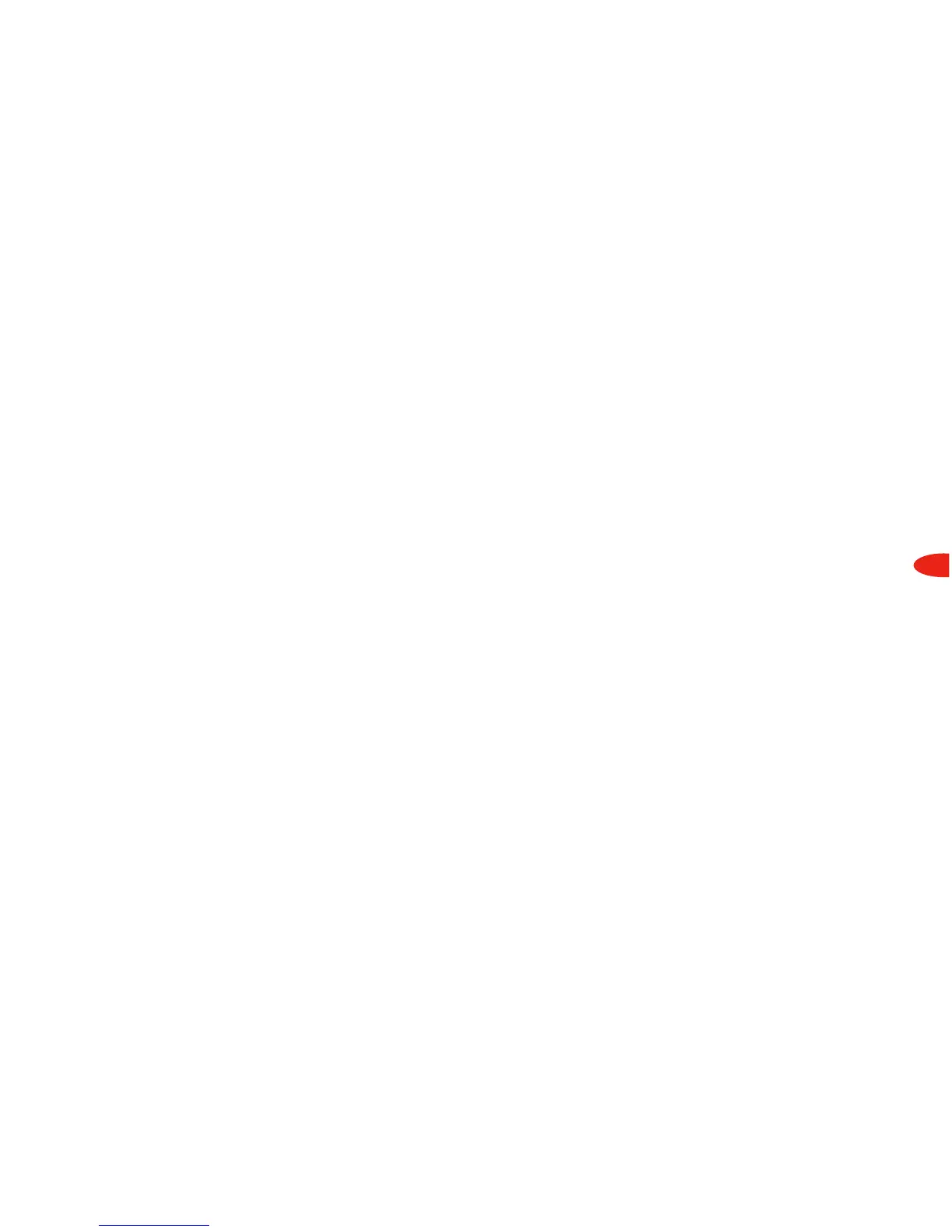13
Advanced Features
Adjusting the Screen
Brightness and Contrast
1. Press the “menu” button.
2. Use the scroll wheel to select
“Brightness” or “Contrast.” Press
the “XM” button.
3. Use the scroll wheel to select the
desired level. Press the “XM”
button to confirm selection.
4. Press the “menu” button to return
to normal operation.
Adjusting Audio Levels
The factory default setting should
work well in most situations.
However, if you hear distortion, you
should decrease the audio level. If the
XM audio is too soft compared to
other sources such as CD, cassette, or
other FM stations, you may want to
increase the audio level.
1. Press the “menu” button.
2. Use the scroll wheel to select
“Cassette Audio Level” (or “FM
Audio Level” when nothing is
plugged into the audio jack.
Press the “XM” button to confirm
selection.
3. Use the scroll wheel to select the
desired level. Press the “XM”
button to confirm selection.
4. Press the “menu” button to return
to normal operation.
Note: This is not a volume control. Set the
volume using the audio system connected
to your SKYFi2.