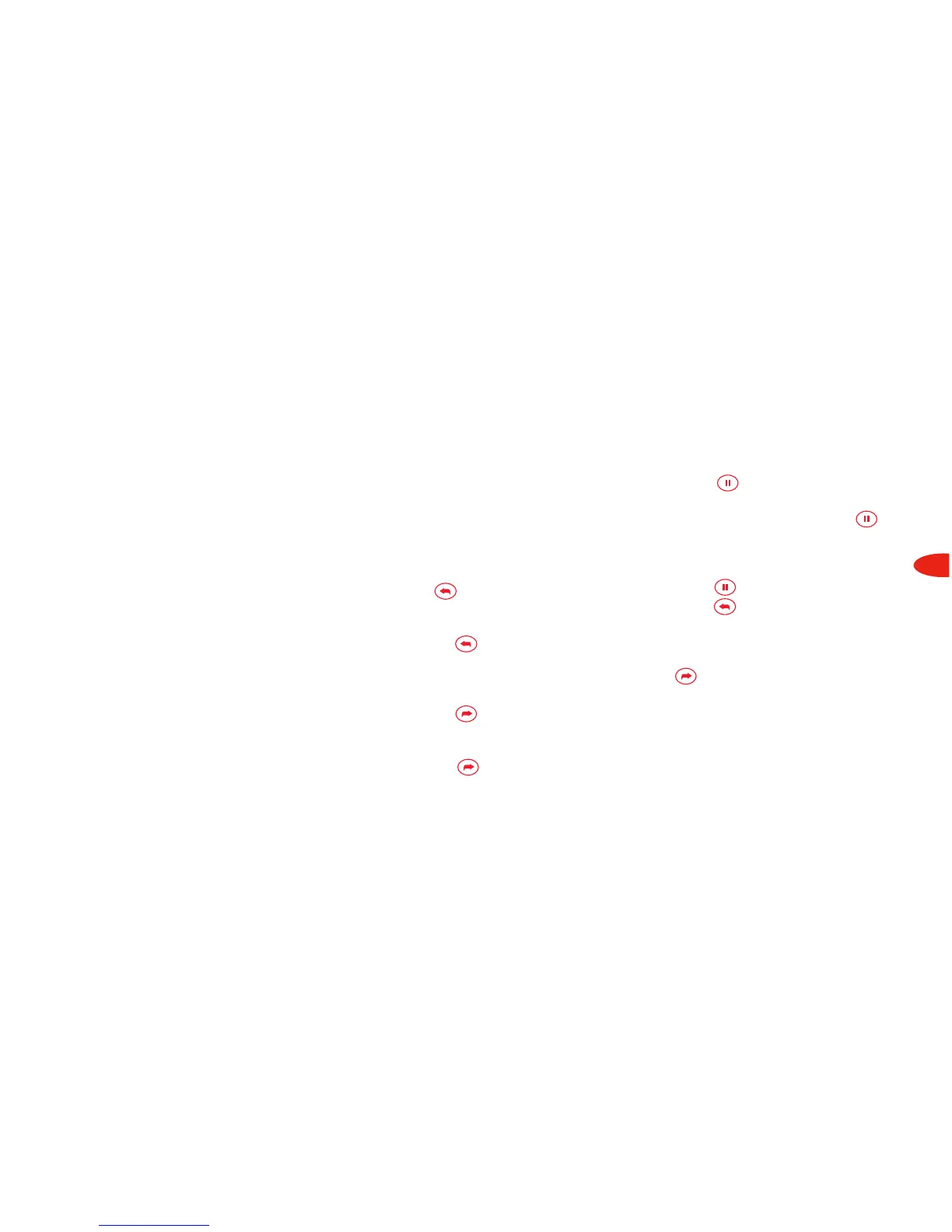17
Advanced Features
Info Extras
XM may broadcast information such as
sports scores or horoscopes. To view
this information, press the “menu”
button and select “Info Extras.”
LivePause
SKYFi2 allows you to hear an instant
replay of the current song or take a
break (up to 30 minutes) without
missing a beat.
To Rewind to the Beginning of a Song
1. Press the button. SKYFi2
rewinds to the beginning of the
current song.
2. Pressing the button again
skips backwards to previous
songs. SKYFi2 can hold about
[XX] songs.
3. Pressing the button skips
forward in the song list.
4. To resume normal playback, press
and hold the button until
SKYFi2 beeps and displays
[WHAT?]
To Pause a Song
1. Press the button. The word
“Pause” appears in the display.
2. To resume playback, press the
button again.
To Replay Last 10 Seconds
1. Press the button.
2. Press the button. SKYFi2
replays the last 10 seconds of
the program.
3. To resume normal playback, press
the button.