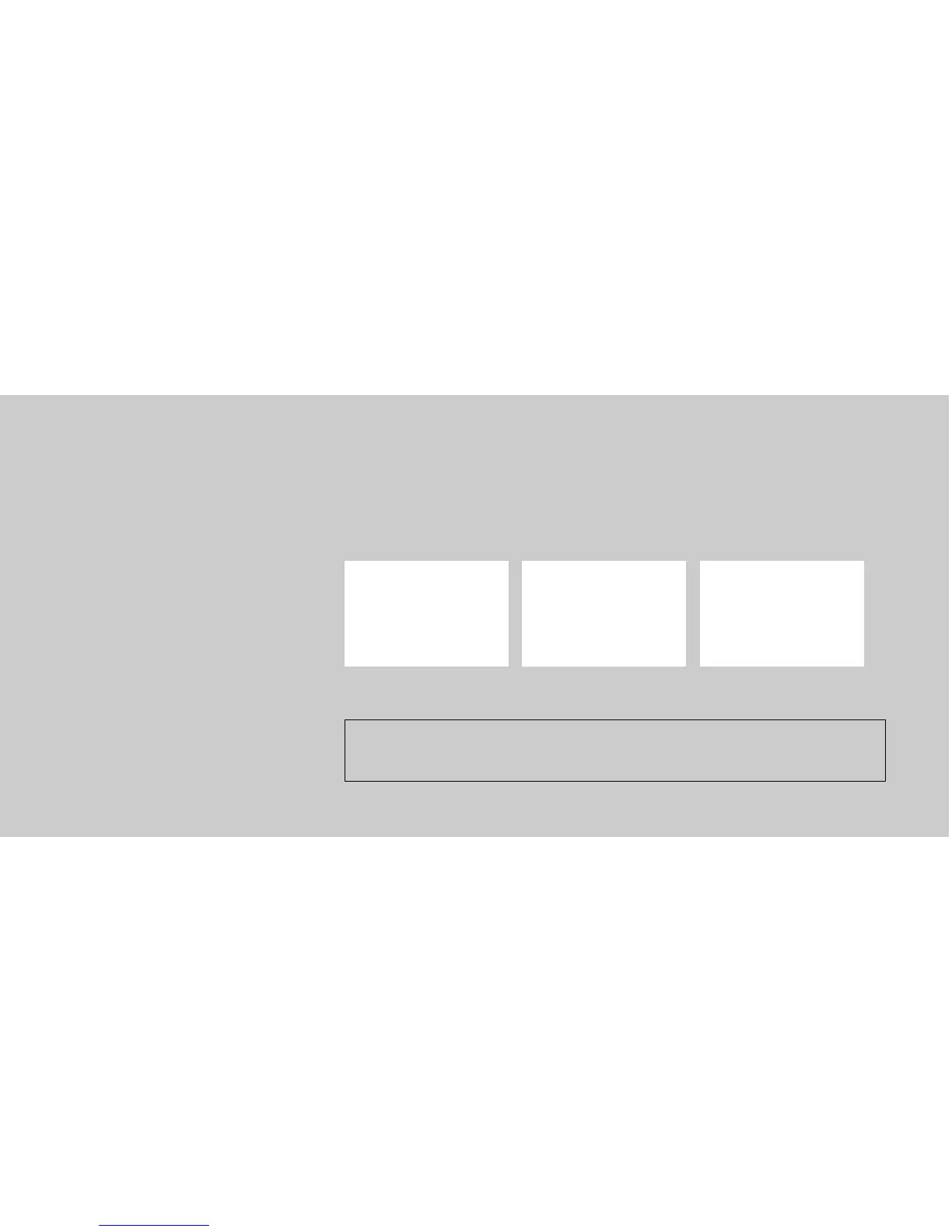SKYFi2 improves upon the award-
winning SKYFi Satellite Radio Receiver
by offering these new features:
• Built-in FM wireless modulator.
Listen to XM through any nearby
FM radio without using any wires.
• LivePause. Hear an instant replay or
take a break (up to 30 minutes)
without missing a beat.
• TuneSelect. Finds your favorite
songs by artist name or song title if
they’re playing on any XM channel.
• Personal stock and sports tickers.
Track your favorite stocks and sports
scores right on SKYFi2’s display.
• A brighter, white LED backlit display
for even better visibility.
• More versatile vehicle mounting
options.
To use the SKYFi2 Satellite Radio
Receiver, you must have a Vehicle Kit
[PART NUMBER], Home Kit [PART
NUMBER], or Marine Kit [PART
NUMBER].
Caution: Your SKYFi2 must be used with the enclosed connecting devices or other approved acces-
sories to ensure maximum performance and safety. Do not modify or alter wires or connections in any
way. Shortening wires or connections may prevent proper functioning of a protection circuit, which
may damage your receiver and will void your warranty.
((Vehicle Kit))
((Home Kit))
((Marine Kit))
Vehicle Kit [PART NUMBER] Home Kit [PART NUMBER] Marine Kit [PART NUMBER]