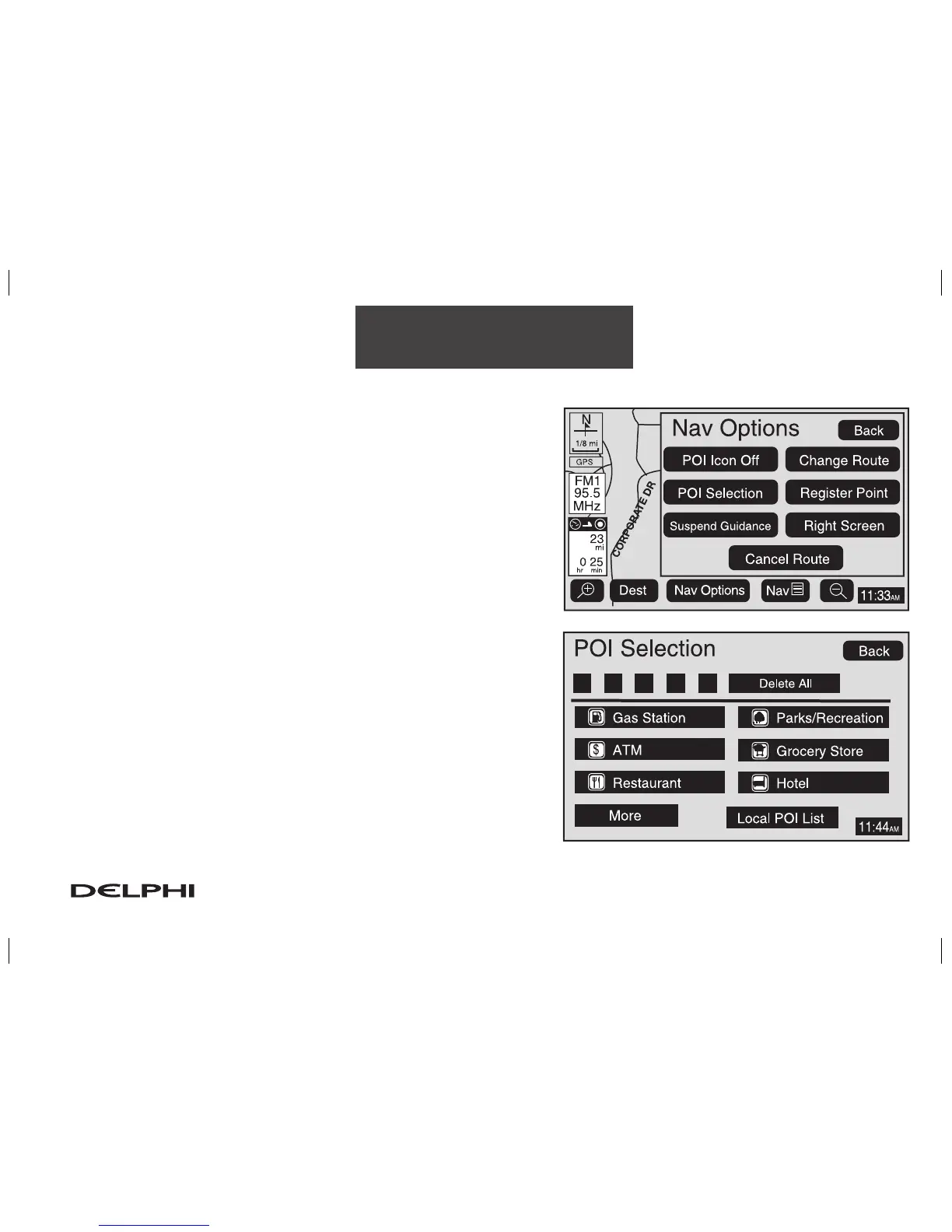2-35
Features and Controls
Navigation Options
Once you select a destination and begin your route, you can
touch the Nav Options screen button at the bottom of the map
screen to view a menu with additional route options. Choose
from the following route options:
POI Icon Off: This option allows you to turn off Point of Inter-
est (POI) icons shown on the map.
POI Selection: This option allows you to choose which types
of POIs will be displayed on the map. Once you choose POI
selection, the POI Selection screen will appear and display
the different POI categories. You can select up to five differ-
ent POI categories by touching the categories on the screen.
Touch the More screen button to view further categories. The
icons for the selected categories will appear at the top of the
screen and will be displayed on the map.
To view a list of local POIs, touch the Local POI List screen
button.