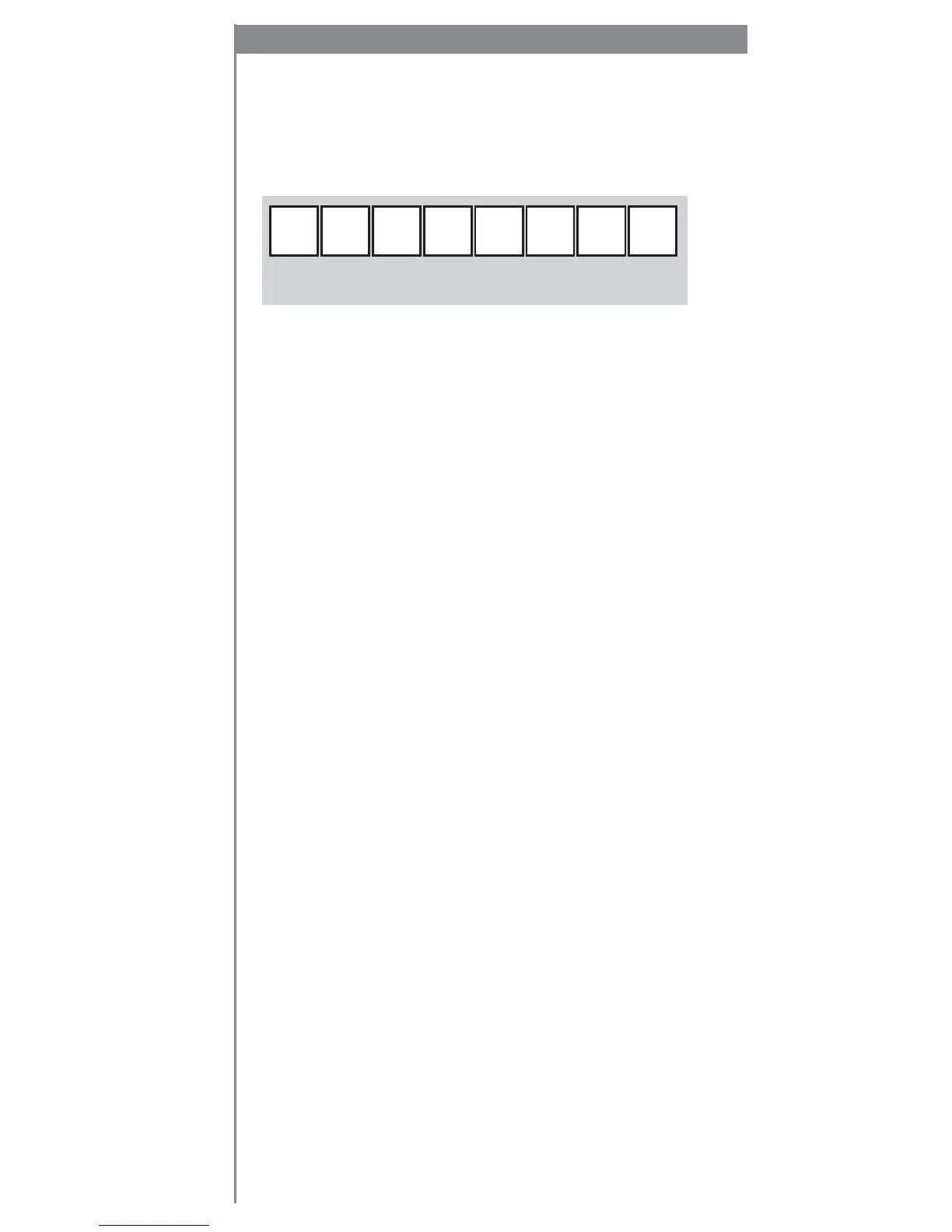14
Activating Your MyFi
Turn the dial to highlight channel 0, and press the dial in
to select it. You should see an 8-character XM Radio ID
in the display. (The XM Radio ID should also be on your
MyFi’s package and under the battery.) Write the ID here:
The XM Radio ID does not use the letters I, O, S, and F.
Activate your XM Satellite Radio service by contacting
XM at http://activate.xmradio.com or by calling
1.800.XM.RADIO (1.800.967.2346). You will need the
XM Radio ID and a major credit card.
XM will send a signal from the satellites to activate the
full channel lineup. Activation normally takes 10 to 15
minutes, but during peak busy periods, you may need to
keep your MyFi on for up to an hour to complete the
activation process. When you can access the full channel
lineup on your MyFi, you’re done!
Go Ahead!
Rotate the dial to preview a list of channels. When you
find one you’re interested in, press the dial in to tune to
that channel.
