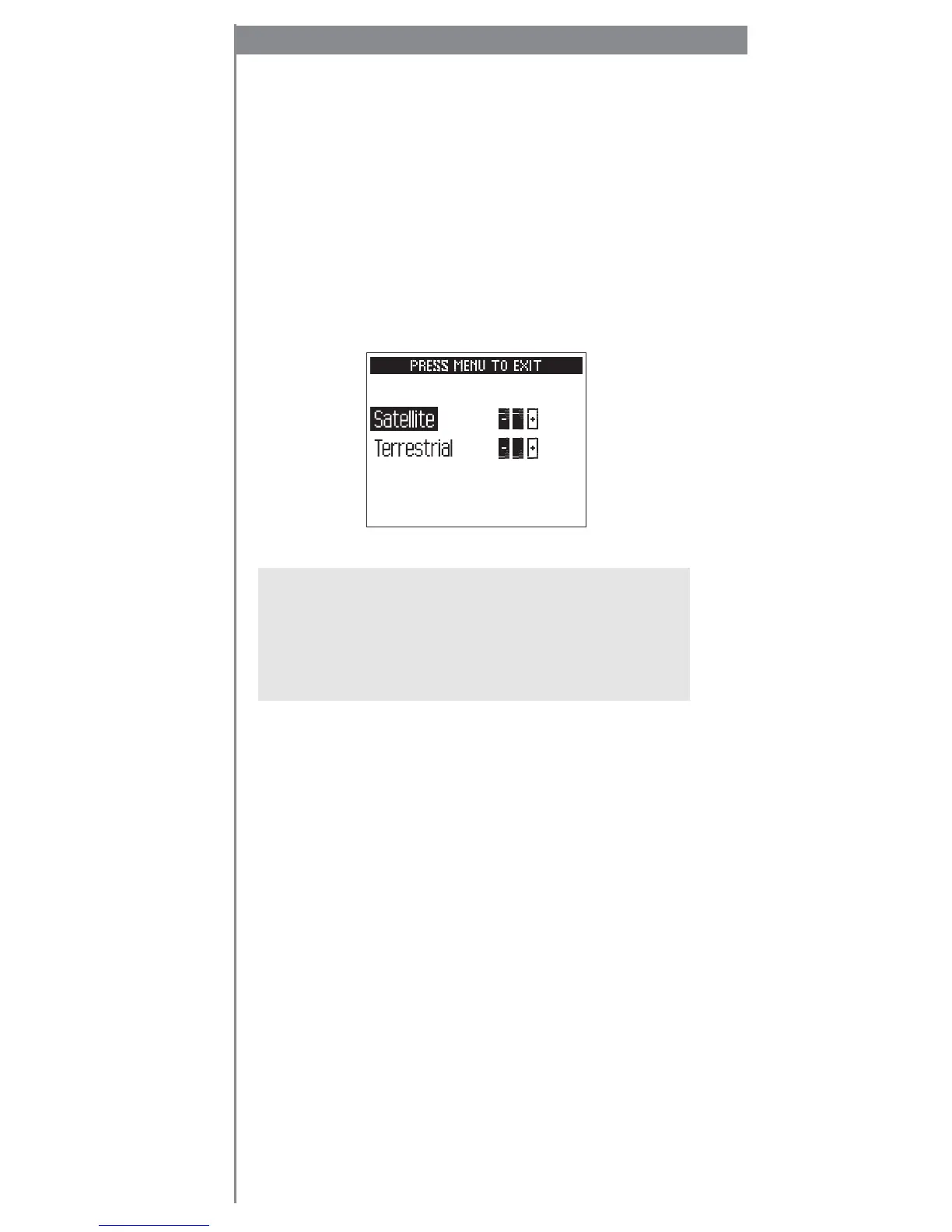28
Aiming the home antenna
Your MyFi can help you aim the home antenna to pull in
the strongest signal available.
1. Using the “menu” button and dial, choose
“Antenna Aiming.”
2. Slowly turn and tilt the antenna. The signal bars on
the display will change. Find the position that gives at
least two bars on either “satellite” or “terrestrial.”
3. The antenna aiming screen remains as long as it’s
needed to help you position the antenna. When
you’ve found the best position, press the “menu”
button to return to normal operation.
TIP: If you experience difficulty obtaining a strong
antenna signal based on your particular home setup
conditions, a home antenna extension cable (model
XMAC1000, sold separately) was designed specifically
to help you and is available at www.xmradio.com along
with many other cool XM Satellite Radio accessories.
