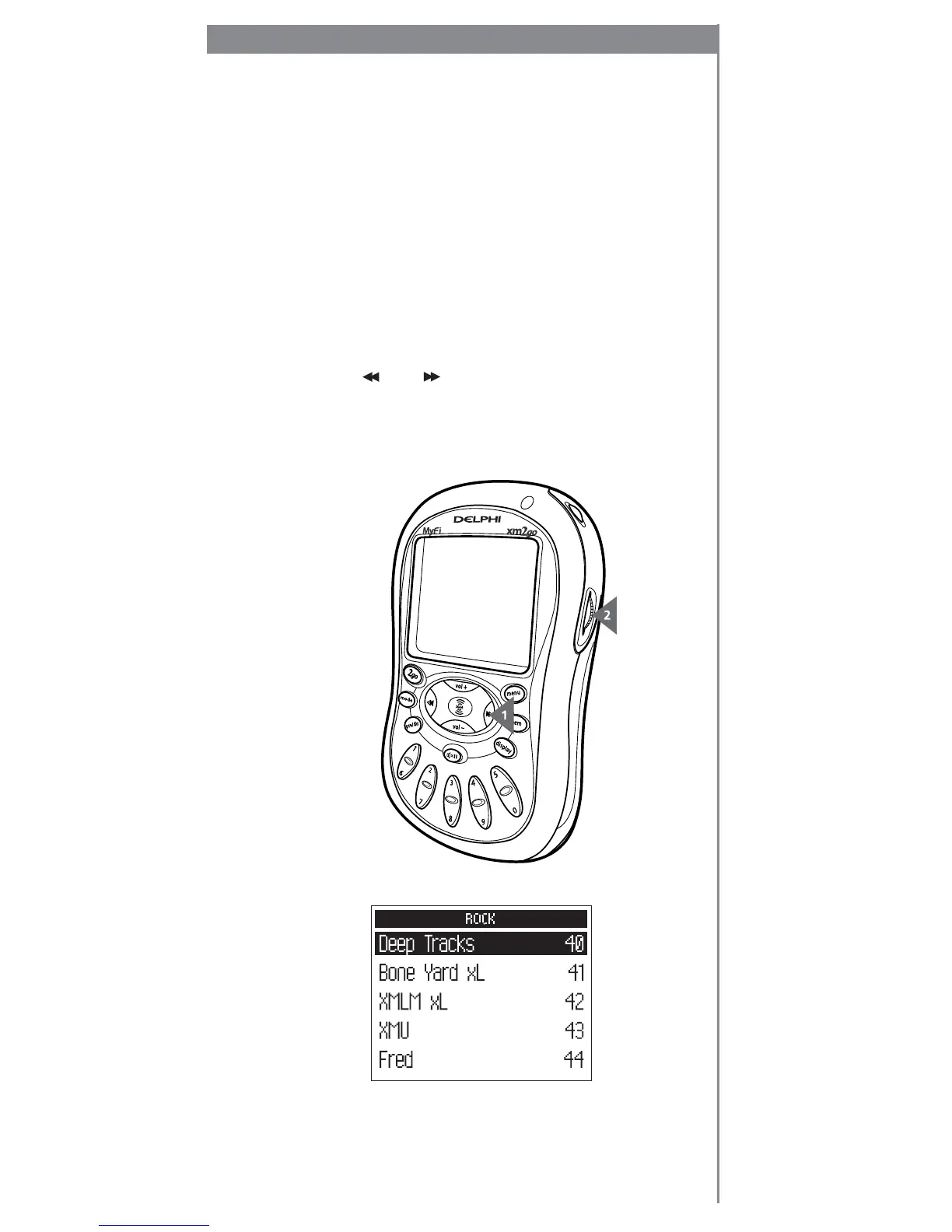15
Listening To XM
Changing channels
1. Rotate the dial to preview a list of channels.
2. When your desired channel is highlighted, press the
dial in to select that channel.
-OR-
1. Press the “pre/dir” button until the word
“DIRECT” flashes in the display.
2. Press the number keys corresponding to a channel
number. For channel 8, press “8.” For channel 130,
press “1,” then “3,” then “0.”
-OR-
1. Press the “ ” or “ ” buttons while in “LIVE” mode.
You will see the channels organized by category.
2. Rotate the dial to highlight a channel. Press the dial in
to select that channel.
