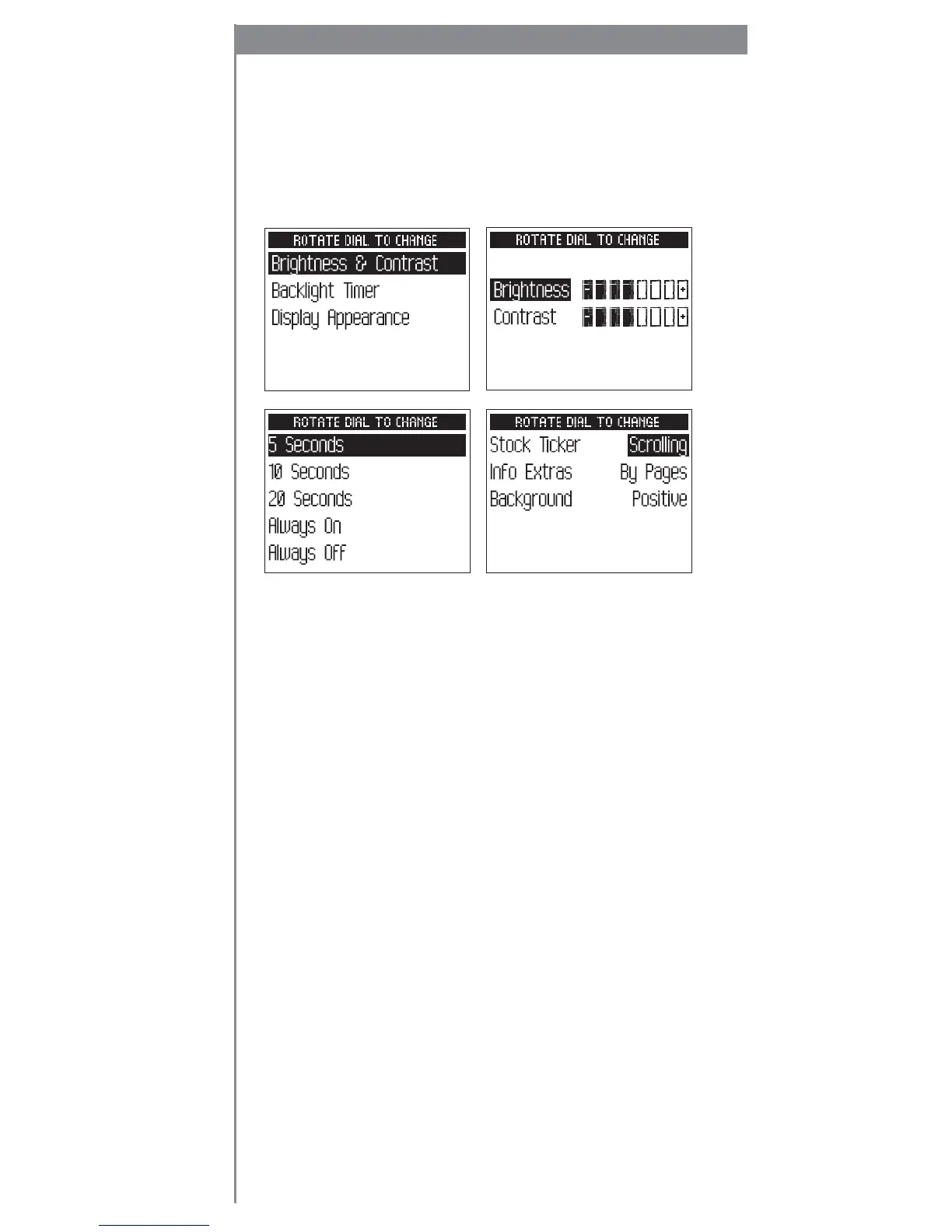22
TO CHANGE THE APPEARANCE OF THE SCREEN, press the
“menu” button and select “Change Display.” You can
change the brightness and contrast, set how long the
backlight remains on, flip the screen between positive
(black characters on white background) or negative (white
characters on black background) modes, and set the way
the Stock Ticker and Info Extras appear on the screen.
