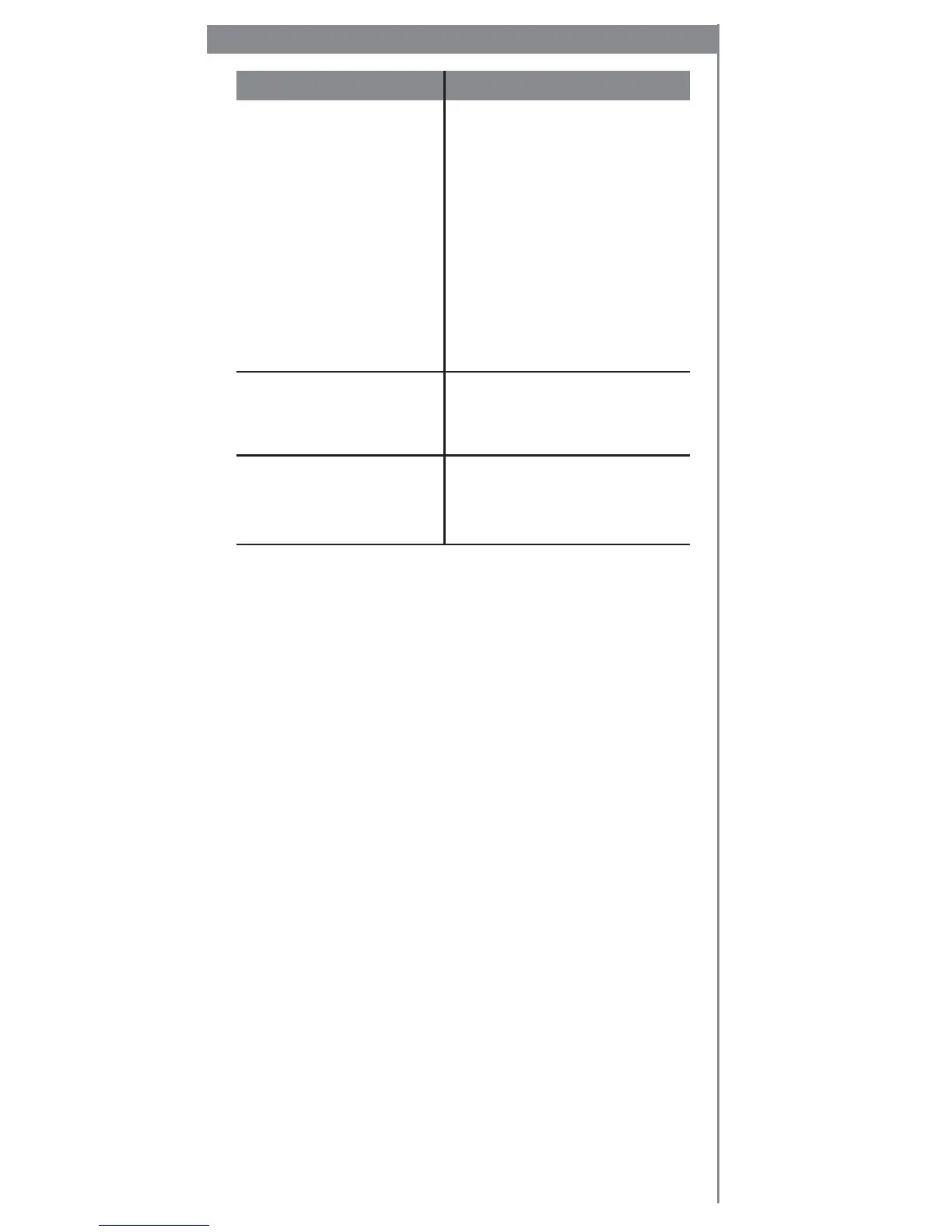39
You should:
Check whether the lock indicator
is being displayed. If so, unlock the
controls by pressing and holding
the “mute/pause/lock” button
until the lock indicator disappears
(see page 33).
If you have unlocked the controls
and they still do not respond, reset
your MyFi by carefully inserting the
tip of a paper clip into the “RESET”
hole under the battery cover.
You can also reset your MyFi by
removing and reinserting the
battery.
Reset your MyFi by following the
procedure above.
Fully charge the battery, then
use your MyFi until the battery
is fully exhausted. This calibrates
the battery level meter.
If this happens:
Your MyFi’s controls do not
respond.
The display does not
change or the backlight
does not turn on or
turn off.
Battery level meter doesn’t
match the charging or
expected playback time.
