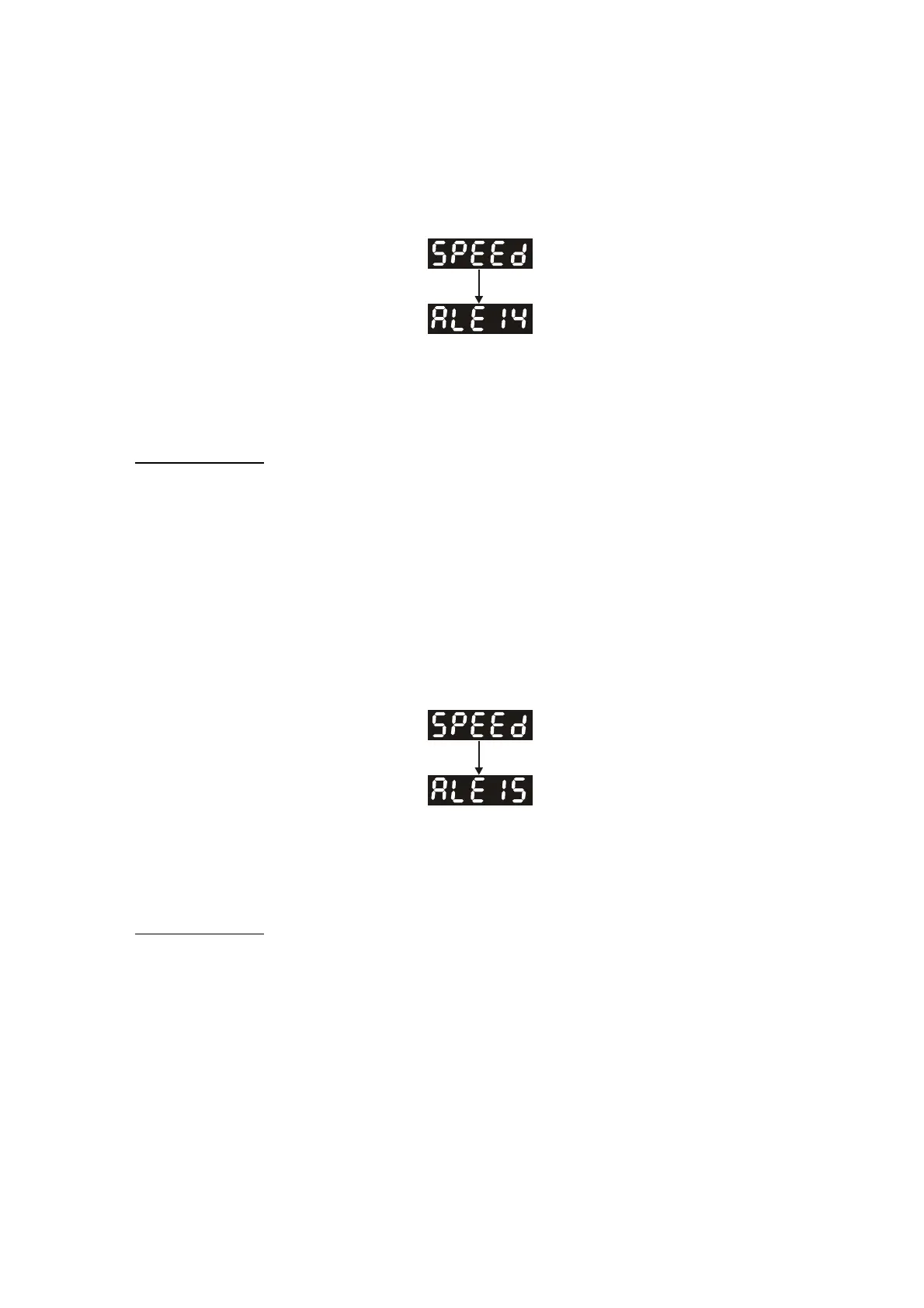Chapter 5 Trial Run and Tuning Procedure|ASDA-A&A+ Series
Revision April 2009 5-5
If it is necessary to use “Emergency Stop (EMGS)” as input signal, the users only need to
confirm that which of digital inputs DI1~DI8 is set to “Emergency Stop (EMGS)” and check if
the digital input signal is ON (It should be activated).
4) When display shows:
Reverse limit switch error:
Please check if any of digital inputs DI1~DI8 signal is set to “Reverse inhibit limit (CWL)” and check if
the signal is ON or not.
Corrective Actions:
If it does not need to use “Reverse inhibit limit (CWL)” as input signal, the users only need to
confirm that if all of the digital inputs DI1~DI8 are not set to “Reverse inhibit limit (CWL)”. (The
setting value of parameter P2-10 to P2-17 is not set to 22.)
If it is necessary to use “Reverse inhibit limit (CWL)” as input signal, the users only need to
confirm that which of digital inputs DI1~DI8 is set to “Reverse inhibit limit (CWL)” and check if
the digital input signal is ON (It should be activated).
5) When display shows:
Forward limit switch error:
Please check if any of digital inputs DI1~DI8 signal is set to “Forward inhibit limit (CCWL)” and check if
the signal is ON or not.
Corrective Actions:
If it is no need to use “Forward inhibit limit (CCWL)” as input signal, the users only need to
confirm that if all of the digital inputs DI1~DI8 are not set to “Forward inhibit limit (CCWL)”. (The
setting value of parameter P2-10 to P2-17 is not set to 23.)
If it is necessary to use “Forward inhibit limit (CCWL)” as input signal, the users only need to
confirm that which of digital inputs DI1~DI8 is set to “Forward inhibit limit (CCWL)” and check if
the digital input signal is ON (It should be activated).
Call 1(800)985-6929 for Sales
Call 1(800)985-6929 for Sales