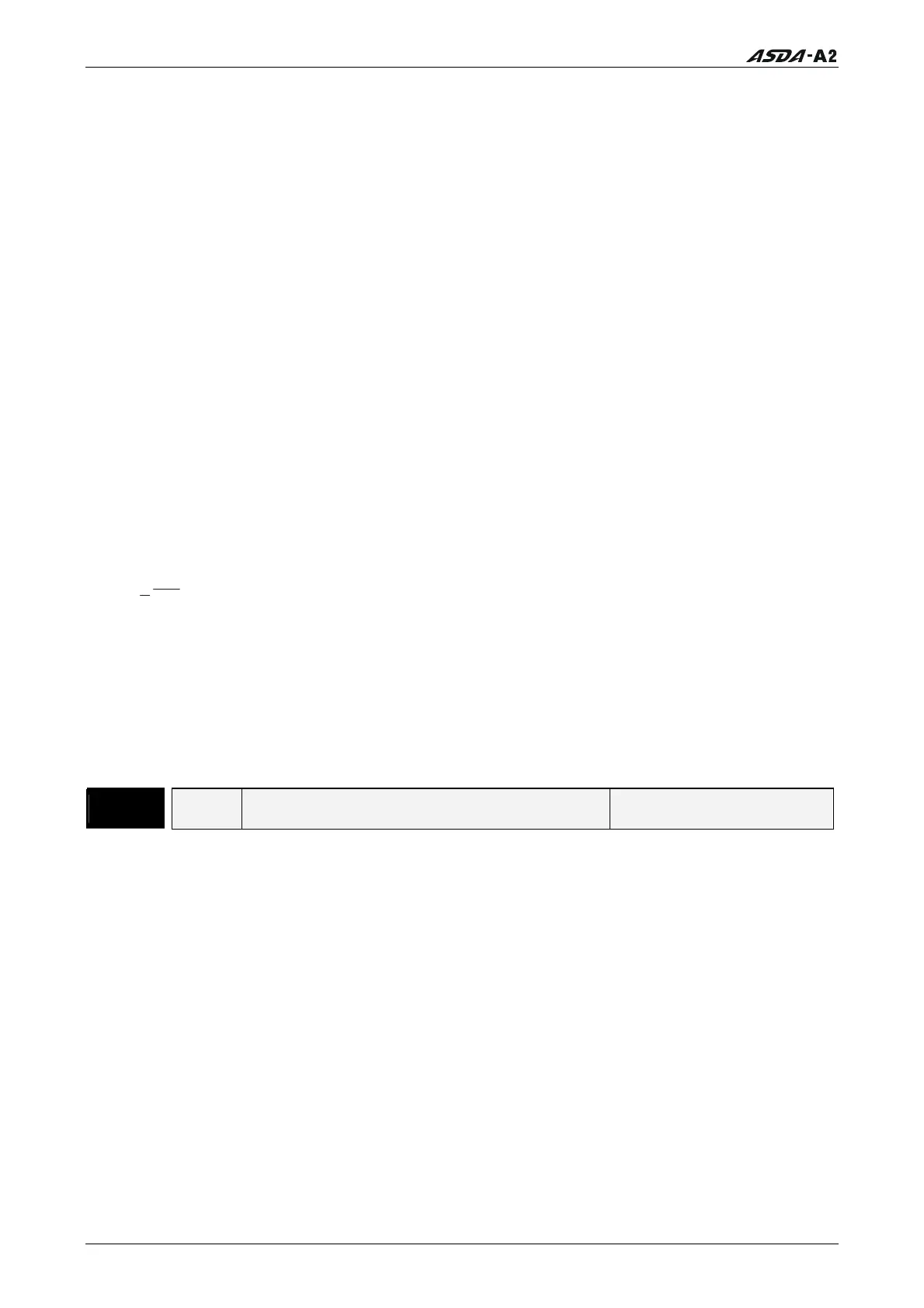Chapter 6 Control Modes of Operation
6.2.8 Position Loop Gain Adjustment
Before performing position control (setting position control block diagram), the users
should complete the speed control setting by using Manual mode (parameter P-32) since
the position loop contains speed loop. Then, adjust the Proportional Position Loop Gain,
KPP (parameter P2-00) and Position Feed Forward Gain, PFG (parameter P2-02). Or use
Auto mode to adjust the gain of speed and position control block diagram automatically.
1) Proportional Position Loop Gain: To increase this gain can enhance the position loop
responsiveness.
2) Position Feed Forward Gain: To increase this gain can reduce the position track error
during operation.
The position loop responsiveness cannot exceed the speed loop responsiveness, and it is
recommended that the speed loop responsiveness should be at least four times faster
than the position loop responsiveness. This also means that the setting value of
Proportional Speed Loop Gain, KVP should be at least four times faster than Proportional
Position Loop Gain, KPP.
The equation is shown as follows:
fp<
fv
, fv : Speed Loop Responsiveness (Hz), fp : Position Loop Responsiveness (Hz)
KPP = 2 × × fp.
For example, the desired position loop responsiveness is equal to 20 Hz.
Then, KPP = 2 × × 20= 125 rad/s.
Relevant parameters:
P2 - 00
KPP Proportional Position Loop Gain Address: 0200H, 0201H
Default: 35 Related Section:
Applicable Control Mode: PT, PR Section 6.2.8
Unit: rad/s
Range: 0 ~ 2047
Data Size: 16-bit
Display Format: Decimal
Settings:
This parameter is used to set the position loop gain. It can increase stiffness,
expedite position loop response and reduce position error. However, if the setting
value is over high, it may generate vibration or noise.
6-16 Revision January 2011
Call 1(800)985-6929 for Sales
Call 1(800)985-6929 for Sales