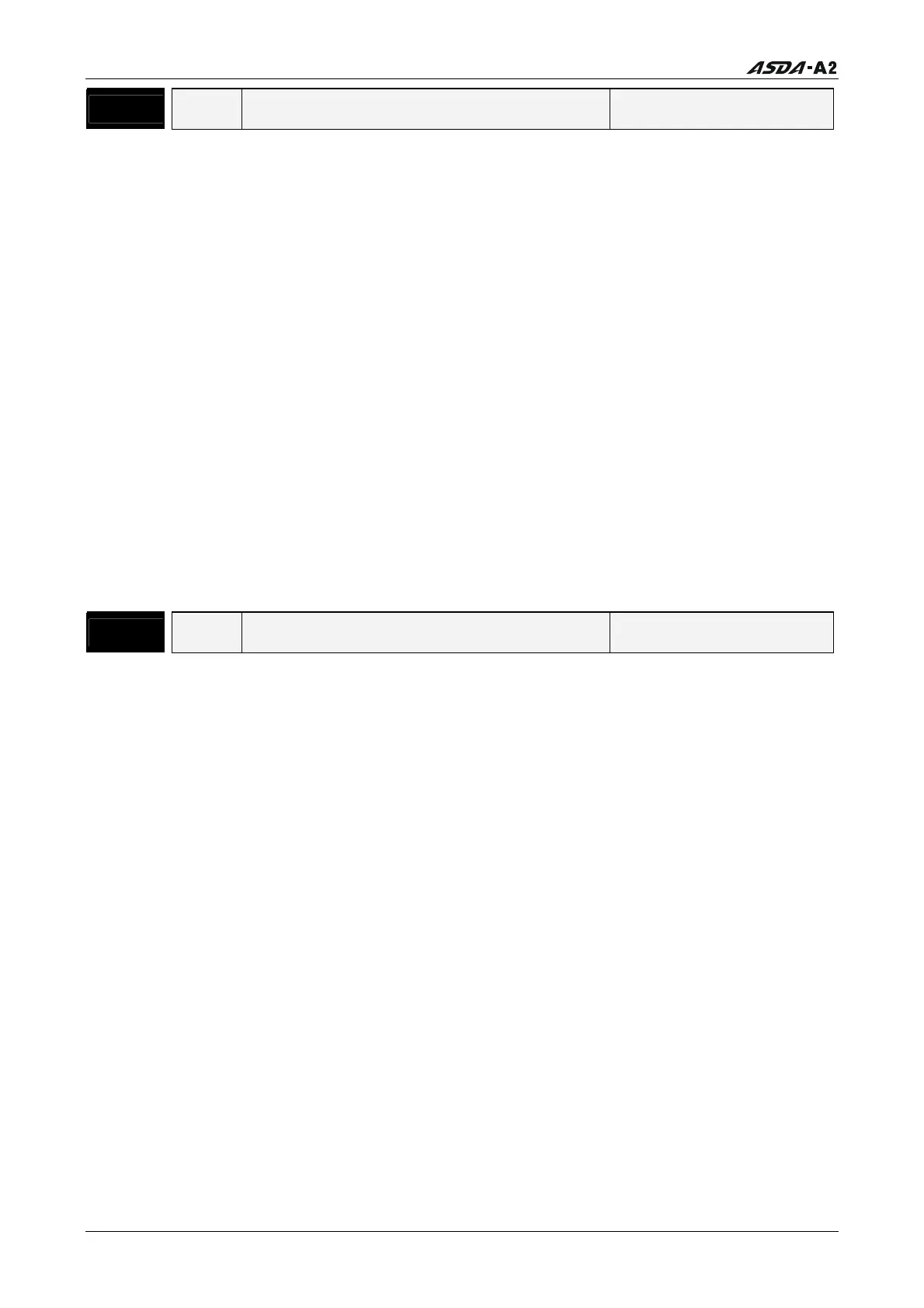Chapter 8 Servo Parameters
8-152 Revision January 2011
P5 - 79
CSDS Error Pulse Number of CAPTURE SYNC AXIS Address: 059EH, 059FH
Default: 0 Related Section: N/A
Applicable Control Mode: ALL
Unit: pulse
Range: -2147483648 ~ +2147483647
Data Size: 32-bit
Display Format: Decimal
Settings:
This parameter is used to display the error pulse number of CAPTURE SYNC AXIS
operation.
SYNC error pulse number = output value of SYNC axis –ideal value of SYNC axis
= P5-77 accumulation amount – (P5-78 x capture times)
When SYNC axis operates after the data is captured, the system will update this
parameter once.
This parameter can be set to indicate the offset amount of specified SYNC axis. When
the servo system is regarded as the master axis for rotary cutoff application, modifing
this parameter is able to shift the cutoff position to left or right every time.
P5 - 80 CSDS Max. Correction Rate of CAPTURE SYNC AXIS
Address: 05A0H, 05A1H
Default: 10 Related Section: N/A
Applicable Control Mode: ALL
Unit: %
Range: 1 ~ 90
Data Size: 16-bit
Display Format: Decimal
Settings:
This parameter is used to limit the correction rate of CAPTURE SYNC AXIS.
Correction rate = output pulses of SYNC axis – input pulses of SYNC axis
(100 – P5-80)% < Correction Rate < (100 + P5-80)%
When the value of the correction rate is higher, the SYNC error value will go towards 0
quickly, i.e. attain the desired position more easily, but the changes of the speed are
very fast.
When the value of the correction rate is lower, the SYNC error value will go towards 0
slowly, i.e. attain the desired position more difficultly, but the changes of the speed are
very smooth.
For rotary cutoff application, after adjusting P5-79, if the setting value of P5-80 is
higher, the system can attain the desired rotary cutoff position quickly but the desired
speed can not be easily reached.
Call 1(800)985-6929 for Sales
Call 1(800)985-6929 for Sales
