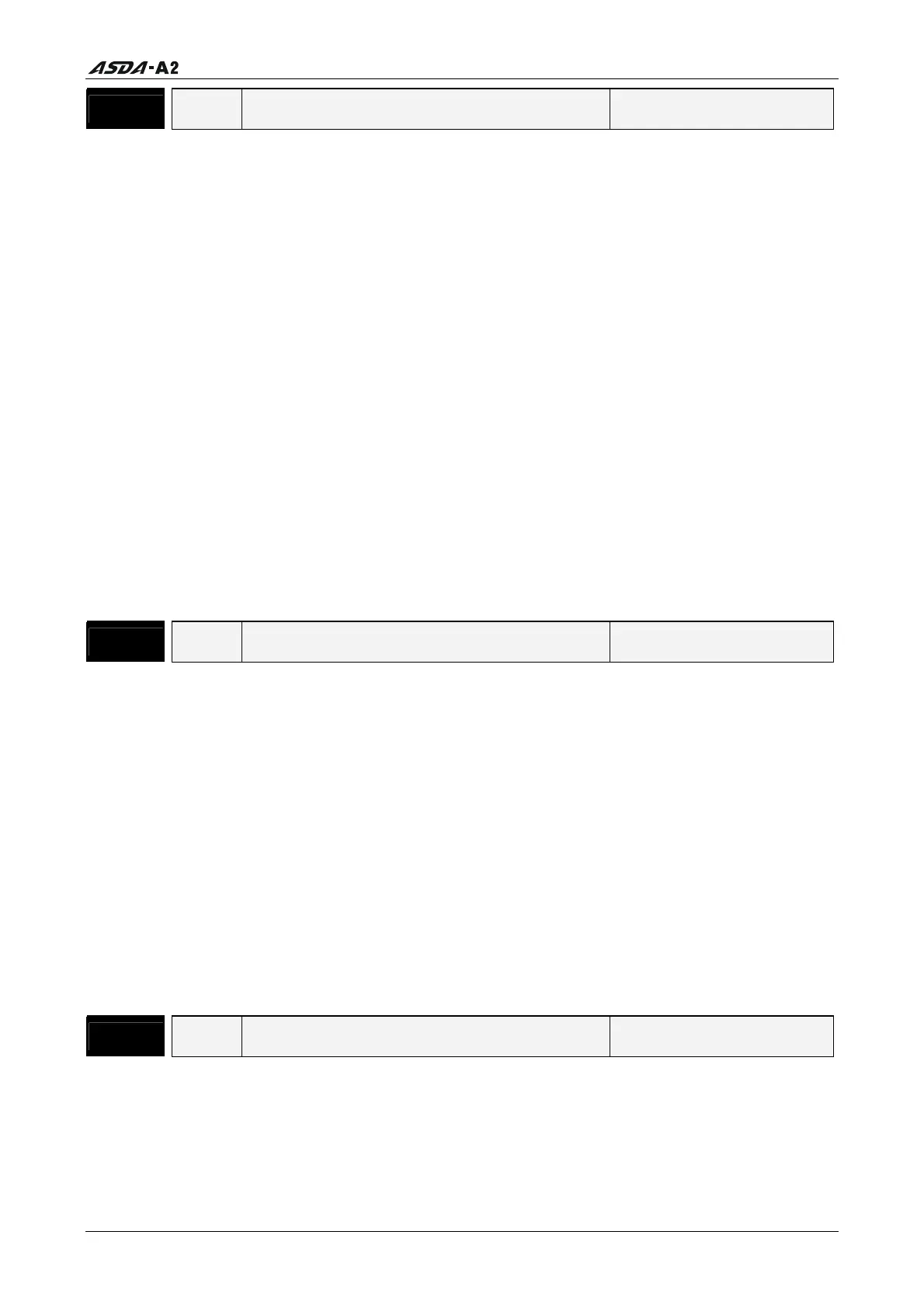Chapter 8 Servo Parameters
Revision January 2011 8-153
P5 - 81 ECHD E-Cam: Start Address of Data Array Address: 05A2H, 05A3H
Default: 100 Related Section:
Applicable Control Mode: PR Section 7.11
Unit: N/A
Range: 0 ~ (800 – P5-82)
Data Size: 16-bit
Display Format: Decimal
Settings:
This parameter is used to set the start address which specifies the first point data of E-
Cam table and save it into data array.
Please note:
1. The firmware version V1.015 and earier models:
This parameter can not be changed when E-Cam function is enabled (Refer to P5-88).
2. The firmware version V1.015 and later models:
This parameter can be set any time. However, it is effective only when the electronic
gear is engaged.
3. ASDA-A2 series L type models does not provide Electronic Cam (E-Cam) function.
P5 - 82 ECHN E-Cam: E-Cam Area Number N (at least >=5) Address: 05A4H, 05A5H
Default: 5 Related Section:
Applicable Control Mode: PR Section 7.11
Unit: N/A
Range: 5 ~ 720, must be <= (P5-10 – P5-81) and (P5-82 x P5-84) <= 2147483647
Data Size: 16-bit
Display Format: Decimal
Settings:
The E-Cam graph is divided into N areas. The E-Cam table should include N+1 data.
Please note:
1. This parameter can be set only when E-Cam function is stopped (Refer to P5-88).
2. ASDA-A2 series L type models does not provide Electronic Cam (E-Cam) function.
P5 - 83 ECMM E-Cam: E-Cam Cycle Number (M) Address: 05A6H, 05A7H
Default: 1 Related Section:
Applicable Control Mode: PR Section 7.11
Unit: N/A
Range: 1 ~ 32767
Data Size: 16-bit
Call 1(800)985-6929 for Sales
Call 1(800)985-6929 for Sales
