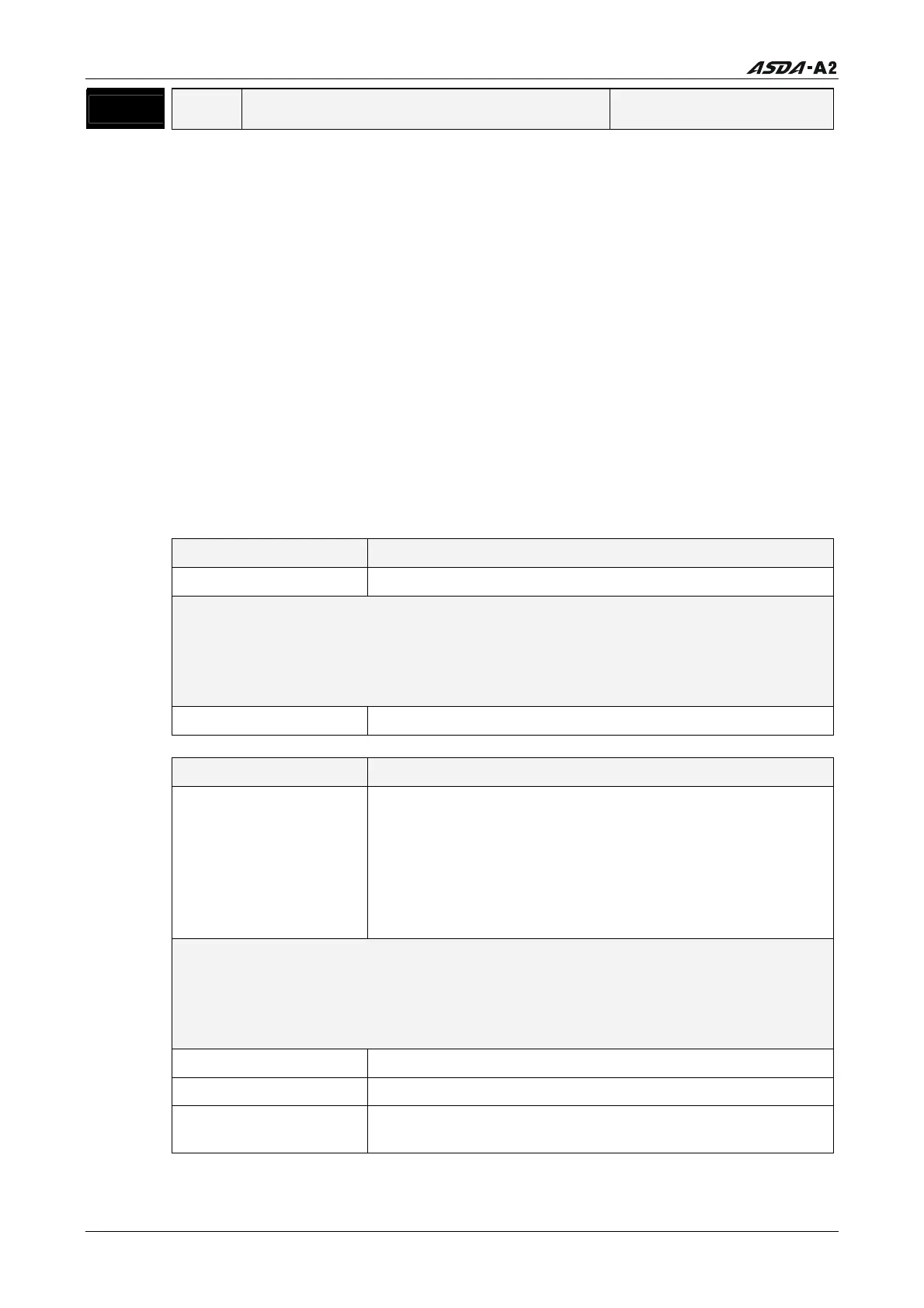Chapter 8 Servo Parameters
8-160 Revision January 2011
P5 - 97
CSDS Motion Control: Macro Command Address: 05C2H, 05C3H
Default: 100 Related Section: N/A
Applicable Control Mode: ALL
Unit: pulse
Range: 0 ~ 0999h
Data Size: 16-bit
Display Format: Hexadecimal
Settings:
Write function: This parameter can be used to set macro command (0CBAh)
Read function: This parameter can be used to display the execution result of macro
command (If the command has succeeded, 1CBAh will be sent back).
When the macro command code is set to 0001, if the command has succeeded, 1001h
will be sent back. If the command has failed, Fxxxh will be sent back.
When setting illegal command code, the failure code, Fxxxh will be sent back also.
The legal commands are listed in the table below:
Command code: 0000h Disable CAPTURE SYNC AXIS
Parameters N/A
After this marco command is executed, the position of CAPTURE SYNC AXIS (P5-77)
will not perform synchronization correction.
The capture and compare function will be disabled at the same time.
The capture source settings will not be set to 0. The capture source settings can be
changed.
Failure code: F002h The compare function cannot be disabled.
Command code: 0001h Enable CAPTURE SYNC AXIS
Parameters P5-96: Compare the coordinate of the first point.
P5-39: Set U, Z, Y settings by referring the user manual.
There is no need to set X settings.
P5-59: Set CBA, Z setting by referring the user manual.
There is no need to set X and Ysettings.
P5-78: Set the offset value of SYNC axis when capture
operation is activated every two times.
Please set the relevant parameters above in advance and then execute this macro
command.
After this marco command is executed, the position of CAPTURE SYNC AXIS (P5-77)
will start to perform synchronization correction.
The capture and compare function will be enabled at the same time.
Failure code: F002h The capture function is enabled. Please disable it.
Failure code: F003h The compare function is enabled. Please disable it.
Failure code: F004h The address of capture and compare data array is the same
address.
Call 1(800)985-6929 for Sales
Call 1(800)985-6929 for Sales