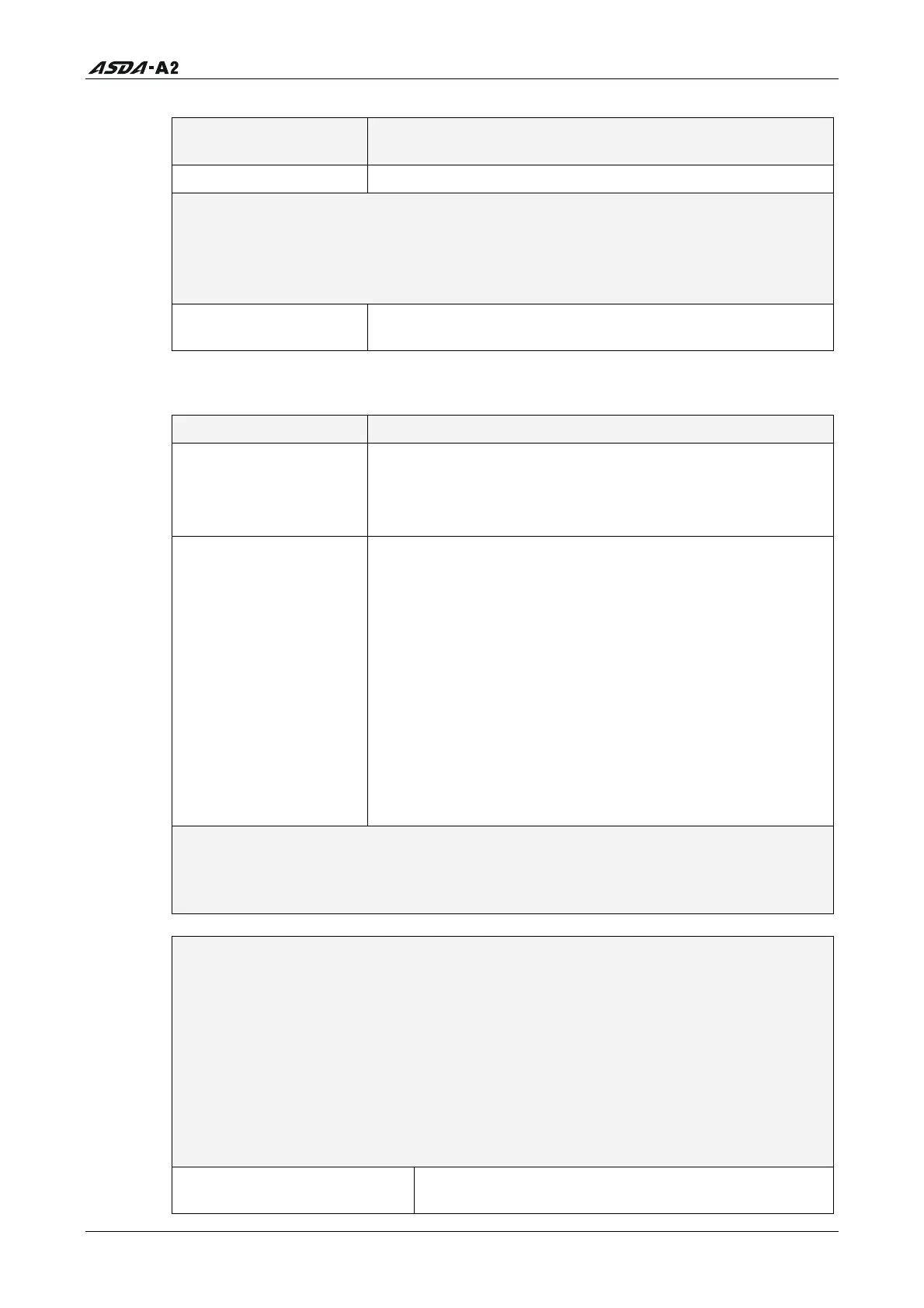Chapter 8 Servo Parameters
Revision January 2011 8-161
The firmware version V1.018 and later models provide the following macro command:
Command code: 0005h Set the pulse number when the electronic gear is
disengaged after one E-Cam cycle (360 degrees).
Parameters P5-95: Pulse number of master axis for one E-Cam cycle
Please set P5-84=P5-89<=P5-85 and set P5-83=1 simutaneously.
It indicates that the setting value of P5-95 will display the pulse number for one E-
Cam cycle, i.e. the pulse number when the electronic gear is disengaged
automatically.
(This setting needs to work in conjunction with P5-88 (U=2, 4, 6).
Failure code: F005h The setting value of P5-95 has exceeded the specification
of P5-84.
The firmware version V1.024 and later models provide the following macro command:
Command code: 0006h Create E-Cam table: for rotary cutoff application (7 areas)
General Parameters P5-81: Start Address of Data Array for E-Cam table.
P5-82: E-Cam Area Number. Set P5-82 to 7 (7 areas, 8
points).
P1-44, P1-45: Electronic Gear Ratio (must be set first)
Macro Paremeters P5-94=A (Deceleration Ratio: Numerator) x C (Knife
Number)
P5-95=B (Deceleration Ratio: Denominator)
P5-96= 1000000 x R x V
R (Cut Ratio) = L (Cut Length) x C (Knife Number)x (Knife
Circumference)
The normal cut ratio is the multiple of 0.3 ~ 2.5.
V (Speed Compensation) = (Cut Speed) / (Product Speed)
When V=1.0, the speed of knife is the same as the product
during cutting operation.
When V=1.1, the speed of knife will be increased 10%
When V=0.9, the speed of knife will be decreased 10%
and so on.
Using this macro command is able to calculate the data of E-Cam table and saved the
settings in the data array specified by P5-81.
The above parameters are all essential for E-Cam table. Please complete the settings
of these parameters first correctly before executing this macro command.
After this macro command is executed, if the settings of the above parameters are
changed, please execute this macro command again so as to create the new E-Cam
table again.
The data of E-Cam table will be changed after executing this macro command,
therefore, do not to execute this macro command when the electronic gear is
engaged.
When the execution of this macro command is completed, the data of E-Cam table
will not be memorized in EEPROM automatically.
There are many E-Cam parameters, such as P5-83 and P5-84, etc. which are not used
for this macro commands.
For more E-Cam parameters and functions, please refer to Chapter 7.
Failure code: F061h The electronic gear is engaged when creating E-Cam
table.
Call 1(800)985-6929 for Sales
Call 1(800)985-6929 for Sales