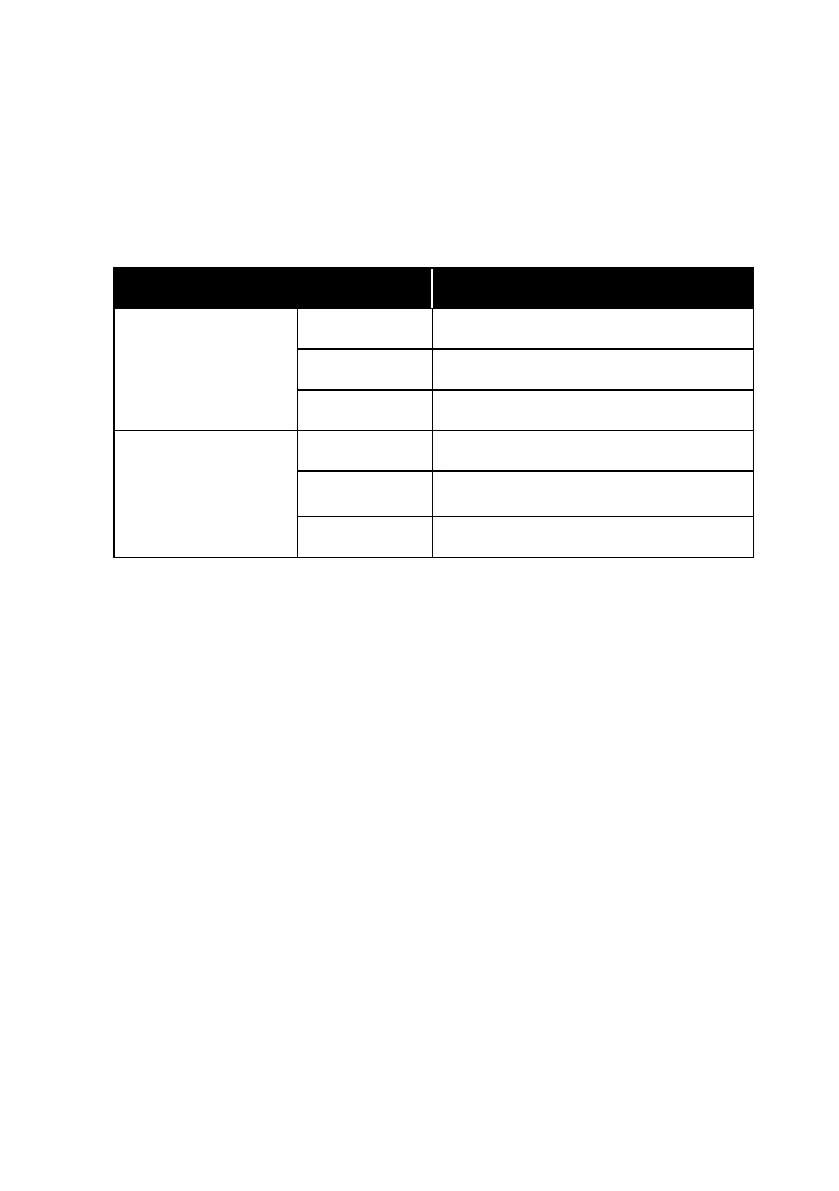7
Amplon INX Series
Step 2: UPS input connection
Plug the UPS into a two-pole, three-wire, grounded receptacle only. Avoid using
extension cords.
z
z
The power cord is attached to the UPS. For the type of power cord, please refer
to the table below.
UPS Type of Power Cord
Standard Runtime
Model
1kVA Plug 10A INDIA
2kVA Plug 10A INDIA
3kVA Plug 16A INDIA
Extended Runtime
Model
1kVA Plug 10A INDIA
2kVA Plug 16A INDIA
3kVA Plug 16A INDIA
Step 3: UPS output connection
z
z
For socket-type outputs, simply connect devices to the outlets.
z
z
For terminal-type outputs, please follow below steps for the wiring conguration:
1. Remove the small cover of the terminal block
2. Suggest using AWG12 ~ 10 or 3.3mm
2
~ 5.3mm
2
power cords for 3kVA.
Please also install a circuit breaker (40A) between the mains and AC input
of the UPS in 3kVA for safety operation.
3. Upon completion of the wiring conguration, please check whether the wires
are securely afxed.
4. Put the small cover back to the rear panel.