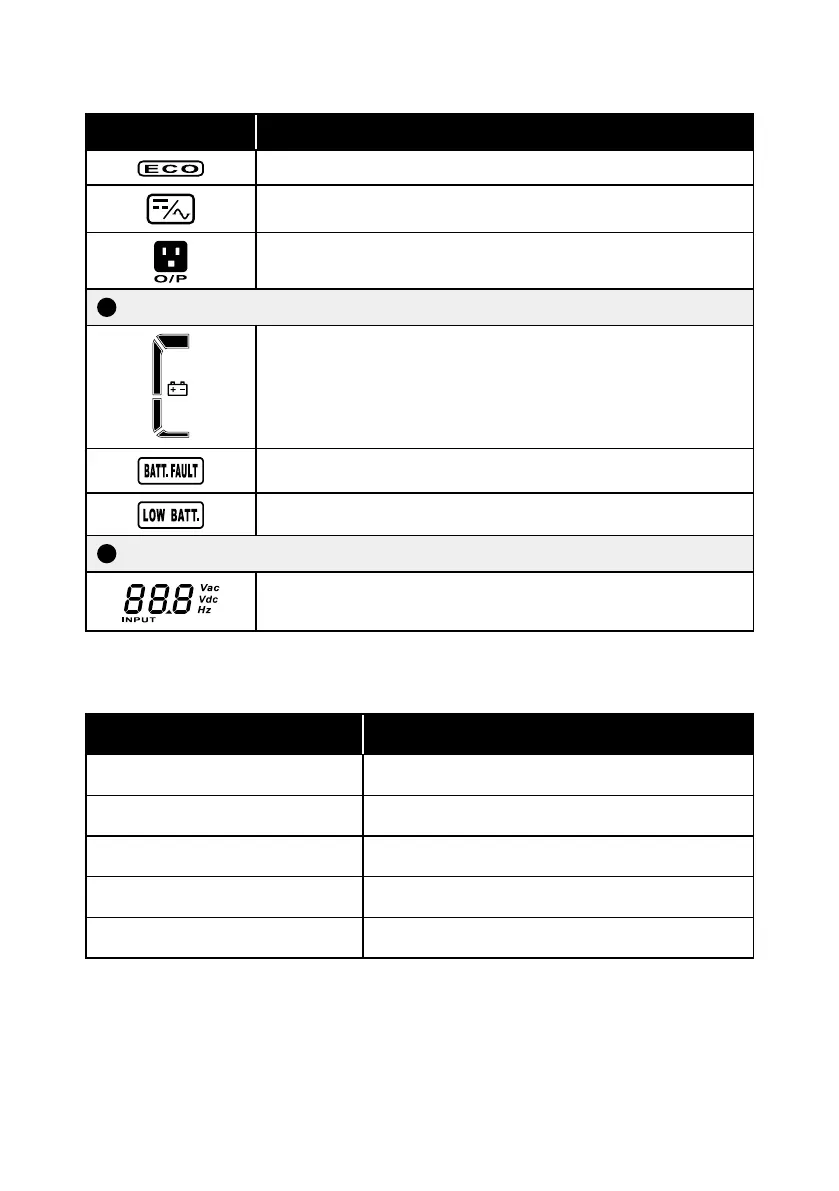13
Amplon INX Series
Display Function
Indicates the ECO mode is enabled.
Indicates the inverter circuit is working.
Indicates the output is working.
7
Battery information
Indicates the battery level by 0-25%, 26-50%, 51-75%, and
76-100%.
Indicates the battery is fault.
Indicates low battery level and low battery voltage.
8
Input & Battery voltage information
Indicates the input voltage or frequency or battery voltage.
Vac: Input voltage, Vdc: battery voltage, Hz: input frequency
3.3 Audible Alarm
Condition Alarm
Battery Mode Sounding every 4 seconds
Low Battery Sounding every second
Overload Sounding twice every second
Fault Continuously sounding
Bypass Mode Sounding every 10 seconds