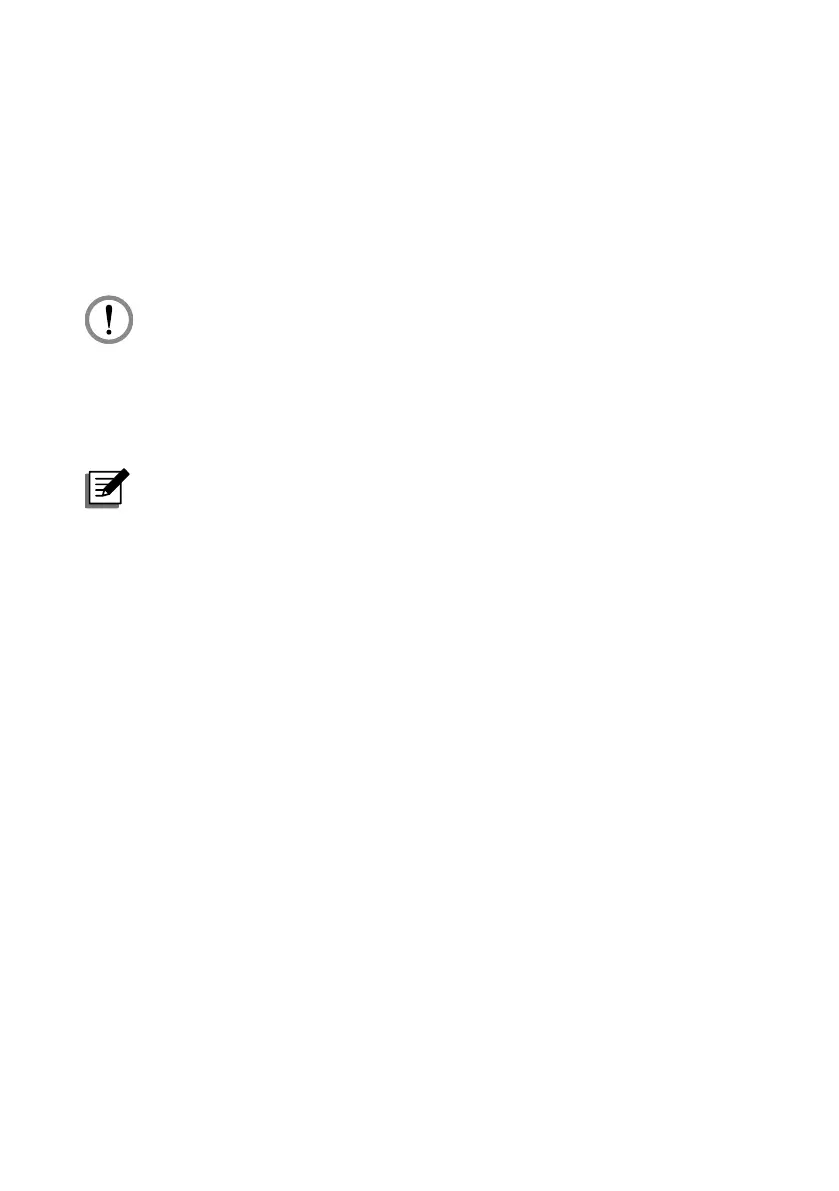9
Amplon INX Series
Step 6: Install software
For optimal computer system protection, install UPS monitoring software to fully
congure UPS shutdown. Please download the software from
http://www.deltapowersolutions.com/en/mcis/software-center.php.
2.4 Battery Replacement
WARNING :
1. This rack UPS is equipped with internal batteries and user can replace
the batteries without shutting down the UPS or connected loads (hot-
swappable battery design). Replacement is a safe procedure, isolated
from electrical hazards.
2. Consider all warnings, cautions, and notes before replacing batteries.
NOTE :
Upon battery disconnection, equipment is not protected from power
outages.