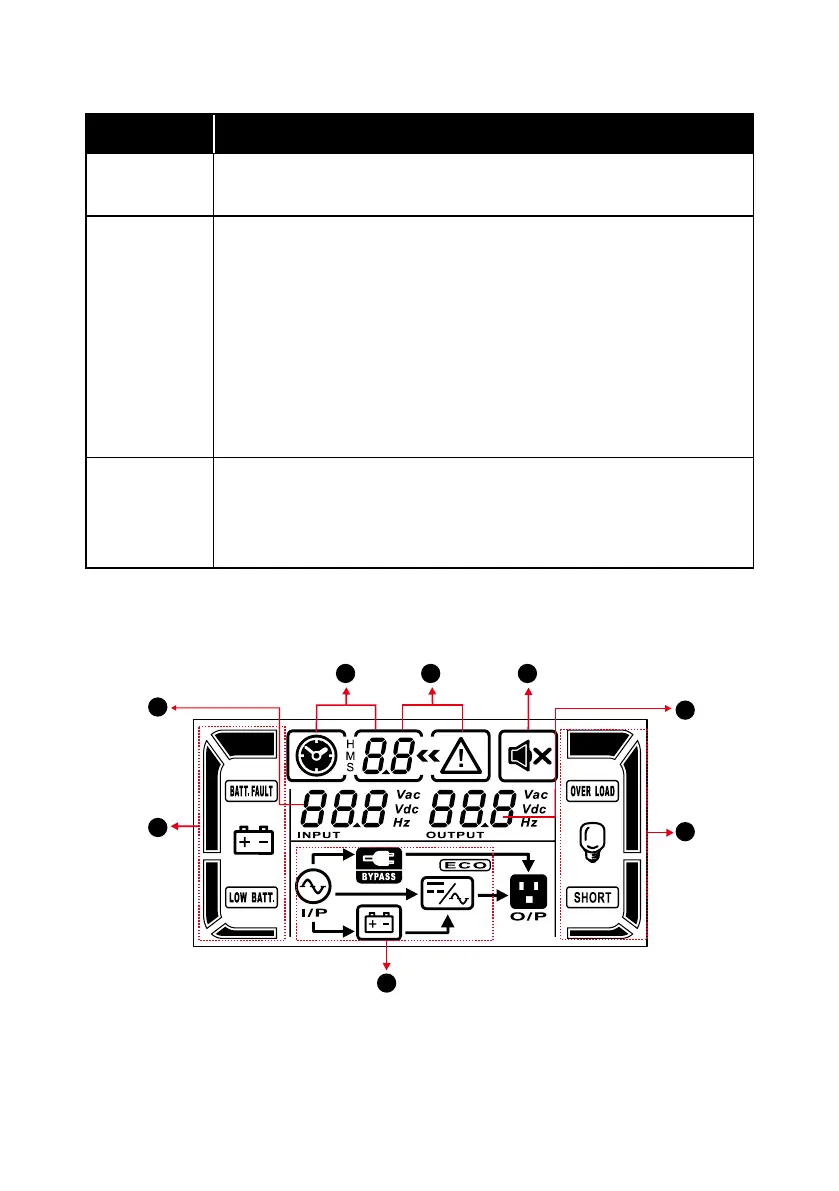11
Amplon INX Series
Button Function
z
z
Conrm selection key: Press this button to conrm selection in
UPS setting mode.
SELECT
Button
z
z
Switch LCD message: Press this button to change the LCD
message for input voltage, input frequency, battery voltage, out-
put voltage and output frequency. It will return back to default
display when pausing for 10 seconds.
z
z
Setting mode: Press and hold this button for 5 seconds to enter
UPS setting mode when the UPS is in standby mode or bypass
mode.
z
z
Down key: Press this button to display next selection in UPS
setting mode.
ON/ MUTE
+ SELECT
Buttons
z
z
Switch to bypass mode: When the main power is normal, press
the ON/ MUTE and SELECT buttons simultaneously for 5 sec-
onds. Then the UPS will enter to bypass mode. This action will
be ineffective when the input voltage is out of acceptable range.
3.2 LCD Panel
1 2 3
4
5
6
7
8