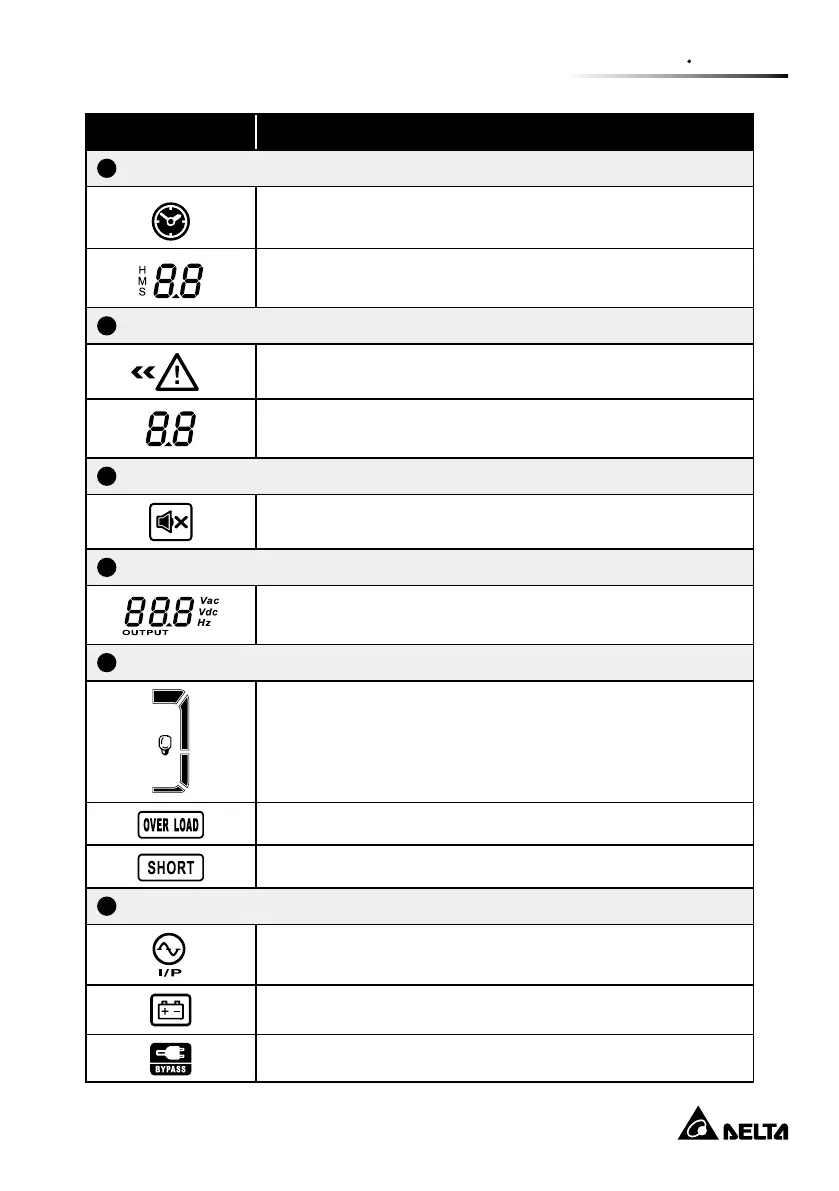12
Chapter 3 Operation
Display Function
1
Remaining backup time information
Indicates the remaining backup time in pie chart.
Indicates the remaining backup time in numbers.
H: hour, M: minute, S: second
2
Fault information
Indicates that the warning and fault occurs.
Indicates the warning and fault codes, and the codes are
listed in details in 3.7 UPS Setting.
3
Mute operation
Indicates that the UPS alarm is disabled.
4
Output & Battery voltage information
Indicates the output voltage, frequency or battery voltage.
Vac: output voltage, Vdc: battery voltage, Hz: frequency
5
Load information
Indicates the load level by 0-25%, 26-50%, 51-75%, and
76-100%.
Indicates overload.
Indicates the load or the UPS output is short circuit.
6
Mode operation information
Indicates the UPS connects to the mains.
Indicates the battery is working.
Indicates the bypass circuit is working.