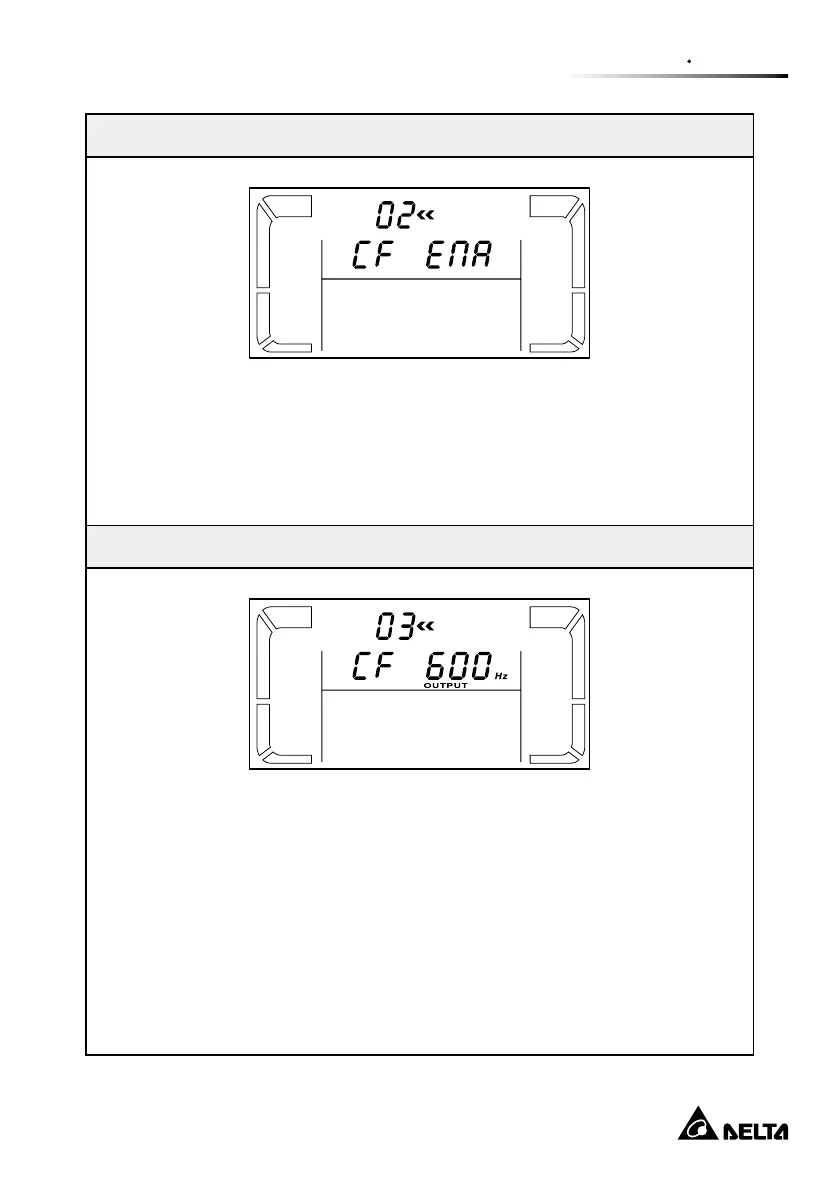16
Chapter 3 Operation
z
z
02: Frequency converter enable/ disable
Parameter 2 & 3: Enable or disable converter mode. You may choose the
following two options.
CF ENA: converter mode enable
CF DIS: converter mode disable (Default)
z
z
03: Output frequency setting
Parameter 2 & 3: Output frequency setting.
You may set the initial frequency in battery mode.
BAT 50: presents output frequency 50Hz
BAT 60: presents output frequency 60Hz
If converter mode is enabled, you may choose the following output frequency.
CF 50: presents output frequency 50Hz
CF 60: presents output frequency 60Hz