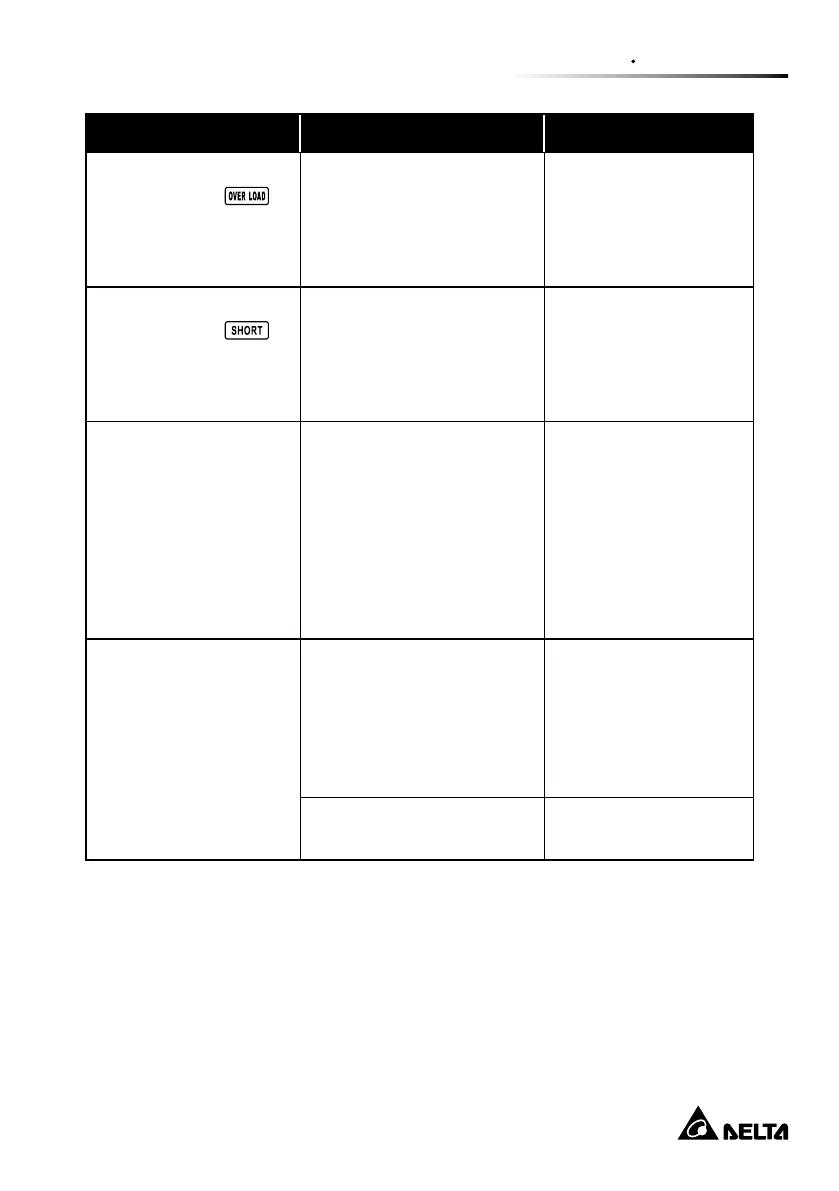Chapter 4 Troubleshooting
24
Symptom Possible Cause Remedy
Fault code is shown as
43 and the icon
is
lighting on the LCD
display and the alarm is
continuously sounding.
The UPS shuts down auto-
matically because of over-
load at the UPS output.
Remove excess loads
from the UPS output
and restart it.
Fault code is shown as
14 and the icon
is
lighting on the LCD
display and the alarm is
continuously sounding.
The UPS shuts down au-
tomatically because short
circuit occurs on the UPS
output.
Check output wir-
ing and if connected
devices are in short
circuit status.
Fault code is shown as
01, 02, 03, 04, 11, 12,
13, 41 or 45 on the LCD
display and the alarm is
continuously sounding.
An UPS internal fault has
occurred. There are two
possible results:
1. The load is still supplied,
but directly from AC
power via bypass.
2. The load is no longer
supplied by the power.
Contact your dealer.
Battery backup time is
shorter than nominal
value.
Batteries are not fully
charged.
Charge the batteries
for at least 5 hours
and then check capac-
ity. If the problem still
persists, consult your
dealer.
Batteries are damaged. Contact your dealer to
replace the batteries.