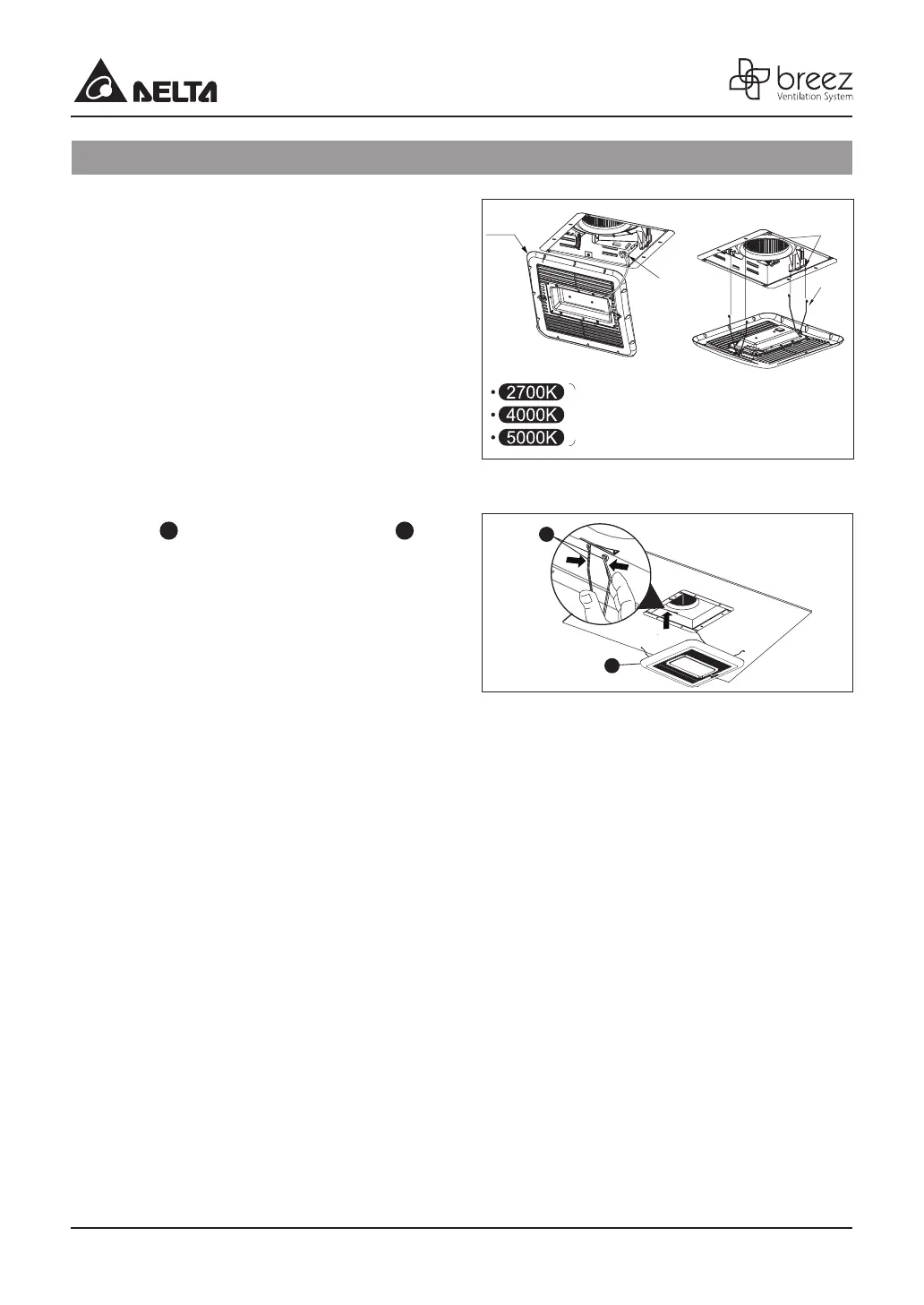10 11
GRILLE INSTALLATION
Insert the LED light connector into the fan body.
Using the switch on the back of grille, choose the color
temperature you want for your LED.
You can choose from 2700K warm white, 4000K cool
white, and 5000K daylight white.
Attach grille
2
by pinching mounting springs
a
and
insert into the narrow rectangular slots in fan body.
a
2
Lighting Connector
Grille
CCT Switch
Spring
Slots
