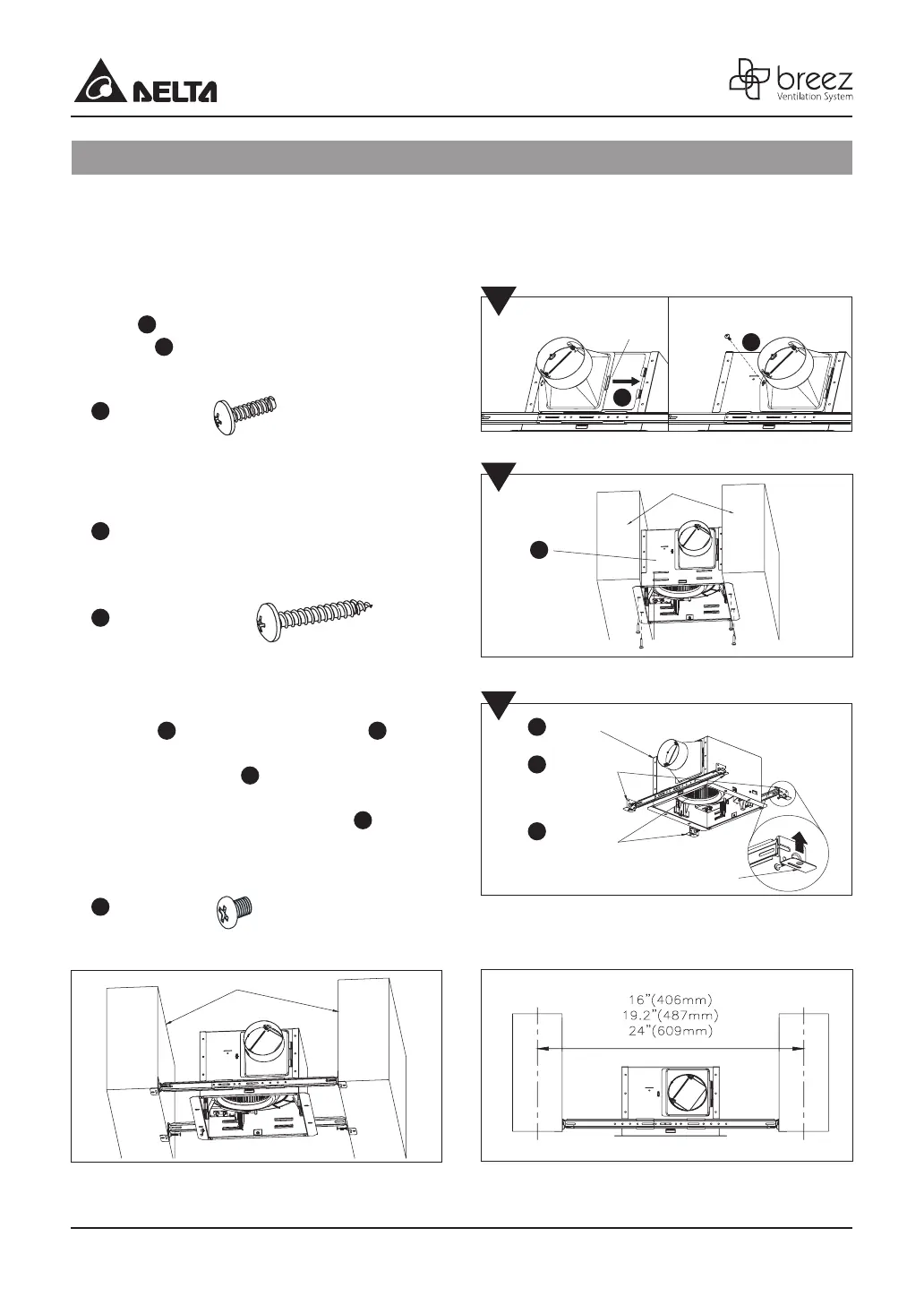4 5
ASSEMBLY INSTRUCTIONS
NEW CONSTRUCTION – ATTACHING TO THE JOIST
BEFORE INSTALLATION
Turn o power source. Review all safety precautions.
1. Attach the duct connector from the housing can
inside
a
, and secure using the duct screw
(M4x12)
b
.
Hardware
C
Duct Screw
2. If spacing between joists is 12 in. apart, use four
long wood screws (provided) to attach the fan body
1
to ceiling joists, NO NEED FOR SUSPENSION
BRACKETS.
Hardware
A
Long wood screw
3. For joist spacing 16 in. - 24in., insert suspension
bracket I
3
and suspension bracket II
4
into the
bracket cover on the duct connector side and the
back of the fan body
1
. Install the suspension
brackets to the joists with nails, and secure the
suspension brackets to the fan body
1
by using the
short screws (provided).
Hardware
B
Short screw
1
3
4
3
Joist
Joist
Body
Tab
Suspension
Bracket I
Suspension
Bracket II
Insert tab into
slot in housing
Duct screw (M4X12)
from Parts Bag
a
b
1
2
1
