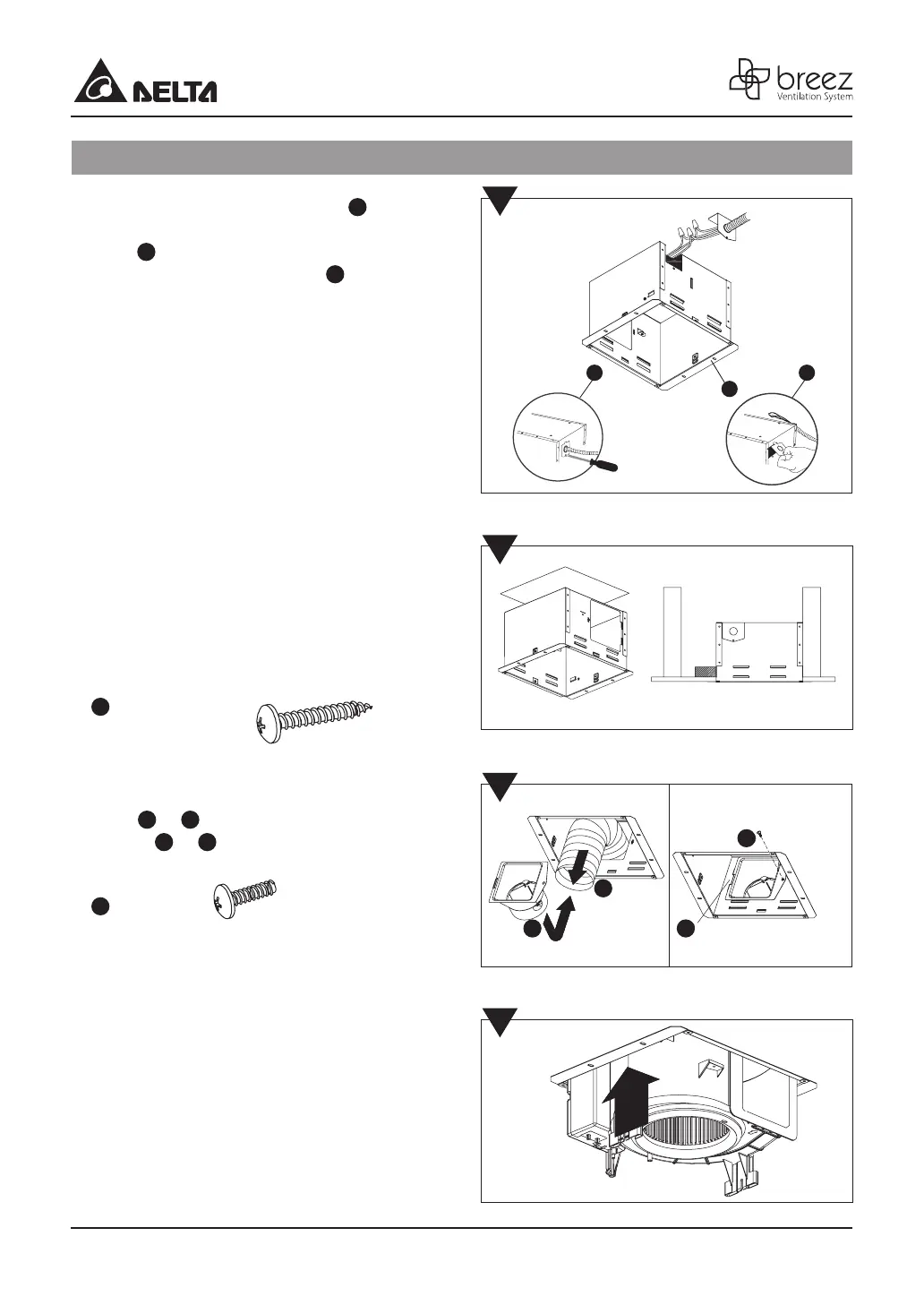8 9
ASSEMBLY INSTRUCTIONS
6. Remove the fan junction box cover
a
. Using wire
nuts (not supplied), connect house wires to fan
wires
b
as shown in the wiring diagram on page 4.
Reattach fan junction box cover
c
.
7. Insert housing can into the ceiling cut out. Secure
the housing can from below by using 2 long wood
screws through the ange into the wood support
and 2 long wood screws through the ange into the
joist.
Hardware
A
Long wood screw
8. Attach the duct connector from the housing can
inside
a
→
b
, and secure using the duct screw
(M4x12)
c
→
d
.
Hardware
C
Duct Screw
9. Insert fan unit and secure by 3 screws.
ac
b
7
6
Duct screw (M4X12)
from Parts Bag
Insert tab into slot
in Housing
Pull existing
ductwork
into Housing
8
9
a
b
c
d
