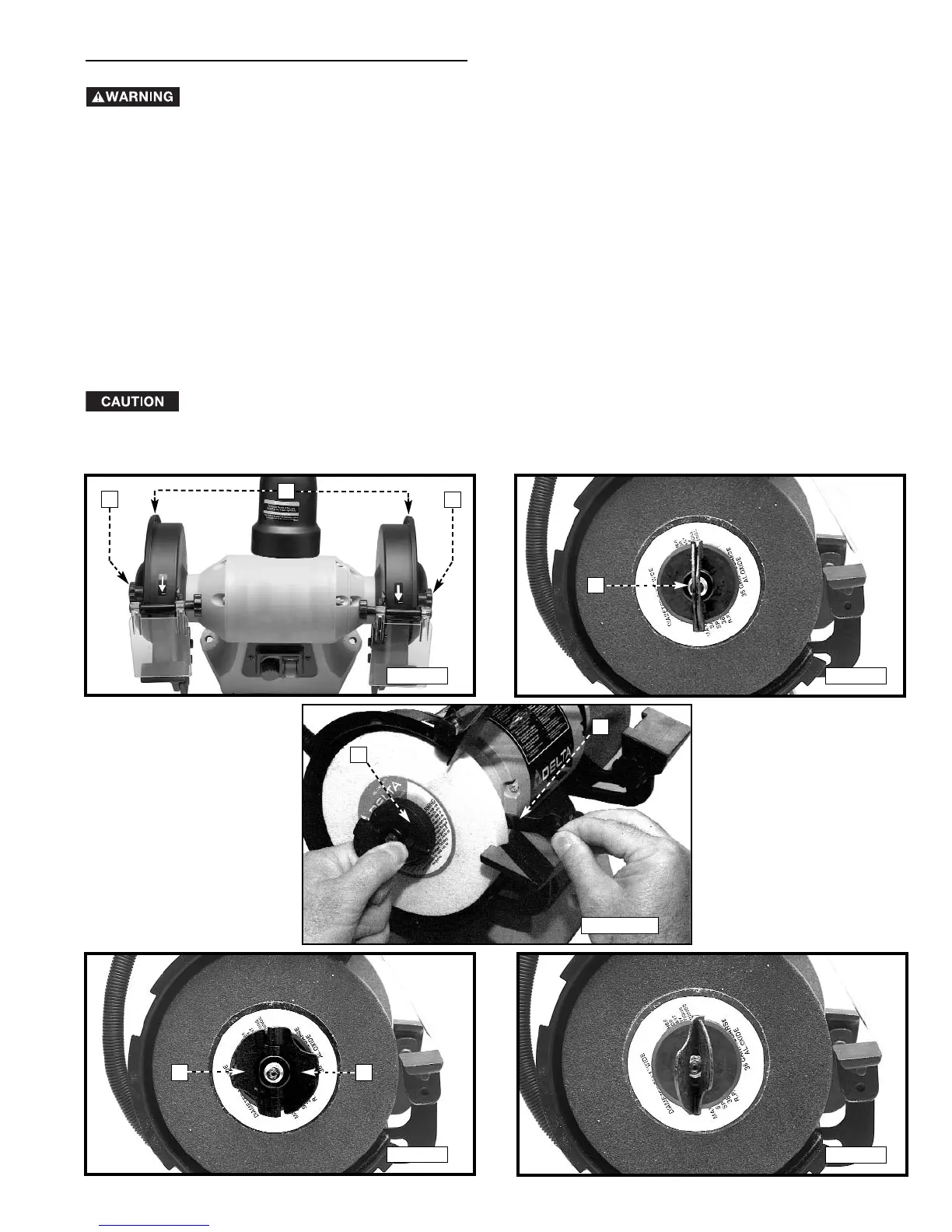11
1. Loosen the knobs (A) Fig. 12 and remove.
2. Rotate the wheel covers (B) Fig. 12 toward the rear, and remove the wheel covers.
3. Pull the two arbor nut wings (A) Fig. 13 out.
4. To loosen, place the included wrench (B) Fig. 13B on the flats of the motor shaft and brace it on the tool rest to
keep the shaft from turning while removing the arbor nut (A) Fig. 13. To loosen either arbor nut, turn it toward the
front of the grinder.
NOTE: If necessary, insert a flat screwdriver (A) Fig. 13B through the opening in the arbor nut and use it to provide more
torque to loosen the nut.
5. Remove the arbor nut, wheel flange, and old grinding wheel.
6. Place the new grinding wheel on the arbor.
NOTE: Grinding wheel must be 1" wide.
7. Place the flange on the arbor and thread the arbor nut on the arbor until the arbor nut makes contact with the arbor
flange. Push the arbor nut wings (A) Fig. 13 out to the closed position. The wings must lay flat against the arbor
flange (Fig. 14) and not left in the open position (Fig. 15).
CORRECT
INCORRECT
CHANGING GRINDING WHEELS
DISCONNECT MACHINE FROM POWER SOURCE.
8. Replace the wheel covers that were removed in STEPS 1 and 2.
9. Adjust the spark guards and tool rests before operating the machine.
The arbor nut wings must be flat against the arbor flange to prevent vibration.
Fig. 12
Fig. 14
Fig. 13
Fig. 15
B
A
A
A
A
A
A
Fig. 13B
B