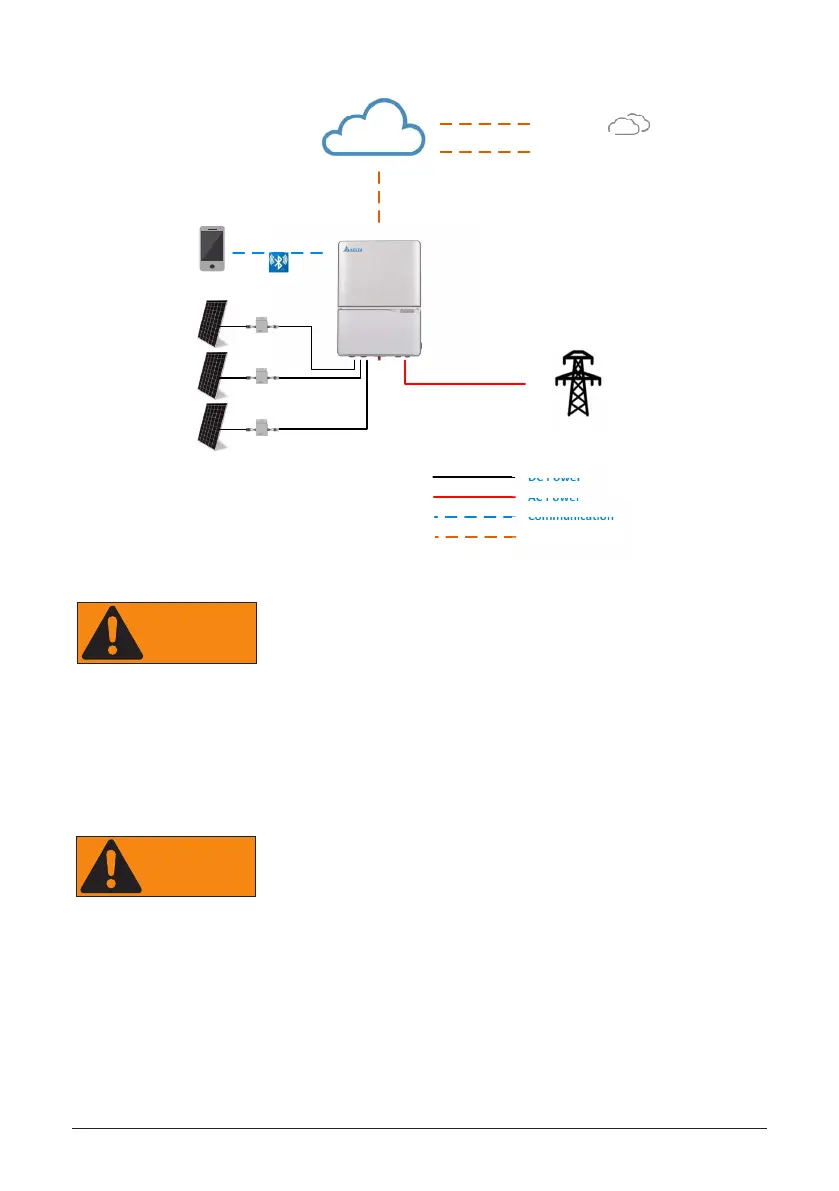29
Figure 22: M series Inverter electrical diagram
RSD
RSD
RSD
PV2
PV1
PV3
Android/iOS
APP
Bluetooth
MSeries
Grid
DeltaCloud
UtilityEnterpriseSystems
OtherCloud
DCPower
ACPower
Communication
CustomerCloud
POWER FED FROM MORE THAN ONE SOURCE, MORE THAN
ONE LIVE CIRCUIT. Please note that all DC and AC terminals
may carry current even without connected wires.
Alimentation puissance provenant de plus d’une source, plus
d’un circuit vivre. Veuillez noter que toutes les terminaux CC et
CA peuvent transporter le courant, même sans ls reliés.
WARNING!
AVERTISSEMENT!
Ensure no live voltages are present on PV input and AC output
circuits, and verify that the DC disconnect, AC disconnect, and de-
dicated AC branch circuit breaker are in the “OFF” position, before
inverter installation.
Assurez-vous qu’aucune tension directe n’est présente sur les
circuits photovoltaïques d’entrée et de sortie du CA, vériez que le
CC et le CA sont déconnectés, et que le disjoncteur de dérivation
dédié est sur position “OFF”, avant de procéder à l’installation de
l’onduleur.
WARNING!
AVERTISSEMENT!
4.8.2 Opening the wiring box cover
