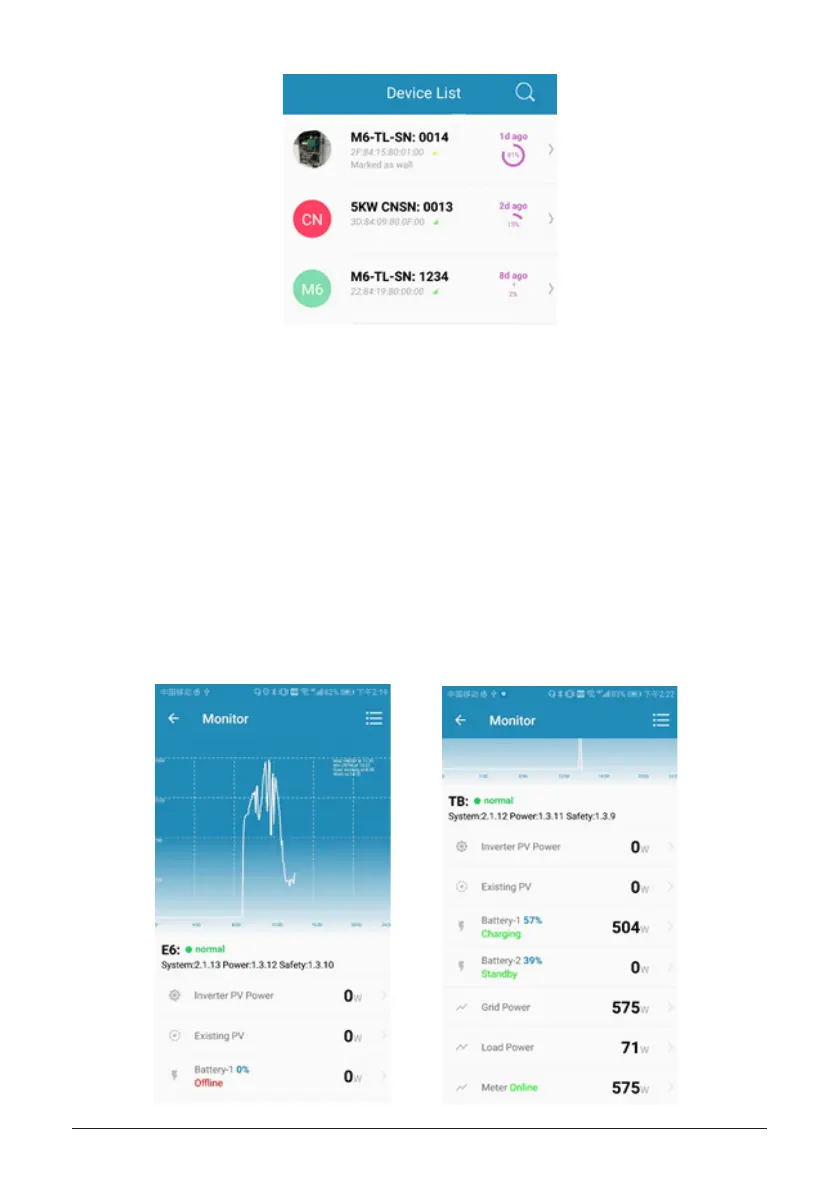45
Step 4. Press on a device to get connection with it.
Step 5. Enter the “Date code” of the inverter as the password.
5.5.4 Functions
Functions of Delta E Series APP including monitor, system mode, communication card, upgrade,
RMA, Arc detection, history and app settings.
Procedure
After connecting device, monitor page will show real-time status of today, including power curve,
inverter data and battery data. It will show device name, rmware version, status of health and
synchronize date and time automatically.
5.5.4.1 Monitor - Display Real-time Status, Power Curve, Device Name, Firmware Version
and Sync Date
